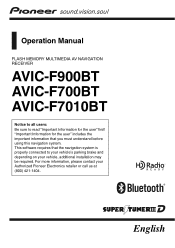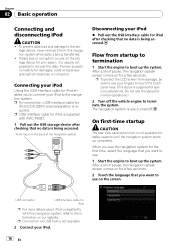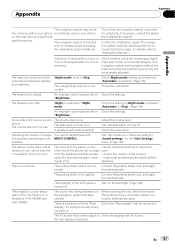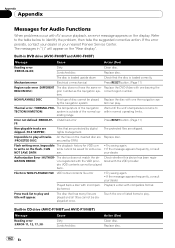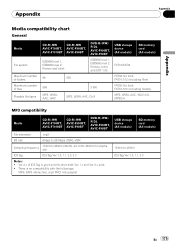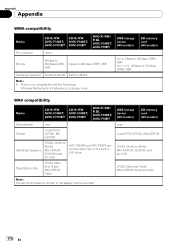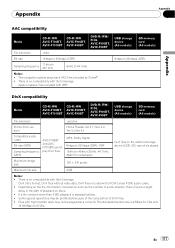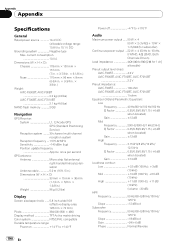Pioneer AVIC-F700BT Support Question
Find answers below for this question about Pioneer AVIC-F700BT - AVIC F700BT - Navigation System.Need a Pioneer AVIC-F700BT manual? We have 2 online manuals for this item!
Question posted by normanwidener on December 19th, 2015
Pioneer Avic F700bt Navigation
pioneer avic f700bt navigation frozen and will not work
Current Answers
Related Pioneer AVIC-F700BT Manual Pages
Similar Questions
My Pioneer Avic F700bt Navigation Will Not Show Current Location
(Posted by bagJaiVij 9 years ago)
Which Iphone Navigation App Works On Avh-p1400dvd
(Posted by roslvb 10 years ago)
Where Can I Send My Pioneer Avic F700bt For Repairs?
(Posted by roszoeliasm 10 years ago)
Pioneer Avic F700bt
How do I make my pioneer avic f700bt navigation show current location in real time
How do I make my pioneer avic f700bt navigation show current location in real time
(Posted by nccableman 11 years ago)
What Wound Make My Avic-f700bt Not Eject A Cd?
(Posted by tnt37167 12 years ago)