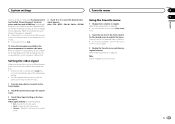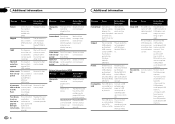Pioneer AVH-X2500BT Support Question
Find answers below for this question about Pioneer AVH-X2500BT.Need a Pioneer AVH-X2500BT manual? We have 1 online manual for this item!
Question posted by vmnykh on June 18th, 2021
Error 10
Current Answers
Answer #1: Posted by Troubleshooter101 on June 18th, 2021 4:14 AM
https://www.fixya.com/support/t24416337-error_10_pioneer
Thanks
Please respond to my effort to provide you with the best possible solution by using the "Acceptable Solution" and/or the "Helpful" buttons when the answer has proven to be helpful. Please feel free to submit further info for your question, if a solution was not provided. I appreciate the opportunity to serve you!
Troublshooter101
Answer #2: Posted by SonuKumar on June 18th, 2021 8:40 AM
https://www.youtube.com/watch?v=XXmxtQDozmI
https://www.youtube.com/watch?v=aGupI9PZH7E
The best way to fix an error 10 is to reduce the number of contacts on your phone or disable access to contacts.
Maybe it's a security issue. Try to add the stereo to the list of secure connections
Your firmware is corrupted you need to just reset or update it.In pioneer only they will reinstall the firmware.Take it to the pioneer to reinstall the firmware again.
http://safemanuals.com/414159.php?ID=2946519&k=1291c15302ad6bc21cd9fe1400472d90&q=PIONEER AVH-P3200BT
Please do rate the solution if the issue is resolved or post a comment for further assistance.
Please respond to my effort to provide you with the best possible solution by using the "Acceptable Solution" and/or the "Helpful" buttons when the answer has proven to be helpful.
Regards,
Sonu
Your search handyman for all e-support needs!!
Related Pioneer AVH-X2500BT Manual Pages
Similar Questions
Hi recently I updated my Pioneer avh-4400bt stereo it was installed properly and working but now whe...
Hi My Is Ryan I Have A Pioneer Avh -p3300bt And The Bluetooth Dont Want To Work Anymore ,on The Disp...
i tried downloading several different types of formats like mp4, mpg, wmv and mov and none of them s...