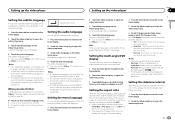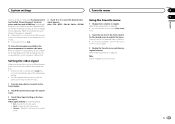Pioneer AVH-X2500BT Support Question
Find answers below for this question about Pioneer AVH-X2500BT.Need a Pioneer AVH-X2500BT manual? We have 1 online manual for this item!
Question posted by epAcoxpa on February 24th, 2014
How To Set Up Pandora On Pioneer Car Avh-x2500bt From Iphone
The person who posted this question about this Pioneer product did not include a detailed explanation. Please use the "Request More Information" button to the right if more details would help you to answer this question.
Current Answers
Related Pioneer AVH-X2500BT Manual Pages
Similar Questions
How Do I Reset A Pioneer Avh-x2500bt To Factory Settings
(Posted by tkent1965impalass 1 year ago)
Best Picture Format For Pioneer Avh X2500bt
Hi can anyone tell me the best image converter app for Pioneer avh x2500bt or what are the best form...
Hi can anyone tell me the best image converter app for Pioneer avh x2500bt or what are the best form...
(Posted by danielmoore350 6 years ago)
What Type Of Usb Video Format Does My Pioneer Avh-x2500bt Car Stereo Play?
i tried downloading several different types of formats like mp4, mpg, wmv and mov and none of them s...
i tried downloading several different types of formats like mp4, mpg, wmv and mov and none of them s...
(Posted by davidblanco43 11 years ago)