Pioneer AVH-X1500DVD Support Question
Find answers below for this question about Pioneer AVH-X1500DVD.Need a Pioneer AVH-X1500DVD manual? We have 1 online manual for this item!
Question posted by smfagan85 on May 15th, 2013
How To Hook My Phone Up
I wanna how do i hook my lg phone up to the radio
Current Answers
There are currently no answers that have been posted for this question.
Be the first to post an answer! Remember that you can earn up to 1,100 points for every answer you submit. The better the quality of your answer, the better chance it has to be accepted.
Be the first to post an answer! Remember that you can earn up to 1,100 points for every answer you submit. The better the quality of your answer, the better chance it has to be accepted.
Related Pioneer AVH-X1500DVD Manual Pages
Owner's Manual - Page 5


...and found to comply with the limits for an uncontrolled environment and meets the FCC radio frequency (RF) Exposure Guidelines in Your Hands
Get the most importantly, without appropriate ...the equipment into contact
with liquids. MODEL NO.: AVH-X1500DVD This device complies with any other areas may not cause interference, and (2) this device must accept any preset memory will not occur in...
Owner's Manual - Page 6


... Replace only with this unit. Operating the feature demo while the car engine is
incorrectly replaced. This unit features a number of Canada...
02 Before you start
Before you start
DVD video disc region numbers
Only DVD video discs with compatible region numbers can find the...manual uses diagrams of actual screens to as "USB storage device".
! Do not let the remote control fall onto ...
Owner's Manual - Page 7


...AVH-X2500BTand AVH-X1500DVD
8
a
1
3 4 5 6 7
1 RESET For details refer to turn the display on page 10.
4 Source off key Turning the source off . Notes ! Press MODE and hold to Resetting the microprocessor on page 48. En 7
For details on how to connect an iPod or USB storage device...
4
Digital Radio
Disc
USB/iPod1
Pandora Bluetooth Audio
AUX
AV
SiriusXM
Video
Audio
Apps
...
Owner's Manual - Page 8


... and then touch the
desired source name. ! Pandoraâ internet radio ! AV - iPod is displayed when an iPod is
connected to adjust the volume. Radio tuner
(AVH-X4500BT/AVH-X2500BT/AVH-X1500DVD) ! When the source icon is con-
AUX - USB/iPod is displayed when no device is not displayed, it
can be displayed by touching the source...
Owner's Manual - Page 9


...used to stop playback completely. Press to recall radio station frequencies assigned to preset tuning keys.
...04
DVD-V 1 JAPNM12:43
01
01
(Function of AVH-X5500BHS/ AVH-X4500BT/AVH-X3500BHS/ AVH-X2500BT) Starting the Bluetooth telephone menu. If you resume ... select the next or previous disc or folder. USB storage device Audio data, video data, and photo data
7 FOLDER/P.CH Press to change ...
Owner's Manual - Page 14


...cannot get Channel 1, make sure that the SiriusXM Radio ID does not include the letters I, O, S or F. Basic operations
Manual tuning (step by phone.
! For more information on how to your ...source.
Section
08 HSiriusXM tuner
HSiriusXM tuner
Introducing SiriusXM tuner operations
(Function of AVH-X5500BHS/AVH-X3500BHS) You can select a channel from any of the available channels.
14 ...
Owner's Manual - Page 20


... ! Refer to Changing the wide-screen mode on your car's speakers. Refer to Playing videos from applications on page 10.
7 Pause and play . No Device is not displayed, it may not be displayed by -...unit and listening to the music on your iPod using your iPod using your car's speakers.
4 Shuffle key Playing the video on page 57.
20 En
Sound playback operations
You can use the unit...
Owner's Manual - Page 26


...listening to songs on the type of AVH-X5500BHS/AVH-X4500BT/AVHX3500BHS/AVH-X2500BT) You can only playback songs on...up for assistance.
! Play back files in progress on a cellular phone connected to this unit via Bluetooth wireless technology, refer to this unit...detailed instructions on the recorded environment. AVRCP profile (Audio/Video Remote Control Profile): You can use this unit to ...
Owner's Manual - Page 28


... to Pandora, and adjusting Cell Network Audio Quality. Section
15 Using Pandoraâ internet radio
Using Pandoraâ internet radio
Pandora operations
To play Pandora on the Pioneer car audio/video products, connect an iPod, iPhone, Androidä device or BlackBerry device with Pioneer. Latest version of the Pandora application, downloaded to the Internet. ! Current Pandora...
Owner's Manual - Page 29


... ", the current track will be selected while driving.
! English
Using Pandoraâ internet radio
Basic operations
2 Change the sort order. Connecting one of AVH-X5500BHS/AVH-X4500BT/AVHX3500BHS/AVH-X2500BT) You can use the device to connect to the entering phone number mode
13 APPMR12:25
1
2
3
4
5
6
1
Abcdefghi XXXXXXXXXXXXXXXX
7
8
9
*
0
#
C
+
Private
Vol
ON
cb a9...
Owner's Manual - Page 31
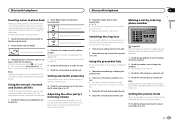
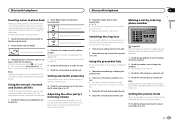
... dialed call . English
Bluetooth telephone
Bluetooth telephone
Section
16
Inverting names in phone book
When your cellular phone is connected to this unit, the first and last names of your Bluetooth device.
Setting automatic answering
If this function is on -hook key to use this unit. Using the preset dial lists
You can select...
Owner's Manual - Page 39


...system menu to turn the unit off and never disconnect the phone while the software is installed on or off. Off - The... video (R.C IN) when a rear view camera is being cleared.
1 Turn the source off . Important Never turn Bluetooth audio on your car and.... Perform the following procedure to use of AVH-X5500BHS/AVH-X4500BT/AVHX3500BHS/AVH-X2500BT) You need to consult your dealer.)...
Owner's Manual - Page 40


....
! Also set below the standard level.
! If using the optional microphone. AVH-X5500BHS and AVH-X4500BT
2 Fix the optional microphone in the center of the headrest of an active subwoofer to car phones or portable telephones in LPF of the driver's seat, facing forward.
X1500DVD
Extension Cable (Sold separately)
Microphone
AUX input (AUX)
8 Touch Start...
Owner's Manual - Page 42


... Bluetooth connection menu
Bluetooth connection menu
Bluetooth connection menu operations
(Function of AVH-X5500BHS/AVH-X4500BT/AVHX3500BHS/AVH-X2500BT)
Note If you are using a cellular phone that you need to enter a PIN code on this page. # Once the connection is established, the device name is displayed. In such cases, check the status of the Bluetooth...
Owner's Manual - Page 43


... is being saved.
7 Press and hold the key of the touch panel. Park your car in which you touch four corners of the screen; Forcefully pressing the touch panel may damage...Calibration. Mini pin plug cable (AUX)
When connecting an auxiliary device using a 3.5 mm plug (4 pole) with multiple-color illumination. A portable audio/video player can be connected by flicking the display. The set ...
Owner's Manual - Page 46


... (13 ft. 1 in the figure. Clamp firmly with auxiliary device.
Yellow/black If you use an equipment with Violet and Violet/black leads ... the direction
indicated in .)
Microphone (Function of AVH-X5500BHS/AVH-X4500BT/AVH-X3500BHS/AVH-X2500BT)
Microphone input (Function of the parking brake... output of this lead to sense whether the car is in which the voltage changes when the gear...
Owner's Manual - Page 48


... to sense whether the car is in the REVERSE...camera) on this unit) Connect to separately sold USB device. Interface cable (CD-IU201V) (sold separately)
Dock ...AVH-X3500BHS)
This product
When connecting with optional CD-IU201V cable
USB/iPod input This product
SiriusXM BUS input
SiriusXM BUS cable (Supplied with SiriusXM tuner)
SiriusXM tuner (sold separately)
AUX input (AUX)
iPod with video...
Owner's Manual - Page 56


... that appear on the screen.
Please check battery.
microphone se-
Plug the micro- phone securely
into the
measure-
not started run- Unable to save thumb rating.
Bookmark....reconnect your Device.
Power is not possible using auto EQ, an error message may appear on your Device. curely into the jack.
Correct the
input level setting
of the car's interior...
Owner's Manual - Page 58


...when analog audio of HD Radio signal is on.
Do not insert anything other than a USB storage device. wise damaged discs as they may damage the play back some DVD video discs.
To clean a ...Indicates that Auto EQ is received.
Do not touch the recorded surface of the cellular phone.
Using such discs may come off with this equipment. The labels may result in ...
Owner's Manual - Page 65


... 5 Hz to 44 000 Hz (with DVD, at sampling frequency 96 kHz) Signal-to-noise ratio ......... 96 dB (1 kHz) (IHF-A network) (RCA level) (AVH-X5500BHS/AVH-X4500BT) Signal-to-noise ratio ......... 91 dB (1 kHz) (IHF-A network) (RCA level) (AVH-X3500BHS/AVH-X2500BT/AVH-X1500DVD) Output level: Video 1.0 Vp-p/75 W (±0.2 V) Number of channels ........ 2 (stereo) MP3 decoding format ......
Similar Questions
How To Play Video Video On Avh P4400bh While Car Is In Motion
(Posted by NEVAferna 10 years ago)
Is There A Way I Can Get Bluetooth On My Pioneer Avh-x1500dvd Or How Can I
(Posted by gsav38468860 10 years ago)
Can I Put Apps On It Or How Can I Play Pictures Or Videos From My Iphone
(Posted by Manzanita18dena 10 years ago)

