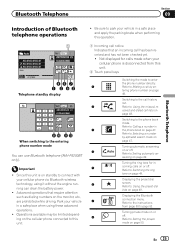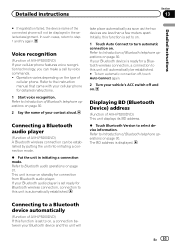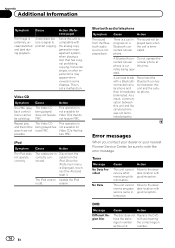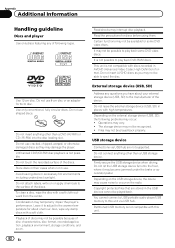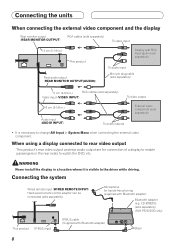Pioneer AVH-P5200BT Support Question
Find answers below for this question about Pioneer AVH-P5200BT.Need a Pioneer AVH-P5200BT manual? We have 2 online manuals for this item!
Question posted by Rlanzetti1 on January 7th, 2014
My Avhp5200bt Radio Lost The Bluetooth Connection With My Phone And Won't Pair
I can't get my phone to re-pair eith my avh5200bt. It list the connection and when I try to connect all the functions are grayed out.
Current Answers
Related Pioneer AVH-P5200BT Manual Pages
Similar Questions
Could Someone Please Tell Me If This Unit Have Bluetooth Connection Literally Be
can someone point me in the right direction on the Bluetooth connection or it don't have one ? Liter...
can someone point me in the right direction on the Bluetooth connection or it don't have one ? Liter...
(Posted by lamontrollins78 1 year ago)
Bluetooth Connects But No Audio
My phone (galaxy s5) connects to the stereo via bluetooth but there is no audio from the phone. Both...
My phone (galaxy s5) connects to the stereo via bluetooth but there is no audio from the phone. Both...
(Posted by Xcskibear 8 years ago)
How Do I Get My Radio To Still Play My Music But Display Videos On My Other Tvs
my music is comin from my ipod. But on my last deck i could play my ipod music and watch videos
my music is comin from my ipod. But on my last deck i could play my ipod music and watch videos
(Posted by quandalove16 11 years ago)
I Have A Pioneer Avh-p5200bt Will No Longer Display Album/cover Art
I have aAVH-P5200BT and another in dash pioneer radio. Both stopped showing album and cover art. I a...
I have aAVH-P5200BT and another in dash pioneer radio. Both stopped showing album and cover art. I a...
(Posted by adot76 11 years ago)