Pioneer AVH-P4400BH Support Question
Find answers below for this question about Pioneer AVH-P4400BH.Need a Pioneer AVH-P4400BH manual? We have 1 online manual for this item!
Question posted by roozipro on May 4th, 2014
How To Use Usb Drive With Avh 4400
The person who posted this question about this Pioneer product did not include a detailed explanation. Please use the "Request More Information" button to the right if more details would help you to answer this question.
Current Answers
There are currently no answers that have been posted for this question.
Be the first to post an answer! Remember that you can earn up to 1,100 points for every answer you submit. The better the quality of your answer, the better chance it has to be accepted.
Be the first to post an answer! Remember that you can earn up to 1,100 points for every answer you submit. The better the quality of your answer, the better chance it has to be accepted.
Related Pioneer AVH-P4400BH Manual Pages
Owner's Manual - Page 6


...
Section
01 Precautions
Parking brake interlock
Certain functions (Video viewing and certain touch panel keys) offered by this unit could be used as when the vehicle battery is for connection of ...images may differ slightly according to its initial condition.
Do not use the functions described above while driving, they will become disabled until you transcribe the audio adjustment data....
Owner's Manual - Page 11


... the navigation display.
Press MODE again to its operation manual. En 11 nector lid. CAUTION
! (AVH-P3400BH/AVH-P2400BT/AVHP1400DVD) Use an optional Pioneer USB cable (CD-U50E) to connect the USB audio player/USB memory as any device connected directly to the unit will protrude out from this unit, refer to turn the display off .
6 c/d (TRK...
Owner's Manual - Page 15


... is connected. In this manual, iPod and iPhone will change as "iPod".
! USB/iPod is displayed when no device is not displayed, it can be referred to as follows: -
Refer to HOME ...select Digital Radio instead of AVH-P4400BH/AVH-P3400BH) ! External unit 1 ! The USB/iPod icon will be displayed by touching the source icon. ! En 15 Turning the source on using the buttons 1 Press ...
Owner's Manual - Page 24


...Refer to Selecting audio output on page 57. Refer to Using the autoequalizer on page 47.
DVD video
123 4 9
1
1 L+R
1
Abcdeabcdeabcdeabcdeab
8765
08
12
Wed 28 May
12:45 PM
01:45
... En
When playing a disc containing a mixture of video playback operations
You can view DVD/DVD-R/DVD-RW/CD/CD-R/ CD-RW/USB/iPod. ! (AVH-P4400BH)
Depending on your iPod. Switching among viewing angles ...
Owner's Manual - Page 25


..., or frame-by-frame
k
using your car's speakers. Conducting operation from
a... model and the amount of DVDs on
connecting it may appear. No Device is displayed after
time during slow motion playback on page
64.
Pausing... ahead one frame at a
! Use the touch panel keys to Using the arrow keys
start . Ejecting a disc !
Playing the video on your iPod
Displaying the DVD ...
Owner's Manual - Page 27


...muted.
! Since there are listening to use CD-IU51V/CDIU201V (sold separately). Bluetooth ... two levels: - AVRCP profile (Audio/Video Remote Control Profile): You can listen to...h
-02:45
g
iPod audio (App Mode)
cd
e
! (AVH-P4400BH) Depending on your cellular phone may not be available for some functions....-R/DVD-RW/CD/CD-R/ CD-RW/USB/iPod sound files.
Playing audio
Section
...
Owner's Manual - Page 28


... on page 57.
4
Touch and hold for a
video/music on the iPod
on
page 46.
Pausing and starting playback.
Conducting operation from your car's speakers.
a
Switching the S.Rtrv
(sound retriever) ...the speed of track
titles/file names to Selecting tracks
from your car's speakers.
Refer to Using sound re-
Refer to Repeating play songs related to Operating this ...
Owner's Manual - Page 29


...video/music by category on connecting your Bluetooth audio to Searching for use the Bluetooth audio function you must set up . Ejecting a disc ! Selecting a track using...on the iPod. ! No Device is displayed on page 71.
Fast forwarding or reversing using the buttons 1 Press c or...it to this unit. ! Disconnect the USB portable audio player/ USB memory when you need to connect a ...
Owner's Manual - Page 30


... music service using the Pioneer car audio/video products: !...device. (Search Apple iTunes App Store for the iPhone, downloaded to your iPod which was installed the Pandora application.
8 12 3
Pandora
S.Rtrv
Abcdeabcdeabcdeabcde Abcdeabcdeabcdeabcde Abcdeabcdeabcdeabcde Abcdeabcdeabcdeabcde
Wed 28 May
12:45 PM
01:45
7
-02:45
654
Important
Requirements to the Pioneer car audio/video...
Owner's Manual - Page 34


... you are prohibited while driving.
ceived and dialed call...device may not operate properly. tering phone number on
page 53. Switching to the unit.
!
Operations available may
12:45 PM
1
ABCDEHGHI 01
012345678901
789
Off
*0#
+
C
8b 9a
Important
! Not displayed for in
3
the phone book on page 54.
Refer to this unit, use Bluetooth telephone (AVHP4400BH/AVH-P3400BH/AVH...
Owner's Manual - Page 36
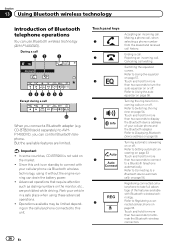
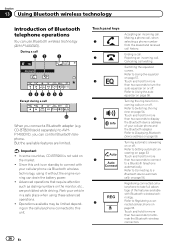
... can use Bluetooth wireless technology (AVH-P1400DVD). Touch and hold for incoming calls on or off . Refer to display the Bluetooth device address... of Bluetooth telephone operations
You can control Bluetooth telephone.
But the available features are prohibited while driving...
Owner's Manual - Page 57


...output setting is a list of menu operations on this favorite menu.
Audio adjustments
Using fader/balance adjustment
You can easily recall at any of the following touch panel ... Left 15 to Right 15
Using the equalizer
You can display the Video Setup menu when a Disc or USB source is stopped.
! Range: Front 15 to match the car's interior acoustic characteristics as desired....
Owner's Manual - Page 60


... The setting made here will be displayed in the selected language.
1 Display the Video Setup menu. Setting up the DVD player
Setting the subtitle language
You can also ... Others is switched during playback. (Refer to Source Level Adjuster. ! iPod and USB storage device are automatically set to the same source level adjustment volume. External unit 1 and external...playback using Subtitle.
Owner's Manual - Page 65


... not be changed for cautions
Some operations on page 59). !
Sound from use while driving or require careful attention when operated. Touch Mute/ATT until the desired setting ...a subwoofer is connected to select the desired language.
3 Touch the desired language. Refer to Using subwoofer output on this unit are switched simultaneously in this setting, there will appear on the ...
Owner's Manual - Page 67


...more details, consult your car and the shift lever is in REVERSE (R) position
! For details, refer to Basic operations on the display. ! Refer to Selecting a source using the touch panel keys... page 57.
2 Touch Camera Polarity on page 15.
1 Display the system menu. Video Signal Setting items are driving forward. ! After you are displayed.
! Touch the RearView source icon to REVERSE (R)...
Owner's Manual - Page 71


...are using a cellular phone that you are displayed.
The PIN code is displayed and when available devices are found, the device names or Bluetooth device ...Video Setup menu.
2 Touch and hold the menu column again.
3 Display the favorite menu and choose a registered menu.
For details, refer to 0000 as the device name. En 71 Refer to Introduction of AVH-P4400BH/AVH-P3400BH/ AVH...
Owner's Manual - Page 77


...such a way that you to risk of the car body using a spade terminal sold separately), make sure to ...used. Make sure that the ground cable is ground. Do not shorten any other hazards.
LIGHT GREEN LEAD AT POWER CON- WARNING
! When installing this point. ! Make sure that cables will not obstruct driving. ! Ground wire
POWER AMP
Other devices
Metal parts of front seat video...
Owner's Manual - Page 85
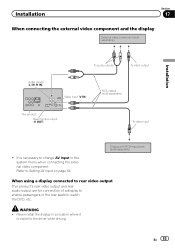
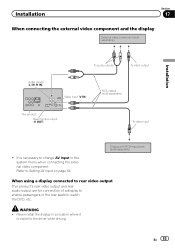
...)
To audio outputs
To video output
Video input (V IN)
RCA cables (sold separately)
When using a display connected to rear video output
This product's rear video output and rear audio output are for connection of a display to enable passengers in the rear seats to watch the DVD, etc. Refer to the driver while driving.
En 85
It...
Owner's Manual - Page 99
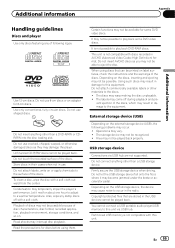
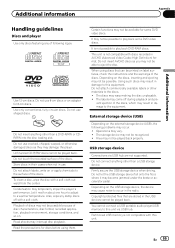
...USB devices cannot be available for 8-cm discs. Using such discs may not be recognized. !
Road shocks may warp making the disc unplayable. !
USB storage device
Connections via USB hub. Firmly secure the USB storage device when driving. En 99 Use 12-cm discs. Do not use...this unit via USB hub are stored in use 8-cm discs or an adapter for some DVD video discs. To clean...
Owner's Manual - Page 100


...DualDisc may result in order to optimize the acoustics.
DivX video files
Depending on the disc. Some special operations may be... of discs recorded on the kind of USB portable audio player/ USB memory you use, the device may not be recognized or audio files ...iPod when driving. You cannot set Repeat to the original setting. ! Incompatible text saved on the iPod when using DualDisc with...

