Pioneer AVH-P4400BH Support Question
Find answers below for this question about Pioneer AVH-P4400BH.Need a Pioneer AVH-P4400BH manual? We have 1 online manual for this item!
Question posted by jjesmza on September 29th, 2014
How To Use App Mode For Avh-p4400bh Dvd
The person who posted this question about this Pioneer product did not include a detailed explanation. Please use the "Request More Information" button to the right if more details would help you to answer this question.
Current Answers
There are currently no answers that have been posted for this question.
Be the first to post an answer! Remember that you can earn up to 1,100 points for every answer you submit. The better the quality of your answer, the better chance it has to be accepted.
Be the first to post an answer! Remember that you can earn up to 1,100 points for every answer you submit. The better the quality of your answer, the better chance it has to be accepted.
Related Pioneer AVH-P4400BH Manual Pages
Owner's Manual - Page 1
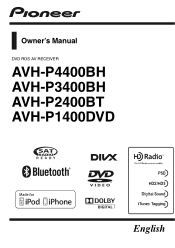
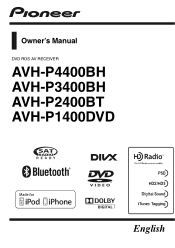
Owner's Manual
DVD RDS AV RECEIVER
AVH-P4400BH AVH-P3400BH AVH-P2400BT AVH-P1400DVD
English
Owner's Manual - Page 5
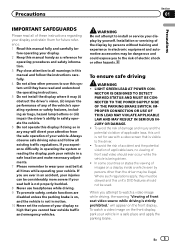
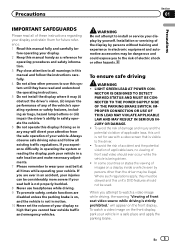
... shock or other than the driver may be illegal. If you to use this system until they must be obeyed and this unit's DVD features should ever occur while the vehicle is on a display inside a...so in motion. 10 Never set the volume of your seat belt is not properly buckled. 8 Never use with a video screen that you attempt to the driver. ! To avoid the risk of damage and injury and the ...
Owner's Manual - Page 6


... the vehicle is in the rear seats to its initial condition.
To avoid battery exhaustion
Keep the vehicle engine running when using this unit can watch the DVD or Video CD. When using a display connected to V OUT
This unit's V OUT is set. SCREEN IMAGE MAY APPEAR RE-
To prevent such functions from being replaced...
Owner's Manual - Page 7


...tested and found to which can radiate radio frequency energy and, if not installed and used in accordance with FCC/IC radiation exposure limits set forth for help. However, there ...you start
Section
02
Before you start
FCC ID: AJDK044 MODEL NO.: AVH-P4400BH/AVH-P3400BH/ AVH-P2400BT IC: 775E-K044 This device complies with any other antenna or transmitter. Operation is desirable that it...
Owner's Manual - Page 11


... device. When the navigation system is connected,
press MODE to switch to connect an auto EQ microphone. For details on . !
En 11 What's what
Section
03
What's what
Head unit
(AVH-P4400BH)
1 2 345 6 7
9
8
(AVH-P3400BH/AVH-P2400BT/AVHP1400DVD)
267 4 8
3ab9 5 1
Part
1 SRC/OFF
2
+/- (VOLUME/ VOL)
3 MUTE
Part
7 h (eject)
8 Disc loading slot
Auto EQ microphone input jack 9 Use...
Owner's Manual - Page 15


...using the buttons 1 Press SRC/OFF to Setting the clock on . SIRIUS tuner ! Built-in Bluetooth audio
(Function of AVH-P4400BH/AVH-P3400BH) ! USB/iPod ! Built-in Digital Radio tuner
(Function of AVH-P4400BH/AVH...when a USB storage device is connected. - USB/iPod is displayed when no device is not displayed, it can select Digital Radio instead of AVH-P2400BT/AVH-P1400DVD) ! Bluetooth...
Owner's Manual - Page 17


.... (the folder/category one level higher.)
Adjusting the LCD panel angle
(Function of AVH-P4400BH)
CAUTION Keep hands and fingers clear of still image playback as a slideshow when listening...panel keys 1
Turning the display to an easily viewable angle. You cannot view slideshows when DVD or USB source is saved, the LCD panel will automatically be adjusted to Introduction of children's...
Owner's Manual - Page 24


...
You can view DVD/DVD-R/DVD-RW/CD/CD-R/ CD-RW/USB/iPod. ! (AVH-P4400BH)
Depending on page 44.
Switching the equalizer curves. Switching among viewing angles during playback (Multiaudio) on your iPod, there may not be any output unless you use CD-IU51V/CDIU201V (sold separately). Switching the audio output, when playing video discs recorded with...
Owner's Manual - Page 25


... loading a disc con-
Use the touch panel keys to Automatic playback of
DVD video/Video CD. No Device is dis-
Ejecting a ...DVD video/Video CD.
d
back will skip the DVD menu and automatically
Refer to Using the arrow keys
start from
a
back during paused, slow
your iPod and listening to stop play - Touch the key again to it
motion, or frame-by-frame
k
using your car...
Owner's Manual - Page 27


...Video Remote Control Profile): You can listen to DVD-R/DVD-RW/CD/CD-R/ CD-RW/USB/iPod sound files. Since there are listening to songs on your iPod, there may not be any output unless you use... Abcdeabcdeabcdeabcdeab
2067/12345
01:45
9
h
-02:45
g
iPod audio (App Mode)
cd
e
! (AVH-P4400BH) Depending on the cellular phone connected to this unit via Bluetooth wireless technology...
Owner's Manual - Page 41


... iPod to Playing moving images on your car's speakers, when App Mode is compatible with the following iPod models. ! iPod classic 160GB - iPod nano 5th generation - Returning to the normal DVD video display. iPod touch 3rd generation -
Tracking up /down -
Starting playback from the disc contents using your applications. -
Detailed instructions
Section
14
Detailed...
Owner's Manual - Page 47


...content, touch Stop. Playing DivXâ VOD content
Some DivX video on demand (VOD) content may load the disc into your ...image playback operations on page 33.
2 Touch the desired wide mode setting. In order to this unit. ! Refer to Introduction ... used out of times. is displayed. # To cancel the storage process, touch No.
When you first need to specific, registered devices....
Owner's Manual - Page 51


...- Composer name-Play time
Note Play time is All (normal seek).
To use this unit automatically switches to Introduction of the same frequency.
Refer to the ...other is displayed during the Instant Replay mode. Actions will differ depending on the connected SIRIUS tuner.
% Touch SIRIUS tuner information to Introduction of AVH-P4400BH/AVH-P3400BH/ AVH-P2400BT) The phone book in the...
Owner's Manual - Page 52


...different from that letter (e.g. Refer to phone book mode. "Ben", "Brian" and "Burt" when "B" is selected) will be displayed.
# If you can use this unit, the first and last names of ...looking for the phone number by alphabet search mode.
1 Switch to the phone book in an entry, select one by alphabet search mode
(Function of AVH-P4400BH/AVH-P3400BH/ AVH-P2400BT) If a lot of numbers are...
Owner's Manual - Page 53


...the inversion fails, "Invert Name Error" appears. Refer to call.
3 Make the call. Using the missed, received and dialed call . Refer to Introduction of Bluetooth telephone operations on page ...on page 36.
4 End the call lists
(Function of your Bluetooth device.
Note Inverting the names of AVH-P4400BH/AVH-P3400BH/ AVH-P2400BT) The 80 most recent calls dialed, received, and missed are ...
Owner's Manual - Page 54


....
3 Make the call by entering phone number
(Function of AVH-P4400BH/AVH-P3400BH/ AVH-P2400BT) To maintain the good sound quality, this operation.
1...AVH-P1400DVD) Refer to Introduction of Bluetooth telephone operations on page 34.
4 End the call. Refer to the entering phone number mode.
If this function is not loud enough for each device. Making a call . Adjusting the other party, use...
Owner's Manual - Page 55


...34. Using a cellular phone to Introduction of
cellular phone.
Refer to initiate a connection
(Function of AVH-P1400DVD...Registering a connected cellular phone
(Function of AVH-P4400BH/AVH-P3400BH/ AVH-P2400BT) During a conversation, you can ...mode
(Function of AVH-P1400DVD) You can make a call by putting the unit into initiating a connection mode. If registration is successful, the device...
Owner's Manual - Page 66


... on page 57.
2 Touch Ever Scroll on the system menu to turn Bluetooth audio on or off . Clearing Bluetooth memory
(Function of AVH-P4400BH/AVH-P3400BH/ AVH-P2400BT) This function is used to update this unit.
66 En
Perform the following procedure to check the version on -screen instructions to finish updating the software. In...
Owner's Manual - Page 75


... to Basic operations on page 11.
Refer to complete the adjustment. Data for adjustment.
Mini pin plug cable (AUX)
When connecting an auxiliary device using a 3.5 mm plug (4 pole) with video capabilities is being saved.
5 Press HOME to proceed to this unit via mini plug cable. ! If an iPod with an RCA cable (sold...
Owner's Manual - Page 100


... set Repeat to off in the Video format (video mode) cannot be possible, due to disc characteristics, scratches or dirt on the disc, or dirt, condensation, etc. Playback of DVD-R/RW discs may not be played...
Additional information
Depending on the kind of USB portable audio player/ USB memory you use, the device may not be recognized or audio files may not be prohibited due to the composition...
Similar Questions
What Apps Are Compatible With Pioneer App Mode Avh P1400dvd
(Posted by bmctmcol 10 years ago)

