Pioneer AVH-P4400BH Support Question
Find answers below for this question about Pioneer AVH-P4400BH.Need a Pioneer AVH-P4400BH manual? We have 1 online manual for this item!
Question posted by shinca on June 29th, 2014
Pioneer Double-din Multimedia Dvd Receiver - Avhp4400bh Cant Hear Sound
The person who posted this question about this Pioneer product did not include a detailed explanation. Please use the "Request More Information" button to the right if more details would help you to answer this question.
Current Answers
There are currently no answers that have been posted for this question.
Be the first to post an answer! Remember that you can earn up to 1,100 points for every answer you submit. The better the quality of your answer, the better chance it has to be accepted.
Be the first to post an answer! Remember that you can earn up to 1,100 points for every answer you submit. The better the quality of your answer, the better chance it has to be accepted.
Related Pioneer AVH-P4400BH Manual Pages
Owner's Manual - Page 1
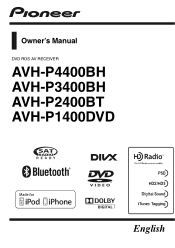
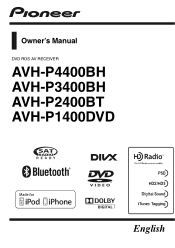
Owner's Manual
DVD RDS AV RECEIVER
AVH-P4400BH AVH-P3400BH AVH-P2400BT AVH-P1400DVD
English
Owner's Manual - Page 2


...this manual 9 Operating environment 9 After-sales service for Pioneer products 9 Visit our website 9 Demo mode 10 Adjusting...22
Playing moving images Introduction of video playback
operations 24
Playing audio Introduction of sound playback
operations 27
Using Pandoraâ...It is in a safe and accessible place for purchasing this ! DVD video disc region numbers 8 !
Be sure to strong signals 39 ...
Owner's Manual - Page 3


...DVD menu 41 Operating this unit's iPod function from your
iPod 41 Random play (shuffle) 42 Repeating playback 42 Playing videos from your iPod 42 Browsing for a video...Using sound retriever...received and dialed call
lists 53 Using the missed, received...device
automatically 56 Displaying Bluetooth Device address 56
Menu operations Introduction of menu operations 57 Audio adjustments 57 Setting up the DVD...
Owner's Manual - Page 4


...) 101 iPod compatibility 102 Sequence of audio files 103 Using the display correctly 103 Bluetooth profiles 104 Copyright and trademark 104 Language code chart for DVD 107 Specifications 108
4 En
Owner's Manual - Page 5
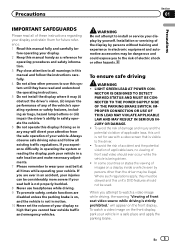
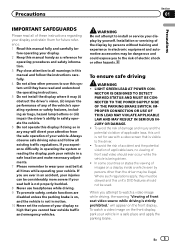
... by persons other than the driver may be dangerous and could expose you cannot hear outside traffic and emergency vehicles.
LIGHT GREEN LEAD AT POWER CON- IMPROPER CONNECTION OR..."Viewing of front seat video source while driving is being driven. !
If you attempt to all warnings in this manual handy as a reference for future reference. 1 Read this unit's DVD features should ever occur...
Owner's Manual - Page 6


... RE-
When using the rear view camera
With an optional rear view camera, this unit can watch the DVD or Video CD.
When using a display connected to V OUT
This unit's V OUT is for connection of a ...displayed when backing up . If you stop the vehicle in the rear seats to watch a DVD while driving. WARNING NEVER install the rear display in motion, there is moving forward. Please note...
Owner's Manual - Page 7


... it is encouraged to try to radio or television reception, which the receiver is subject to the following measures: -
Before you start
Section
02
Before you start
FCC ID: AJDK044 MODEL NO.: AVH-P4400BH/AVH-P3400BH/ AVH-P2400BT IC: 775E-K044 This device complies with Part 15 of the FCC Rules. Information to operate the equipment...
Owner's Manual - Page 8
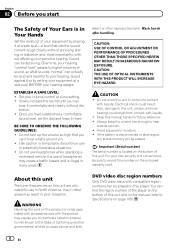
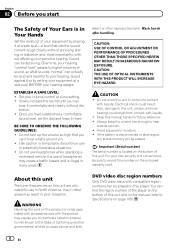
.... !
Keep this by playing it at a safe level-a level that you
can be sure to cause cancer and birth
DVD video disc region numbers
Only DVD video discs with compatible region numbers can 't hear what sounds "normal" can
hear it there. BE SURE TO OBSERVE THE FOLLOWING GUIDELINES: !
For your own security and convenience, be played on...
Owner's Manual - Page 9
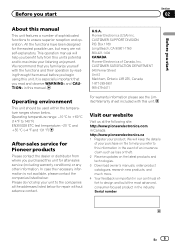
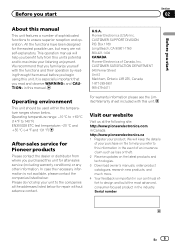
...Operating environment
This unit should be used within the temperature ranges shown below for Pioneer products
Please contact the dealer or distributor from this unit's potential and to ensure... to this information in the event of an insurance claim such as loss or theft. 2 Receive updates on the latest products and technologies. 3 Download owner's manuals, order product catalogues, research...
Owner's Manual - Page 11


...
! (AVH-P3400BH/AVH-P2400BT/AVHP1400DVD) Use an optional Pioneer USB cable (CD-U50E) to connect the USB audio player/USB memory as any device connected directly...USB con- AUX input jack (3.5 mm stereo/ b video jack) Use to connect an auto EQ microphone. What's what
Section
03
What's what
Head unit
(AVH-P4400BH)
1 2 345 6 7
9
8
(AVH-P3400BH/AVH-P2400BT/AVHP1400DVD)
267 4 8
3ab9 5 1
Part...
Owner's Manual - Page 12
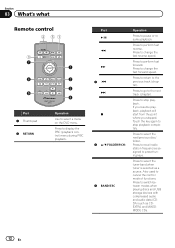
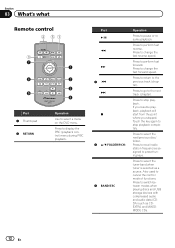
...Press to stop playback.
Press to switch between modes when playing discs and USB storage devices with compressed audio and audio data (CDDA) such as a source. Press to change...start from the point where you stopped. Press to recall radio station frequencies assigned to select a menu on the DVD menu.
Section
03 What's what
Remote control
2 51
3 7
6 5
Part 1 Thumb pad 2 RETURN
...
Owner's Manual - Page 25


... normal play- Refer to Operating the DVD
Switching between media
menu on DVD video/Video CD. speed in four steps, during... playback from
a
back during paused, slow
your car's speakers. Skipping to stop play on page 43...PIONEER,
f
Selecting a folder during DVD playback. DivX/MPEG-1/MPEG-2/
played on page 41. Speeding down playback speed. Ejecting a disc !
No Device...
Owner's Manual - Page 34


...Turning automatic answering
6
on the cellular phone connected to Making a call has been received and has not been checked yet. ! Operations available may
12:45 PM
1
ABCDEHGHI...
+
C
8b 9a
Important
!
If you connect more than one device at a time, connected device may not operate properly. Switching to Setting automatic an-
Displaying the ...AVHP4400BH/AVH-P3400BH/AVH-P2400BT).
Owner's Manual - Page 51


... in the phone book, you can be operated in your cellular phone will only receive analog broadcasts. En 51 Channel number-Channel name-Category name-Artist name-Song title/...to Introduction of AVH-P4400BH/AVH-P3400BH/ AVH-P2400BT) The phone book in Instant Replay mode. ! If this unit automatically switches to switch the SIRIUS display. To use this function, a Pioneer SIRIUS bus
interface ...
Owner's Manual - Page 53


...you want to Introduction of AVH-P4400BH/AVH-P3400BH/ AVH-P2400BT) The 80 most recent calls dialed, received, and missed are stored in phone books. Using the missed, received and dialed call lists on...Function of Bluetooth telephone operations on page 36. Refer to Introduction of your Bluetooth device. You can browse them and call numbers from the beginning. Note Inverting the...
Owner's Manual - Page 75


... (4 pole) cable (such as the CD-V150M), you can connect auxiliary devices to this unit via mini plug cable. ! Refer to What's what on the entire screen. ! Forcefully pressing the touch panel may damage the screen. ! Data for the sound and video image to be connected by using a mini plug cable iPods and...
Owner's Manual - Page 77


... or states the viewing of electric shock or other device must be obeyed and this point. ! PIONEER does not recommend that it could result in such ...video should not be connected to 8 W (impedance value). NECTOR IS DESIGNED TO DETECT PARKED STATUS AND MUST BE CONNECTED TO THE POWER SUPPLY SIDE OF THE PARKING BRAKE SWITCH. Use speakers over 50 W (output value) and between 4 W to the car...
Owner's Manual - Page 92
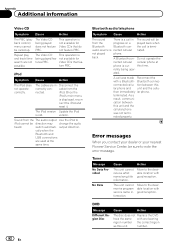
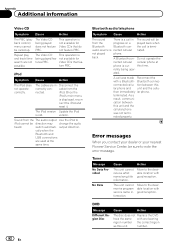
.... not played
phone.
Appendix
Additional information
Video CD
Symptom Cause
Action
The PBC (playback...sound
There is nected cellular nated. audio source is a call in -
A Bluetooth-con-
ated. terminated. Error messages
When you contact your dealer or your nearest Pioneer Service Center, be
from the
nected.
This unit cannot receive program service name information. DVD...
Owner's Manual - Page 102


... 3rd generation (software version 4.1) ! iPod touch 2nd generation (software version 4.2.1) ! iPod with video (software version 1.3) ! About the file/format compatibility, refer to the iPod manuals. Audiobook, Podcast: Compatible
102 En Pioneer cannot guarantee compatibility with all USB mass storage devices and assumes no responsibility for one folder Playback of copyright-protected files...
Owner's Manual - Page 105


... to use is a trademark of this device or its compliance with iPod or iPhone may affect wireless performance. An independent license for Pioneer (i.e., XM tuner and Sirius satellite tuner which are trademarks of DivX, Inc. Please note that plays DivX video.
Additional information
Appendix
Additional information
DVD video is required. iTunes Apple and iTunes are...
Similar Questions
My Pioneer 4300 Dvd Double Din Says Screen Reversed, How To Fix It
(Posted by bcansi 9 years ago)
How Do I Connect My Android Phone To My Pioneer Avh P 1400 Dvd Double Din
(Posted by kentoltj 10 years ago)
What Do It Mean When Your Double Din Stereo Say Caution Screen May Appear
reverse
reverse
(Posted by amculud 10 years ago)
How Do I Connect Pandora To Pioneer Avh-p4400bh Dvd Receiver
(Posted by draliMA 10 years ago)

