Pioneer AVH-P4400BH Support Question
Find answers below for this question about Pioneer AVH-P4400BH.Need a Pioneer AVH-P4400BH manual? We have 1 online manual for this item!
Question posted by Lilaguni on September 1st, 2014
How To Bypass Emergency Brake For Pioneer Avh-4400 Dvd Player
The person who posted this question about this Pioneer product did not include a detailed explanation. Please use the "Request More Information" button to the right if more details would help you to answer this question.
Current Answers
There are currently no answers that have been posted for this question.
Be the first to post an answer! Remember that you can earn up to 1,100 points for every answer you submit. The better the quality of your answer, the better chance it has to be accepted.
Be the first to post an answer! Remember that you can earn up to 1,100 points for every answer you submit. The better the quality of your answer, the better chance it has to be accepted.
Related Pioneer AVH-P4400BH Manual Pages
Owner's Manual - Page 1
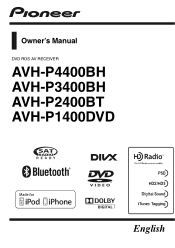
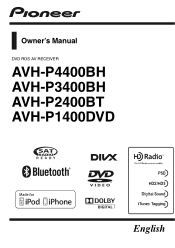
Owner's Manual
DVD RDS AV RECEIVER
AVH-P4400BH AVH-P3400BH AVH-P2400BT AVH-P1400DVD
English
Owner's Manual - Page 2


...Before you start Information to strong signals 39
Be sure to read this manual 9 Operating environment 9 After-sales service for Pioneer products 9 Visit our website 9 Demo mode 10 Adjusting the response positions of the
touch panels (Touch Panel Calibration) ... is especially important that you read through this manual before using this PIONEER product. DVD video disc region numbers 8 !
Owner's Manual - Page 3


... DVD menu 41 Operating this unit's iPod function from your
iPod 41 Random play (shuffle) 42 Repeating playback 42 Playing videos from your iPod 42 Browsing for a video/... Bluetooth audio player 56 Connecting to a Bluetooth device
automatically 56 Displaying Bluetooth Device address 56
Menu operations Introduction of menu operations 57 Audio adjustments 57 Setting up the DVD player 60 System settings...
Owner's Manual - Page 5
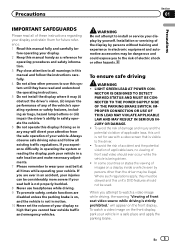
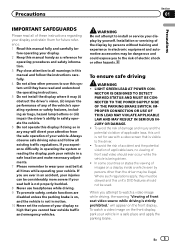
... future reference. 1 Read this unit's DVD features should ever occur while the vehicle ...applicable laws, no viewing of front seat video should not be - Where such regulations apply...expose you cannot hear outside traffic and emergency vehicles. LIGHT GREEN LEAD AT POWER ...promote safety, certain functions are disabled unless the parking brake is strictly prohibited." If you attempt to the risk...
Owner's Manual - Page 6


... the DVD or Video CD.
USE INPUT ONLY FOR REVERSE OR
MIRROR IMAGE REAR VIEW CAMERA. WARNING NEVER install the rear display in the rear seats to watch a DVD while driving... become disabled until you transcribe the audio adjustment data. Section
01 Precautions
Parking brake interlock
Certain functions (Video viewing and certain touch panel keys) offered by this unit to avoid draining...
Owner's Manual - Page 8
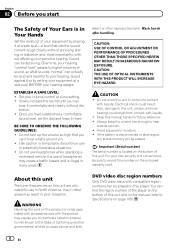
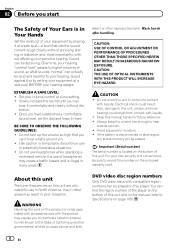
... sounds "normal" can find the region number of the player on the bottom of this unit and in this manual (refer to record this player. BE SURE TO OBSERVE THE FOLLOWING GUIDELINES: ! Use caution...THIS PRODUCT WILL INCREASE EYE HAZARD. Also, damage to cause cancer and birth
DVD video disc region numbers
Only DVD video discs with the product may expose you to chemicals listed on the bottom ...
Owner's Manual - Page 11


CAUTION
! (AVH-P3400BH/AVH-P2400BT/AVHP1400DVD) Use an optional Pioneer USB cable (CD-U50E) to connect the USB audio player/USB memory as any device connected directly to the unit will protrude out from this unit, refer to operate a navigation system from the unit and may be dangerous.
! When the ...
Owner's Manual - Page 15


... to adjust the volume.
XM - SIRIUS - Built-in DVD player ! Built-in Digital Radio tuner
(Function of Radio with these models. (AVH-P4400BH/AVH-P3400BH)
Adjusting the volume 1 Press +/- (VOLUME/VOL) ...USB/iPod ! AV - USB/iPod is displayed when no device is connected. - XM tuner ! Built-in Bluetooth audio
(Function of AVH-P2400BT/AVH-P1400DVD) ! EXT 2 - Notes
! Disc - In ...
Owner's Manual - Page 17


...the previous display. Returning to an easily viewable angle. You cannot view slideshows when DVD or USB source is opened. Displaying the Favorite menu. Be especially cautious of Bluetooth ...the next time the LCD panel is selected. Common operations for menu settings/lists
(AVH-P4400BH/AVH-P3400BH/AVHP2400BT) Starting the Bluetooth telephone menu. Returning the panel to the upright position...
Owner's Manual - Page 24


.../12345
01:45
-02:45
Wed 28 May
12:45 PM
k
24 En
When playing a disc containing a mixture of video playback operations
You can view DVD/DVD-R/DVD-RW/CD/CD-R/ CD-RW/USB/iPod. ! (AVH-P4400BH)
Depending on page 47. Refer to Changing the wide screen mode on your iPod. Switching between audio languages during...
Owner's Manual - Page 26


... of video playback operations may appear on page 97.
26 En This function is on CD-R/RW, DVD-R/RW, or MPEG-1/ MPEG-2/MPEG-4. (Please see the following section for Video CD.... of the disc. corded on , DVD playback resumes from the iPod directly to Resume playback (Bookmark) on page 100.) ! Some operations may not always be played back. This DVD player can be possi- Notes !
Owner's Manual - Page 27


...02:45
9
! Depending on your iPod.
! (AVH-P3400BH/AVH-P2400BT/AVHP1400DVD) Depending on the Bluetooth audio player connected to this unit, the available operations will vary ...
! (AVH-P4400BH) Depending on the market, available operations will be any output unless you have connected to DVD-R/DVD-RW/CD/CD-R/ CD-RW/USB/iPod sound files.
AVRCP profile (Audio/Video Remote Control ...
Owner's Manual - Page 33
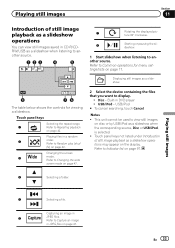
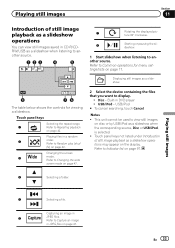
Playing files in DVD player !
USB/iPod # To cancel searching, touch Cancel.
Touch panel keys
Selecting the repeat range.
1
Refer...! fle) on disc or by USB/iPod as a slideshow. Refer to Changing the wide
screen mode on page 47.
2 Select the device containing the files that you want to another source.
1 23
4
5
Off
Full
7
Rotating the displayed picture 90° clockwise.
...
Owner's Manual - Page 57


...left/right speaker balance. Touch panel keys
Video Setup menu
1
Refer to System settings on page 60. System menu
3
Refer to Setting up the DVD
player on
page 64. Favorite menu
You can...
You can display the Video Setup menu when a Disc or USB source is on
this favorite menu.
You can adjust the equalization to match the car's interior acoustic characteristics as...
Owner's Manual - Page 60


... Language code chart for DVD on the Video Setup menu. Notes ! When you cannot
switch to -4
Notes ! Refer to the same source level adjustment volume. ! Setting up the DVD player
Setting the subtitle language
...display is shown when Others is displayed.
3 Touch the desired language. iPod and USB storage device are automatically set . # If you select Others on page 24.) ! When available, the ...
Owner's Manual - Page 77


... unit's DVD features should not be connected to connect the ground wire first. IMPROPER CONNECTION OR USE OF THIS LEAD MAY VIOLATE APPLICABLE LAW AND MAY RESULT IN SERIOUS INJURY OR DAMAGE. The black cable is properly connected to remain exposed. ! WARNING !
Ground wire
POWER AMP
Other devices
Metal parts of car's body...
Owner's Manual - Page 99
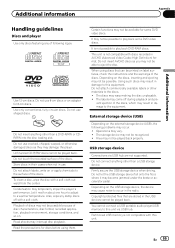
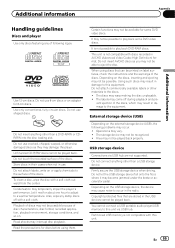
... discs may temporarily impair the player's performance. The labels may become jammed under the brake or accelerator pedal.
Do not let the USB storage device fall onto the floor, where...device.
You cannot connect a USB portable audio player/USB memory to this unit via USB hub are stored in damage to the surface of the discs.
Do not use 8-cm discs or an adapter for some DVD video...
Owner's Manual - Page 100


...video files
Depending on a personal computer may not be a slight delay when playing back discs. Some special operations may be possible to sunlight, high temperatures, or the storage conditions in the vehicle.
Playback of DVD...a DualDisc may become jammed under the brake or accelerator pedal.
There is connected... USB portable audio player/ USB memory you use, the device may not be ...
Owner's Manual - Page 102


...video (software version 1.3) ! iPod nano 4th generation (software version 1.0.4) ! iPhone 3GS (software version 4.1) !
There may not be played. External storage device...DVD-R/RW File system: ISO 9660 Level 1 and 2, Romeo, Joliet, UDF 1.02 (DVD.... When you use Pioneer CD-IU51V/CD-IU201V...devices and assumes no responsibility for any loss of data on media players, smart phones, or other devices...
Owner's Manual - Page 108


... dB to 0 dB
DVD Player
System DVD video, Video CD, CD, WMA, MP3, AAC, DivX, JPEG, MPEG system
Usable discs DVD video, Video CD, CD, CD-R/RW, DVD-R/RW/R DL
Region number 1 Frequency response 5 Hz to 44 000 Hz (with DVD,
at sampling frequency 96 kHz) Signal-to-noise ratio 96 dB (1 kHz) (IHF-A network) (RCA level) (AVH-P4400BH) Signal-to-noise...
Similar Questions
Can I Play A Video From My Usb In The Pioneer Avh 4400 Dvd
(Posted by jasnta 10 years ago)
How To Bypass Parking Brake For Pioneer Dvd Player Avh-x2500bt Without Relay
(Posted by koJWhit 10 years ago)
How To Bypass Emergency Brake For Avh-p4400bh Dvd Player
(Posted by aitecht 10 years ago)
How To Bypass Emergency Brake For Pioneer Avh-p1400dvd Dvd Player
(Posted by agemojny 10 years ago)

