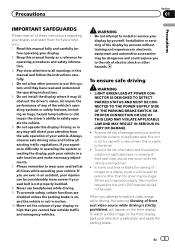Pioneer AVH-P3300BT Support Question
Find answers below for this question about Pioneer AVH-P3300BT.Need a Pioneer AVH-P3300BT manual? We have 1 online manual for this item!
Question posted by americangrenade on February 21st, 2014
How Do I Fix A Blank Screen And No Lights When Unit Is On And Functioning?
The unit is on and works there are no lights and the touch screen functions but is blank no display it works just no lights and no display. Is there an easy fix ?
Current Answers
Related Pioneer AVH-P3300BT Manual Pages
Similar Questions
My Pioneer Says Caution Screen Image May Appear Reverse How Do I Fix Back To Whe
How do I fix my radio to where I can see the radio on the screen it says caution screen images rever...
How do I fix my radio to where I can see the radio on the screen it says caution screen images rever...
(Posted by rossshawn161 3 years ago)
Why The Screen Is Not Displayed When A Vcd Is Inserted , Only The Sound Is There
Pioneer® AVHX3800BHS - Double DIN, unable to display from the screen when a vcd is interred onl...
Pioneer® AVHX3800BHS - Double DIN, unable to display from the screen when a vcd is interred onl...
(Posted by alirash 7 years ago)
How Can I Get My Dvd Playing On My Screen Instead Of Displaying The Clock
(Posted by Anonymous-134326 10 years ago)
How To Play Video Video On Avh P4400bh While Car Is In Motion
(Posted by NEVAferna 10 years ago)