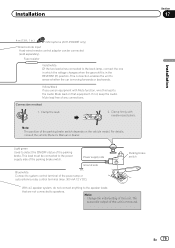Pioneer AVH-P3300BT Support Question
Find answers below for this question about Pioneer AVH-P3300BT.Need a Pioneer AVH-P3300BT manual? We have 1 online manual for this item!
Question posted by yelrah1965 on January 24th, 2022
Only Beeps
hook up power to unit went into demo mode. Disconnected it then reconnected now only beeps. Tryed reset but still only beeps. Whats wrong?
Current Answers
Answer #1: Posted by techyagent on January 24th, 2022 4:09 PM
Please check these links below:-
Thanks
Techygirl