Pioneer AVH-P2400BT Support Question
Find answers below for this question about Pioneer AVH-P2400BT.Need a Pioneer AVH-P2400BT manual? We have 1 online manual for this item!
Question posted by jjmbukasjennif on July 16th, 2014
How To View Pictures On Pioneer Avh 4400
The person who posted this question about this Pioneer product did not include a detailed explanation. Please use the "Request More Information" button to the right if more details would help you to answer this question.
Current Answers
There are currently no answers that have been posted for this question.
Be the first to post an answer! Remember that you can earn up to 1,100 points for every answer you submit. The better the quality of your answer, the better chance it has to be accepted.
Be the first to post an answer! Remember that you can earn up to 1,100 points for every answer you submit. The better the quality of your answer, the better chance it has to be accepted.
Related Pioneer AVH-P2400BT Manual Pages
Owner's Manual - Page 3


...video/music on the iPod 43 Resume playback (Bookmark) 43 Frame-by-frame playback 44 Slow motion playback 44 Searching for the part you want to play 44 Changing audio language during playback
(Multi-audio) 44 Changing the subtitle language during
playback (Multi-subtitle) 45 Changing the viewing... Connecting to a Bluetooth device
automatically 56 Displaying Bluetooth Device address 56
Menu operations...
Owner's Manual - Page 11


... protrude out from this unit, refer to connect an auto EQ microphone.
Notes !
En 11 CAUTION
! (AVH-P3400BH/AVH-P2400BT/AVHP1400DVD) Use an optional Pioneer USB cable (CD-U50E) to connect the USB audio player/USB memory as any device connected directly to the navigation display. For details on . ! What's what
Section
03
What's what...
Owner's Manual - Page 24


... Refer to Changing audio language during playback. Switching the audio output, when playing video discs recorded with LPCM audio. Switching between audio languages during playback (Multiaudio) on...output unless you want to connect your iPod. ! (AVH-P3400BH/AVH-P2400BT/AVHP1400DVD) Depending on page 58. Switching among viewing angles during playback.
During playback, touch the point at ...
Owner's Manual - Page 25


... from the first chapter of
DVD video/Video CD. Depending on page 43. ... unit's
iPod function from
your car's speakers. No Device is dis-
If you want ...to play (shuffle) on
connecting it to the top menu
during slow motion playback on page 42.
Displaying iPod menus. Refer to Switching the media
c
Returning to this unit, PIONEER...
Owner's Manual - Page 29


...the iPod directly to Indicator list on the iPod. No Device is displayed on page 71.
Note Touch panel keys ...buttons 1 Press and hold c or d (TRK). Setting up for a video/music by category on page 43. When you touch the artwork display.
... disc !
Notes ! While an iPod is connected to this unit, PIONEER, Accessory Attached or (check mark) is displayed when disconnecting the iPod....
Owner's Manual - Page 30


...your device. (Search Apple iTunes App Store for "Pandora"). ! create a free account online at http://www.pandora.com. Limitations: ! Ability of the Pioneer car audio/video ...register or through the Pioneer car audio/video products, including, but not limited to, creating new stations, deleting stations, emailing current stations, buying tracks from iTunes, viewing additional text information,...
Owner's Manual - Page 32
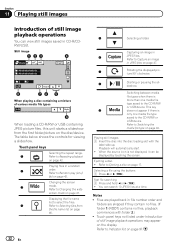
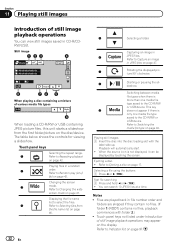
...Refer to Repeating playback
on page 42.
fle) on the disc/device. Ejecting a disc. ! The table below shows the controls for viewing a slideshow. ture 90° clockwise.
8
Starting or pausing the... a mixture of various media file types
9
When loading a CD-R/RW or USB containing JPEG picture files, this unit starts a slideshow from
the file name list on page
46.
5
Selecting ...
Owner's Manual - Page 33
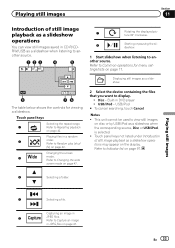
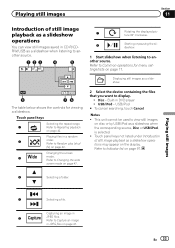
...for viewing a ...Introduction of still image playback as a slideshow operations
You can view still images saved in CD-R/CDRW/USB as a slideshow when listening ... files in JPEG files on page 47.
2 Select the device containing the files that you want to Capture an image
in...
deshow.
1 Start slideshow when listening to view still images on page 42. This unit cannot be used to another source.
...
Owner's Manual - Page 47


...You can select a desired mode for enlarging a 4:3 picture to specific, registered devices.
% If a message is displayed after This DivX rental has used out of views.. Only one .
1 Pause the slideshow when the ...playback as a slideshow operations on page 32. While storing the image to Introduction of video playback operations on page 33.
2 Touch the desired wide mode setting. Refer to ...
Owner's Manual - Page 48
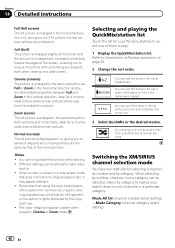
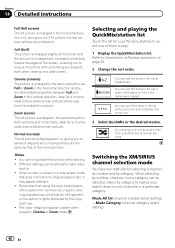
... to select one of them to enjoy a 4:3 picture without any omissions.
When a video is enlarged slightly at a time from a shuffled mix of Pandora operations on which the items were created.
Selecting and playing the QuickMix/station list
Touch the list for commercial or public viewing purposes may appear different. !
When selecting by the...
Owner's Manual - Page 67


... your dealer.) !
After you set up camera)
CAUTION Pioneer recommends the use of menu operations on page 57.
2 Touch Video Signal Setting on the system menu to Selecting a source ... Refer to the rear view camera video (R.C IN) when a rear view camera is initially set - Camera - This unit features a function that the rear view camera video is shown on your car and the shift lever...
Owner's Manual - Page 68


... EQ (auto-equalizing)
The auto-equalizer automatically measures the car's interior acoustic characteristics, and then creates an auto-equalizer curve based on the previous page.) # You can adjust Hue only when the color system is set to NTSC. # With some rear view cameras, picture adjustment may not be possible.
4 Touch c or d to 1 or...
Owner's Manual - Page 71


... to search. En 71 The PIN code is displayed and when available devices are found, the device names or Bluetooth device addresses (if names cannot be connected via Bluetooth wireless technology, we recommend that can register up to Introduction of AVH-P4400BH/AVH-P3400BH/ AVH-P2400BT)
Connection
01: Phone1 02: Phone2 03: Phone3
1 Display the Bluetooth Connection...
Owner's Manual - Page 75


...plug cable (AUX)
When connecting an auxiliary device using a 3.5 mm plug (4 pole) with video capabilities is assigned to AUX. A portable audio/video player can enjoy the video contents of the connected iPod. !
The...respond to your local Pioneer dealer.
1 Turn the unit off.
Do not use a sharp pointed tool such as a VCR or portable device can connect auxiliary devices to this unit. ...
Owner's Manual - Page 77


... authorized Pioneer service personnel. ! stall or service your display unit to metal parts of car's body
(Another electronic
device in the car)
En... risk of accident and the potential
violation of applicable laws, no viewing of this point. ! Do not allow the microphone lead to ... power amp and the one of front seat video should ever occur while the vehicle is extremely dangerous to ...
Owner's Manual - Page 86


...)
This product
RCA cable (sold separately)
To video output
Rear view camera (sold separately)
Violet/white Of the two lead wires connected to set the Camera Polarity properly in which outputs mir- CAUTION ! This connection enables the unit to sense whether the car is in the rear view may appear reversed. ! WARNING USE INPUT...
Owner's Manual - Page 96


... measuring nected correctly. No station se-
Message Error. Please check your Device. microphone se- Plug the microphone securely into the jack. Message
Cause
Action
Error.... mirrorreversed images. Translation
Pioneer recommends the use of a speaker. ! No Active Sta-
Please check MIC.
Correct the input
level setting of the car's interior acoustic characteristics is...
Owner's Manual - Page 100


...details, contact the manufacturer of the application.) Playback of CD-R/RW discs may cause the device to this unit. However, since the CD side of DualDiscs is possible with this unit... compression technology standard. JPEG picture files
JPEG is connected, this , we recommend you refrain from the extreme rise in temperature.
When an iPod is short for video on the other text information...
Owner's Manual - Page 102


... VBR Sampling frequency: 8 kHz to 48 kHz
Supplemental information
Some characters in places with video (software version 1.3) !
iPod compatibility
This unit supports only the following iPod models. iPod... files: Not compatible Partitioned external storage device (USB): Only the first playable partition can be supported.
Pioneer cannot guarantee compatibility with a short pause...
Owner's Manual - Page 104


... (Hands Free Profile) ! A2DP (Advanced Audio Distribution Pro- file) ! patents and other devices. However, it is developed as a cable replacement for mobile phones, handheld PCs and other ... such cases, please consult your dealer or the nearest authorized PIONEER Service Station. AVRCP (Audio/Video Remote Control Pro- Reverse engineering and disassembly are those of ...
Similar Questions
How Do I Remove Song Information From View On Avh-p3200bt
(Posted by clArt 10 years ago)
What Format Is Needed To Play Video On Pioneer Avh 4400
(Posted by jhotsjug 10 years ago)
Can I Play A Video From My Usb Drive On A Pioneer Avh 4400
(Posted by Snag8deff19 10 years ago)
How Do I Save A Picture Image As Wallpaper | Pioneer Avh ...
saving image on pioneer avh 2400
saving image on pioneer avh 2400
(Posted by clone5348 11 years ago)

