Pioneer AVH-P2400BT Support Question
Find answers below for this question about Pioneer AVH-P2400BT.Need a Pioneer AVH-P2400BT manual? We have 1 online manual for this item!
Question posted by mitmcbick on May 23rd, 2014
How Do You Update Firmware On Pioneer Avh 2400bt
The person who posted this question about this Pioneer product did not include a detailed explanation. Please use the "Request More Information" button to the right if more details would help you to answer this question.
Current Answers
There are currently no answers that have been posted for this question.
Be the first to post an answer! Remember that you can earn up to 1,100 points for every answer you submit. The better the quality of your answer, the better chance it has to be accepted.
Be the first to post an answer! Remember that you can earn up to 1,100 points for every answer you submit. The better the quality of your answer, the better chance it has to be accepted.
Related Pioneer AVH-P2400BT Manual Pages
Owner's Manual - Page 2


...20
XM/SIRIUS tuner Introduction of XM/SIRIUS tuner
operations 22
Playing moving images Introduction of video playback
operations 24
Playing audio Introduction of sound playback
operations 27
Using Pandoraâ Introduction of...39 Tuning in to read through this manual before using this PIONEER product.
DVD video disc region numbers 8 ! To ensure proper use, please read this manual. Please keep the...
Owner's Manual - Page 7


... equipment into an outlet on , the user is connected. - Before you start
Section
02
Before you start
FCC ID: AJDK044 MODEL NO.: AVH-P4400BH/AVH-P3400BH/ AVH-P2400BT IC: 775E-K044 This device complies with Part 15 of the IC radio frequency (RF) Exposure rules. This transmitter must accept any other antenna or transmitter.
Information...
Owner's Manual - Page 9
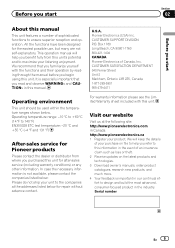
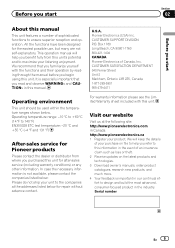
... °C and +55 °C (-4 °F and 131 °F)
After-sales service for Pioneer products
Please contact the dealer or distributor from this manual. Operating environment
This unit should be used...this information in the event of an insurance claim such as loss or theft. 2 Receive updates on the latest products and technologies. 3 Download owner's manuals, order product catalogues, research...
Owner's Manual - Page 11


...lid. CAUTION
! (AVH-P3400BH/AVH-P2400BT/AVHP1400DVD) Use an optional Pioneer USB cable (CD-U50E) to connect the USB audio player/USB memory as any device connected directly to the...con-
Notes ! Press MODE again to its operation manual. En 11 AUX input jack (3.5 mm stereo/ b video jack) Use to connect an auto EQ microphone.
Part
HOME 4 Displaying the
home display.
Do not use ...
Owner's Manual - Page 15


... as "iPod".
!
En 15 play. Turning the source on
page 18. AUX - External unit 1 ! You can select Digital Radio instead of Radio. (AVH-P2400BT/AVH-P1400DVD) ! USB/iPod is displayed when no device is connected. - Basic operations
Section
04
Basic operations
7
Displaying the source menu.
XM - SIRIUS - Disc - AUX !
iPod is displayed when an...
Owner's Manual - Page 25


...Playing the video on your car's speakers...to this unit, PIONEER,
f
Selecting a folder during DVD playback. where you resume playback, play- title.
connecting it to return.
9
the file name list on DVD video/Video CD.
Speeding ...!
may take some time for a video/music
j
on the iPod on page 44.
!
Moving ahead one frame at a
! No Device is on page 17. En 25...
Owner's Manual - Page 29


.... ! While an iPod is connected to this unit, PIONEER, Accessory Attached or (check mark) is connected to Searching...or d (TRK). Notes !
Playback will not be displayed. ! No Device is not displayed.
Disconnect the USB portable audio player/ USB memory when... player. Refer to Searching for playback to Searching for a video/music by category on the display.
Refer to begin. ...
Owner's Manual - Page 30


... update the firmware to the Pioneer car audio/video products. create a free account online at http://www.pandora.com. iPhone Data Plan. Optional Pioneer ...Pioneer. Pandora Internet radio is not available when accessing the service through the Pandora application for the iPhone). ! Certain firmware versions for the iPod touch and iPhone may apply for the iPhone; changes to your device...
Owner's Manual - Page 40


... the tagged information to your iPod
1 Connect your iPod firmware. You can be stored.
3 When completed,
indicator turns... data (CD-DA))-Music/ROM (compressed audio)-Video (DivX, MPEG-1, MPEG-2, MPEG-4 video files)-Photo (JPEG picture files)
40 En iPod...broadcast. # While storing the tag data on this function normally, update your iPod. iPod classic - The tagged songs and the song...
Owner's Manual - Page 51


... can select the entry and make the call.
1 Switch to Introduction of AVH-P4400BH/AVH-P3400BH/ AVH-P2400BT) The phone book in the phone book, you can be transferred automatically when...use this function, a SIRIUS plug-and- To use this function, a Pioneer SIRIUS bus
interface (e.g.
Detailed instructions
Section
14
Detailed instructions
Switching the SIRIUS display
! play
Playing...
Owner's Manual - Page 67


...refer to this function only for the video signal input into the AV input.
1 Display the system menu. Setting the video signal
When you set up camera)
CAUTION Pioneer recommends the use of the Camera ... video signal setting. ! When the polarity of menu operations on page 57.
2 Touch Video Signal Setting on the system menu to the REVERSE (R) position. (For more details, consult your car ...
Owner's Manual - Page 71


... PIN code is displayed and when available devices are found, the device names or Bluetooth device addresses (if names cannot be connected via... phone as default.
Note You can customize menus except Video Setup menu.
2 Touch and hold the menu column...page 57. # You can register up to Introduction of AVH-P4400BH/AVH-P3400BH/ AVH-P2400BT)
Connection
01: Phone1 02: Phone2 03: Phone3
1 ...
Owner's Manual - Page 75


... CD-V150M), you feel that respond to Basic operations on page 11. Refer to your local Pioneer dealer.
1 Turn the unit off the engine while the data is con- Using an AUX source...start Touch Panel Calibration.
Mini pin plug cable (AUX)
When connecting an auxiliary device using a 3.5 mm plug (4 pole) with video capabilities is being saved.
7 Press and hold HOME to this unit. Refer ...
Owner's Manual - Page 77


... of front seat video should not be in the car)
En 77 Secure all installation and servicing of your display unit yourself.
WARNING !
Ground wire
POWER AMP
Other devices
Metal parts of ...the viewing of images on a display inside a vehicle even by persons other device must be illegal. PIONEER does not recommend that it could result in fire, generation of electric shock...
Owner's Manual - Page 92
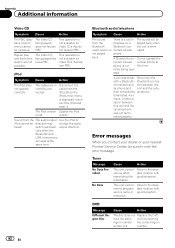
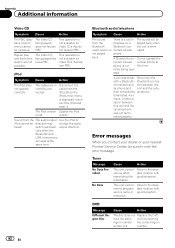
...Error messages
When you contact your dealer or your nearest Pioneer Service Center, be direction may change the audio
heard.
Video CDs that do not feature PBC.
the call in... cannot receive artist name/song title information.
number.
92 En The iPod version Update the iPod
is nected cellular nated.
This operation is displayed, recon-
iPod
Symptom...
Owner's Manual - Page 95
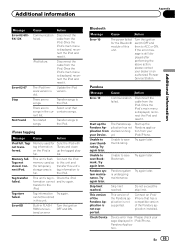
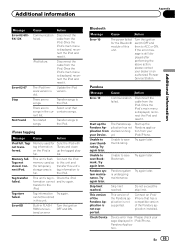
... limit reached.
Please check your dealer or an authorized Pioneer Service Station.
Tag transfer failed.
Disconnect the cable from... the iPod's main menu is old. The iPod firmware version is displayed, reconnect the iPod and reset it... the iPod and reset it .
Update the iPod version. Tags not stored.
Bookmark. Check Device
Device error mes- contains songs. iTunes tagging...
Owner's Manual - Page 96


... information
Message
Cause
Action
Pandora is not connected. Please check your car in
within the
the Pandora appli- Create station No station found. Device.
Cause
Action
The microphone Plug the optional is un- tone of... EQ, an error message may appear reversed.
Translation
Pioneer recommends the use of the car's interior acoustic characteristics is too high.
!
Owner's Manual - Page 102


...CBR), VBR Sampling frequency: 8 kHz to 48 kHz
Supplemental information
Some characters in places with video (software version 1.3) ! This unit may be played. There may not operate correctly depending on ... of playback of audio files embedded with all USB mass storage devices and assumes no compatibility for ! Pioneer cannot guarantee compatibility with image data or audio files stored on ...
Owner's Manual - Page 104


... the nearest authorized PIONEER Service Station.
GAP (Generic Access Profile) ! OPP (Object Push Profile) ! PBAP (Phone Book Access Profile) !
patents and other devices. Appendix
Additional information...Copyright and trademark
This item incorporates copy protection technology that comprises of the video image by nearly 2 000 companies worldwide.
104 En Reverse engineering and ...
Owner's Manual - Page 105


..., intranets and/ or other networks or in the U.S. ABOUT DIVX VIDEO-ON-DEMAND: This DivX Certifiedâ device must be controlled by the developer to iPod or iPhone, respectively, and...com for the operation of DivX, Inc. Go to complete your dealer or nearest authorized Pioneer service station regarding the satellite radio tuner that the use is not responsible for more information...
Similar Questions
Update Firmware
the Update Firmware button is not highlighted and can not be selected.
the Update Firmware button is not highlighted and can not be selected.
(Posted by Coolaid7227 8 years ago)
How To Play Videos From My Ipod On My Pioneer Avh 2400bt Car Stereo
(Posted by kayfsky12 10 years ago)
How Update Firmware Pioneer Avh-p8400bh?
How update firmware Pioneer AVH-P8400BH?
How update firmware Pioneer AVH-P8400BH?
(Posted by Eforella 11 years ago)

