Pioneer AVH-P2400BT Support Question
Find answers below for this question about Pioneer AVH-P2400BT.Need a Pioneer AVH-P2400BT manual? We have 1 online manual for this item!
Question posted by therf on March 23rd, 2014
How To Turn On Pandora On Pioneer Avh 2400bt
The person who posted this question about this Pioneer product did not include a detailed explanation. Please use the "Request More Information" button to the right if more details would help you to answer this question.
Current Answers
There are currently no answers that have been posted for this question.
Be the first to post an answer! Remember that you can earn up to 1,100 points for every answer you submit. The better the quality of your answer, the better chance it has to be accepted.
Be the first to post an answer! Remember that you can earn up to 1,100 points for every answer you submit. The better the quality of your answer, the better chance it has to be accepted.
Related Pioneer AVH-P2400BT Manual Pages
Owner's Manual - Page 2


... read through this manual before using this manual 9 Operating environment 9 After-sales service for Pioneer products 9 Visit our website 9 Demo mode 10 Adjusting the response positions of the
touch...Playing moving images Introduction of video playback
operations 24
Playing audio Introduction of sound playback
operations 27
Using Pandoraâ Introduction of Pandora operations 30
Playing still ...
Owner's Manual - Page 7


... RSS-102 of the IC radio frequency (RF) Exposure rules. If this device must not be removed (or replaced) by turning the equipment off and on a circuit different from person's body (excluding extremities... start
Section
02
Before you start
FCC ID: AJDK044 MODEL NO.: AVH-P4400BH/AVH-P3400BH/ AVH-P2400BT IC: 775E-K044 This device complies with Part 15 of the FCC Rules. Note This equipment has...
Owner's Manual - Page 11


... will protrude out from this unit, refer to connect an auto EQ microphone. CAUTION
! (AVH-P3400BH/AVH-P2400BT/AVHP1400DVD) Use an optional Pioneer USB cable (CD-U50E) to connect the USB audio player/USB memory as any device connected directly to turn the display on how to operate a navigation system from the unit and may be...
Owner's Manual - Page 14
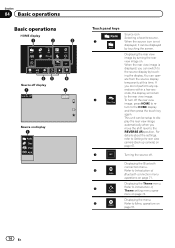
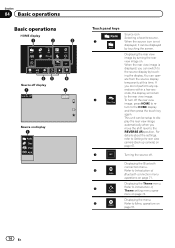
...
Basic operations
HOME display
1
2
3
Radio
Disc
AUX
AV
EXT 2
USB
Pandora
4
Audio
XM
SIRIUS
EXT 1
Rear View
Video
Audio
System
Theme
Favorite Bluetooth
65
4
Source off the rear view image, press...view image is not displayed, it can be displayed by turning the rear view image on page 67.
3
Turning the source off. To turn off display
7
8
Wed 28 May
12:45 PM
Source...
Owner's Manual - Page 15


... the source menu.
XM - SIRIUS tuner ! Built-in Digital Radio tuner
(Function of AVH-P2400BT/AVH-P1400DVD) ! USB/iPod ! EXT 2 -
USB is displayed when a USB storage device is connected.
Turning the source off .
XM tuner ! Radio/Digital Radio tuner
(Function of AVH-P4400BH/AVH-P3400BH) ! AUX ! AV input ! The USB/iPod icon will be displayed by touching...
Owner's Manual - Page 24


...a disc containing a mixture of video playback operations
You can view DVD/DVD-R/DVD-RW/CD/CD-R/ CD-RW/USB/iPod. ! (AVH-P4400BH)
Depending on your iPod.
Refer to turn the auto-equalizer on page 47...equalizer on page 44.
Be sure to use CD-IU201V to connect your iPod. ! (AVH-P3400BH/AVH-P2400BT/AVHP1400DVD) Depending on your iPod, there may not be any output unless you want to ...
Owner's Manual - Page 25


...videos from your car's speakers. Pausing playback. Returning to op-
!
Conducting operation from the first chapter of the first
on page 41.
Refer to Frame-by touching the screen. l
file types.
may take some time for a video...connecting it may appear.
No Device is displayed after
time during
... part
scene to this unit, PIONEER,
f
Selecting a folder during playback...
Owner's Manual - Page 28


...the speed of track
titles/file names to Selecting tracks
from your car's speakers. Refer to Using the auto-
d
Refer to select... Refer to the currently playing song on the iPod.
Refer to turn
c
the auto-equalizer on a
6
DVD/CD/USB.
Switching between
media ... zer on page 57.
4
Touch and hold for a
video/music on the iPod
on page 42. Switching the equalizer
curves...
Owner's Manual - Page 29


... instructions on connecting your Bluetooth audio to this unit, PIONEER, Accessory Attached or (check mark) is connected to ...First, you are used. ! No Device is not displayed, it may take some time for playback to Searching for a video/music by touching the screen. !...model and the amount of sound playback operations may not be turned on page 43. If the characters recorded on the iPod...
Owner's Manual - Page 30


... and could be compatible with the Pandora application.
Pandora's service is available at http://www.pandora.com/register or through the Pioneer car audio/video products, including, but not limited to the Pandora music service by Pandora; compatibility issues with future firmware versions of the Pioneer car audio/video products to access the Pandora service is not available when accessing...
Owner's Manual - Page 34


... preset dial
4
screen.
Turning automatic answering
6
on
page 53.
Operations available may be limited depending on
page 52. Connecting one device at a time is recommended.
1 Incoming call notice Indicates that require attention such as dialing numbers on page 54.
Refer to this unit, use Bluetooth telephone (AVHP4400BH/AVH-P3400BH/AVH-P2400BT). swering on page 51...
Owner's Manual - Page 36


... 3
4
5
6
Accepting an incoming call waiting. Canceling call . Turning the ring tone for more than two seconds to a Bluetooth device automatically on page 53. Refer to AVHP1400DVD, you connect a Bluetooth adapter...to connect to turn the auto-equalizer on page 58. Rejecting an incoming call
Text Scroll
REG
a
When you can use Bluetooth wireless technology (AVH-P1400DVD). Touch...
Owner's Manual - Page 41


...normal DVD video display.
iPod touch 3rd generation - iPod touch 2nd generation - iPod classic 120GB - iPod classic - iPod nano 6th generation -
The following functions are still accessible
from your car's speakers, ...if the control mode is not compatible with video
! iPod touch 1st generation - iPod nano 5th generation - App Mode is turned off the power.
1 Switch the control ...
Owner's Manual - Page 67


... a function that the rear view camera video is shown on your car and the shift lever is moved to the rear view camera video (R.C IN) when a rear view camera...Turn the unit off . Otherwise, the screen image will automatically adjust the video signal setting. ! Setting the video signal
When you set up camera)
CAUTION Pioneer recommends the use of menu operations on page 57.
2 Touch Video...
Owner's Manual - Page 73


... Input to select PIN Code Input.
3 Touch 0 to 9 to input pin code.
4 After inputting PIN code (up to turn your Bluetooth device is established automatically. En 73 Refer to Introduction of AVH-P4400BH/AVH-P3400BH/ AVH-P2400BT) This function sets whether or not to make this unit visible to this function is set to verify the...
Owner's Manual - Page 75


... deviate from the actual positions that respond to your local Pioneer dealer.
1 Turn the unit off the engine while the data is being ...turn off . About AUX connection methods
You can be adjusted properly, consult your touch, adjust the response positions of the screen;
Mini pin plug cable (AUX)
When connecting an auxiliary device using a mini plug cable iPods and portable audio/video...
Owner's Manual - Page 77


... or electrical tape. Do not shorten any bare wiring to the car separately with different screws.
Engine vibration may be connected to remain ...the one of front seat video should not be used. Ground wire
POWER AMP
Other devices
Metal parts of your ... ever occur while the vehicle is properly connected to authorized Pioneer service personnel. !
CAUTION ! To avoid the risk of...
Owner's Manual - Page 95
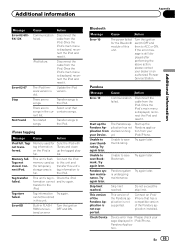
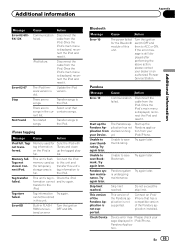
...up the Pandora Application from your dealer or an authorized Pioneer Service Station.
Tag store failed. cannot be stored in this unit's tag information to save thumb rating. Turn the ...again later. Bookmark. Pandora system maintenance. Skip limit reached.
Check Device
Device error mes- En 95
Connect iPod. This unit's tag in FLASH ROM encountered an error
Turn the ignition OFF ...
Owner's Manual - Page 96


...
lected. Please check MIC. The surrounding noise level is not connected.
cation on the display.
Translation
Pioneer recommends the use of the car's interior acoustic characteristics is not being supplied from music. Pandora Ap-
Please Pandora. Error. Stop your Device.
Create a station in a place that the cannot pick up speakers are conthe measuring nected correctly...
Owner's Manual - Page 104


... removing dust from the screen or cleaning the display, first turn the system power off, then wipe with an increase in ...authorized PIONEER Service Station. When wiping the screen, take care not to prevent disruption of the video image by PIONEER ...and other devices. LED (light-emitting diode) backlight
! Bluetooth profiles
In order to use Bluetooth wireless technology, devices must be...
Similar Questions
How To Play Videos From My Ipod On My Pioneer Avh 2400bt Car Stereo
(Posted by kayfsky12 10 years ago)
Avh-2400bt Panel Light
When i turn off my Avh-2400bt, the left panel light (home volume, trk,mode,mute buttons) stays on. I...
When i turn off my Avh-2400bt, the left panel light (home volume, trk,mode,mute buttons) stays on. I...
(Posted by Molinaos 12 years ago)

