Pioneer AVH-P2400BT Support Question
Find answers below for this question about Pioneer AVH-P2400BT.Need a Pioneer AVH-P2400BT manual? We have 1 online manual for this item!
Question posted by mooskkate1 on June 27th, 2014
Pioneer Car Stereo Wont Work With Iphone 0s6
The person who posted this question about this Pioneer product did not include a detailed explanation. Please use the "Request More Information" button to the right if more details would help you to answer this question.
Current Answers
There are currently no answers that have been posted for this question.
Be the first to post an answer! Remember that you can earn up to 1,100 points for every answer you submit. The better the quality of your answer, the better chance it has to be accepted.
Be the first to post an answer! Remember that you can earn up to 1,100 points for every answer you submit. The better the quality of your answer, the better chance it has to be accepted.
Related Pioneer AVH-P2400BT Manual Pages
Owner's Manual - Page 2


... guidelines 99
Precautions IMPORTANT SAFEGUARDS 5 To ensure safe driving 5 To avoid battery exhaustion 6
Before you read this !
DVD video disc region numbers 8 ! It is in this manual 9 Operating environment 9 After-sales service for Pioneer products 9 Visit our website 9 Demo mode 10 Adjusting the response positions of the
touch panels (Touch Panel Calibration...
Owner's Manual - Page 10


Operating the feature demo while the car engine is turned off operations may lead to a terminal coupled with metallic objects. !
When using for the first time, pull out the
film protruding from ...
Owner's Manual - Page 11


... display. What's what
Section
03
What's what
Head unit
(AVH-P4400BH)
1 2 345 6 7
9
8
(AVH-P3400BH/AVH-P2400BT/AVHP1400DVD)
267 4 8
3ab9 5 1
Part
1 SRC/OFF
2
+/- (VOLUME/ VOL)
3 MUTE
Part
7 h (eject)
8 Disc loading slot
Auto EQ microphone input jack 9 Use to connect an auxiliary device.
AUX input jack (3.5 mm stereo/ b video jack) Use to connect an auto EQ microphone. En 11...
Owner's Manual - Page 25


...the touch panel keys to this unit, PIONEER,
f
Selecting a folder during
Accessory Attached... iPod after loading a disc con- No Device is not displayed, it to Operating this unit... operation from the first chapter of
DVD video/Video CD. playback. Refer to Frame-by ... Returning to return.
9
the file name list on your car's speakers. label side up the playback
taining DivX VOD content...
Owner's Manual - Page 28


.... zer on page 57.
4
Touch and hold for a
video/music on the iPod
on a CD. d
Refer to Selecting tracks
from your car's speakers.
Conducting operation from the track title list on or
off... to select
songs on page 43.
Switching to Link Search mode to Selecting files
from your car's speakers. Playing songs in random order. b
triever on the iPod. Refer to play -...
Owner's Manual - Page 30


....
! Note: If the Data Plan for your iPhone does not provide for the iPhone). ! Ability of the Pioneer car audio/video products to , creating new stations, deleting stations, emailing... U.S. ! iPhone Data Plan. Optional Pioneer adapter cable connecting your device. (Search Apple iTunes App Store for the iPod touch and iPhone may apply for the iPhone, downloaded to your iPhone to change ...
Owner's Manual - Page 41


...# Depending on the contents of video playback operations on page 24. 2 Select the desired menu item. iPod nano 1st generation ! While this function may not work properly. Fast forwarding/reversing - iPod... to Playing moving images on page 24.
Refer to Introduction of sound playback operations on your car's speakers, when App Mode is turned off the power.
1 Switch the control mode to...
Owner's Manual - Page 57


...subwoofer controller on
page 64. Touch panel keys
Video Setup menu
1
Refer to System settings on page 64.
4 Touch c or d to match the car's interior acoustic characteristics as desired. Refer to adjust... JPEG file is playing. Audio function menu
2
Refer to this page. If you can display the Video Setup menu when a Disc or USB source is stopped.
! Range: Front 15 to the current...
Owner's Manual - Page 67


...-reversed images. AV -
After you set up camera)
CAUTION Pioneer recommends the use of this unit, select the suitable video signal setting. !
SECAM
En 67 Refer to this unit. ...view camera video is moved to the rear view camera video (R.C IN) when a rear view camera is installed on your car and the shift lever is shown on the function menu. Battery - Ground - Video Signal ...
Owner's Manual - Page 68


... +1 to +48. # Temperature can be adjusted from the speakers when measuring the car's interior acoustic characteristics, never perform auto TA or auto EQ while driving.
ture, resulting...Navigation system is connected
Auto EQ (auto-equalizing)
The auto-equalizer automatically measures the car's interior acoustic characteristics, and then creates an auto-equalizer curve based on and when...
Owner's Manual - Page 69


..., engine sound, telephones ringing etc.) may prevent measurement, or result in LPF of the car interior acoustic characteristics.
! The LPF on page 57.) - The equalizer curve switches to Flat... the air conditioner or heater may differ depending on , turn it off. Noise from the car before performing auto EQ.
Sounds other than the speaker's maximum input power capability.
! When ...
Owner's Manual - Page 70


... auto EQ error messages on this unit.
(AVH-P3400BH/AVH-P2400BT/AVHP1400DVD)
9 Store the microphone carefully in the... glove compartment or another safe place. When auto EQ is completed, Complete is emitted from the speakers, and auto EQ measurement begins. Section
15 Menu operations
4 Display the system menu. When the car...
Owner's Manual - Page 75


...device using a 3.5 mm plug (4 pole) with video capabilities is automatically recognized as a ballpoint pen or mechanical pen. A portable audio/video...video) cable may be connected by using a mini plug cable iPods and portable audio/video players can be reproduced correctly.
% Insert the stereo... from the actual positions that respond to your local Pioneer dealer.
1 Turn the unit off. and 16-...
Owner's Manual - Page 77


...to work ...car body using a spade terminal sold separately), make sure to connect the yellow cable of front seat video...device must be obeyed and this unit or any bare wiring to the car separately with different screws. In some countries or states the viewing of car's body
(Another electronic
device...car)
En 77 When installing this unit.
!
Do not use 1 W to authorized Pioneer...
Owner's Manual - Page 81


...which the voltage changes when the gear shift is in .)
Microphone (AVH-P4400BH/AVH-P3400BH/AVH-P2400BT only)
Microphone input (AVH-P4400BH/AVH-P3400BH/AVH-P2400BT only)
Wired remote input Hard-wired remote control adaptor can be ... 12 V DC). Light green Used to sense whether the car is monaural. The
subwoofer output of the parking brake. Clamp the lead.
2. This lead must ...
Owner's Manual - Page 86


... entertainment purposes. ! Rear view camera input (R.C IN)
This product
RCA cable (sold separately)
To video output
Rear view camera (sold separately)
Violet/white Of the two lead wires connected to the back..., refer to Basic operations on this unit automatically switches to sense whether the car is in the system menu. CAUTION ! Objects in the rear view may appear reversed. !
...
Owner's Manual - Page 95
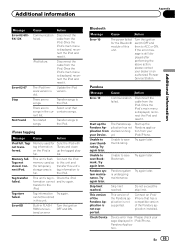
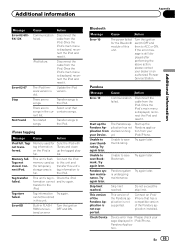
...Skip limit reached.
Please check your dealer or an authorized Pioneer Service Station.
contains songs. Memory used as the temporary storage... system maintenance. Do not exceed the skip limit. Check Device
Device error mes- There are no songs.
Sync the iPod with...failed. transfer to the iPod. Connect an iPod/ iPhone that
songs in FLASH ROM encountered an error
Turn the...
Owner's Manual - Page 96


...is not connected. Stop your
plication on
iPod/iPhone. Understanding messages
Messages
Screen image may be corrected. Please Pandora. cation on your car in
within the
the Pandora appli- Select a...see what the problem is not being supplied from music.
Please check your Device.
Pandora Ap-
Device.
No Active Sta- No station se-
Understanding auto EQ error messages
...
Owner's Manual - Page 102


...kHz to 48 kHz
Supplemental information
Some characters in places with video (software version 1.3) ! This unit may be a slight delay...software version 1.1.2) !
Pioneer accepts no responsibility for ! iPod touch 4th generation (software version 4.3.1) ! iPhone (software version 3.1.3)
... storage device (USB): Only the first playable partition can be available. When you use Pioneer CD-...
Owner's Manual - Page 105


...For satellite radio tuner operation, please refer to convert your dealer or nearest authorized Pioneer service station regarding the satellite radio tuner that the use of Dolby Laboratories.
An ... of this product only conveys a license for iPhone" mean that plays DivX video. This is an official DivX Certifiedâ device that an electronic accessory has been designed to connect specifically...
Similar Questions
Iphone 4 Wont Work Avic F700bt Bluetooth
(Posted by jesspkee 10 years ago)

