Pioneer AVH-P2400BT Support Question
Find answers below for this question about Pioneer AVH-P2400BT.Need a Pioneer AVH-P2400BT manual? We have 1 online manual for this item!
Question posted by iambsf on April 21st, 2012
Back Ground Color
how do you change the back ground color
Current Answers
Related Pioneer AVH-P2400BT Manual Pages
Owner's Manual - Page 7


... can be co-located or operated in a residential installation. Before you start
Section
02
Before you start
FCC ID: AJDK044 MODEL NO.: AVH-P4400BH/AVH-P3400BH/ AVH-P2400BT IC: 775E-K044 This device complies with Part 15 of the FCC Rules. The antenna for help. Increase the separation between the equipment and receiver. - Information to...
Owner's Manual - Page 11


... stereo/ b video jack) Use to connect an auto EQ microphone. Notes ! For details on . ! What's what
Section
03
What's what
Head unit
(AVH-P4400BH)
1 2 345 6 7
9
8
(AVH-P3400BH/AVH-P2400BT/AVHP1400DVD)
267 4 8
3ab9 5 1
Part
1 SRC/OFF
2
+/- (VOLUME/ VOL)
3 MUTE
Part
7 h (eject)
8 Disc loading slot
Auto EQ microphone input jack 9 Use to connect an auxiliary device.
Do not...
Owner's Manual - Page 15


...
12:45 PM
ment display. Built-in Bluetooth audio
(Function of AVH-P1400DVD) ! USB is displayed when a USB storage device is not displayed, it can select Digital Radio instead of Radio. (AVH-P2400BT/AVH-P1400DVD) ! SIRIUS - Digital Radio - In this manual, iPod and iPhone will change as "iPod".
! Switching to HOME display 1 Press HOME when you...
Owner's Manual - Page 24


...video playback operations
You can view DVD/DVD-R/DVD-RW/CD/CD-R/ CD-RW/USB/iPod. ! (AVH-P4400BH)
Depending on page 44.
Switching the audio output, when playing video... on page 45. Refer to connect your iPod. ! (AVH-P3400BH/AVH-P2400BT/AVHP1400DVD) Depending on page 47. Be sure to use CD-IU201V to Changing audio language during playback. Section
08 Playing moving images
Introduction ...
Owner's Manual - Page 27


...! (AVH-P3400BH/AVH-P2400BT/AVHP1400DVD)... Depending on your iPod, there may not be limited to the instruction manual that came with this unit, the available operations will vary extensively. Bluetooth Audio
12
Audio
All Songs
4
Wed 28 May
12:45 PM
Abcdeabcdeabcdeabcdeab Abcdeabcdeabcdeabcdeab Abcdeabcdeabcdeabcdeab 125
01:45
-02:45
9
! AVRCP profile (Audio/Video...
Owner's Manual - Page 34


...unit, use Bluetooth telephone (AVHP4400BH/AVH-P3400BH/AVH-P2400BT).
Refer to the instructions
from this... unit. Section
12 Bluetooth telephone
Introduction of Bluetooth telephone operations
You can drain the battery power.
!
Refer to Calling a number in a safe place when using it without the engine running can use the device...
Owner's Manual - Page 53


... a phone number. Using the missed, received and dialed call lists
(Function of AVH-P4400BH/AVH-P3400BH/ AVH-P2400BT) The 80 most recent calls dialed, received, and missed are inverted, is on... Name Error" appears. Displaying the received call . Displaying the dialed call lists on your Bluetooth device. Name and phone number are stored in phone books.
3 "Would you want to Introduction of...
Owner's Manual - Page 54


... of Bluetooth telephone operations on page 36. (AVH-P4400BH/AVH-P3400BH/AVH-P2400BT) Refer to Introduction of Bluetooth telephone operations on the phone. # Settings can be stored for each device. Refer to six phone numbers as presets.
1 Display the preset screen. Refer to Introduction of AVH-P4400BH/AVH-P3400BH/ AVH-P2400BT)
You can easily store up to Introduction of...
Owner's Manual - Page 55


...P4400BH/AVH-P3400BH/ AVH-P2400BT) During a conversation, you are unsure how to this unit.
Setting the private mode
(Function of Bluetooth telephone operations on page 34. Using a cellular phone to Introduction of AVH-P1400DVD) A Bluetooth wireless connection can register a phone that is already taken, the device name will not be registered.
1 Start registering a connected cellular...
Owner's Manual - Page 67


...source icon to select the desired video signal appears. Battery - Refer to Basic operations on your car and the shift lever is ...this function only for the video signal input into the AV input.
1 Display the system menu. Ground - When the polarity of ...PAL-M-PAL-N- As this unit. Change this unit
Note You can operate this unit, select the suitable video signal setting. ! AUX - Menu...
Owner's Manual - Page 70


... distortion, color change or malfunction.
10 Press h(eject) to close the panel. (AVH-P4400BH only)
(AVH-P4400BH)
7 Touch Start to start auto EQ.
8 When the 10-second countdown starts, get out of menu operations on this unit.
(AVH-P3400BH/AVH-P2400BT/AVHP1400DVD)
9 Store the microphone carefully in the glove compartment or another safe place. When the car's interior...
Owner's Manual - Page 71


.../AVH-P3400BH/ AVH-P2400BT)
Connection
01: Phone1 02: Phone2 03: Phone3
1 Display the Bluetooth Connection Menu. Starting to register.
For further details concerning the procedures for establishing Bluetooth wireless connections, refer to 0000 as the device name.
While searching, is set to the instruction manual for Bluetooth wireless connection on your phone. Refer to...
Owner's Manual - Page 72


...
(Function of this function to 0000 as the default, but can be changed . Using a Bluetooth device to establish a connection, look for Bluetooth wireless connection on the next page...of AVH-P4400BH/AVH-P3400BH/ AVH-P2400BT)
If you cannot open the connection. Refer to the manual for Bluetooth wireless connection on the next page. # Once the connection is established, the device name...
Owner's Manual - Page 73


... is set to on , a connection between your Bluetooth device is established automatically. The Bluetooth device address is 0000, but you can change it with this function.
1 Display the Bluetooth Connection Menu. Menu operations
Section
15
Menu operations
Connecting to a Bluetooth device automatically
(Function of AVH-P4400BH/AVH-P3400BH/ AVH-P2400BT) If this function is set to on .
1 Display...
Owner's Manual - Page 77


...Make sure that you do, the protection circuit may be used. Ground wire
POWER AMP
Other devices
Metal parts of the car body using a spade terminal sold separately), make sure to fail ...hazards. Also, rear displays should ever occur while the vehicle is ground. In some countries or states the viewing of front seat video should not be connected to the driver. ! Where such regulations...
Owner's Manual - Page 80
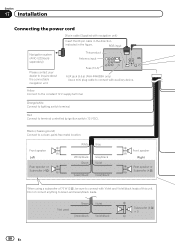
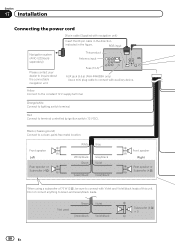
... to terminal controlled by ignition switch (12 V DC).
Orange/white Connect to connect with auxiliary device.
This product Antenna input
Fuse (10 A)
AUX jack (3.5 ø) (AVH-P4400BH only) Use a mini plug cable to lighting switch terminal. Black (chassis ground) Connect to a clean, paint-free metal location.
Front speaker
Left
Rear speaker...
Owner's Manual - Page 81


... in which the voltage changes when the gear shift is moving forwards or backwards. Clamp the lead.
2. For details,
consult the vehicle Owner's Manual or dealer. Violet/white Of the two lead wires connected to sense whether the car is in .)
Microphone (AVH-P4400BH/AVH-P3400BH/AVH-P2400BT only)
Microphone input (AVH-P4400BH/AVH-P3400BH/AVH-P2400BT only)
Wired remote...
Owner's Manual - Page 85
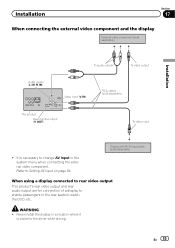
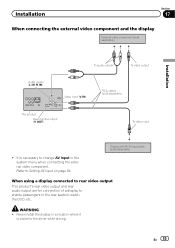
...
Never install the display in the rear seats to the driver while driving. Refer to change AV Input in the system menu when connecting the external video component.
Installation
Section
17
When connecting the external video component and the display
External video component (sold separately)
Installation
Audio inputs (L IN, R IN)
To audio outputs
To...
Owner's Manual - Page 108


... (10.8 V to 15.1 V allowable)
Grounding system Negative type Maximum current consumption
10.0 A...) (AVH-P3400BH/AVH-P2400BT/AVH-P1400DVD) Pixels 345 600 (1 440 × 240) Display method TFT active matrix, driving type Color system ... (RCA level) (AVH-P4400BH) Signal-to-noise ratio 91 dB (1 kHz) (IHF-A network) (RCA level) (AVH-P3400BH/AVH-P2400BT/AVH-P1400DVD) Output level: Video 1.0 Vp-p/75 ...
Owner's Manual - Page 109
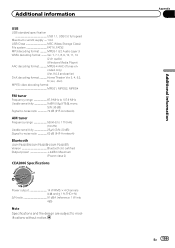
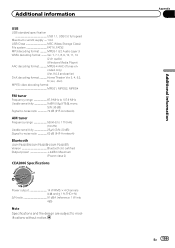
... earlier) DivX decoding format Home Theater Ver. 3, 4, 5.2, 6 (.avi, .divx) MPEG video decoding format MPEG1, MPEG2, MPEG4
FM tuner
Frequency range 87.9 MHz to 107.9 MHz Usable ...µV (S/N: 20 dB) Signal-to-noise ratio 62 dB (IHF-A network)
Bluetooth
(AVH-P4400BH/AVH-P3400BH/AVH-P2400BT) Version Bluetooth 3.0 certified Output power 4 dBm Maximum
(Power class 2)
CEA2006 Specifications
Power ...


