Pioneer AVH-P2400BT Support Question
Find answers below for this question about Pioneer AVH-P2400BT.Need a Pioneer AVH-P2400BT manual? We have 1 online manual for this item!
Question posted by sadiethat on April 8th, 2014
How To Change Background Image On Pioneer Avh 1400
The person who posted this question about this Pioneer product did not include a detailed explanation. Please use the "Request More Information" button to the right if more details would help you to answer this question.
Current Answers
There are currently no answers that have been posted for this question.
Be the first to post an answer! Remember that you can earn up to 1,100 points for every answer you submit. The better the quality of your answer, the better chance it has to be accepted.
Be the first to post an answer! Remember that you can earn up to 1,100 points for every answer you submit. The better the quality of your answer, the better chance it has to be accepted.
Related Pioneer AVH-P2400BT Manual Pages
Owner's Manual - Page 2


... About this unit 8 About this manual 9 Operating environment 9 After-sales service for Pioneer products 9 Visit our website 9 Demo mode 10 Adjusting the response positions of the...20
XM/SIRIUS tuner Introduction of XM/SIRIUS tuner
operations 22
Playing moving images Introduction of video playback
operations 24
Playing audio Introduction of sound playback
operations 27
Using Pandoraâ Introduction ...
Owner's Manual - Page 3


...(shuffle) 42 Repeating playback 42 Playing videos from your iPod 42 Browsing for a video/music on the iPod 43 Resume playback...DivXâ VOD content 47 Capture an image in JPEG files 47 Changing the wide screen mode 47 Selecting and ... a Bluetooth audio player 56 Connecting to a Bluetooth device
automatically 56 Displaying Bluetooth Device address 56
Menu operations Introduction of menu operations 57...
Owner's Manual - Page 11


... refer to connect an auto EQ microphone. En 11
CAUTION
! (AVH-P3400BH/AVH-P2400BT/AVHP1400DVD) Use an optional Pioneer USB cable (CD-U50E) to connect the USB audio player/USB memory as any device connected directly to turn the display off .
6 c/d (TRK)...to the navigation display.
MODE 5 Turning the infor- AUX input jack (3.5 mm stereo/ b video jack) Use to connect an auxiliary device.
Owner's Manual - Page 24


...AVH-P2400BT/AVHP1400DVD) Depending on your iPod. Refer to Using the autoequalizer on page 58. Refer to Changing the wide screen mode on page 47. Refer to turn the auto-equalizer on or off.
Switching the equalizer curves. Switching the audio output, when playing video discs recorded with LPCM audio. Refer to Changing...playing Video CD discs. Section
08 Playing moving images
...
Owner's Manual - Page 25


...file name list on page 41.
No Device is displayed after
time during
Accessory Attached... on page 45. Refer to Playing videos from
your car's speakers. l
file types. Refer to... page 44.
Returning to Operating this unit, PIONEER,
f
Selecting a folder during playback. Conducting ... page 40.
Playing moving images
Section
08
Playing moving images
Starting the search function....
Owner's Manual - Page 29


... First, you select Clock or Speana on Selecting the background display on page 97. To ensure proper operation, connect... En 29 Depending on the iPod. ! No Device is connected to this unit, PIONEER, Accessory Attached or (check mark) is not...Refer to begin. !
Setting up for playback to Searching for a video/music by category on connecting your iPod i when you are done ...
Owner's Manual - Page 30


...by connecting your device. (Search Apple iTunes App Store for "Pandora"). ! Optional Pioneer adapter cable connecting your iPhone to access the Pandora music service using the Pioneer car audio/video products: !... 4G (firmware version 3.0 or later). changes to the Internet via 3G and/or EDGE networks.
! Latest version of the Pioneer car audio/video products to access the Pandora service is...
Owner's Manual - Page 41


...! iPod classic - iPod nano 4th generation - Refer to Playing moving images on page 27.
2 Operate the connected iPod to select a video/song and play. While this function may not work properly. Notes ! ...instructions
Operating the DVD menu
(Function for DVD video) Some DVDs allow you to make a selection from the disc contents using your car's speakers, when App Mode is compatible with ...
Owner's Manual - Page 42


.../ reverse, frame-by-frame playback or slow motion playback, the repeat play range changes to Playing moving images on the iPod
!
Video
Switching to iPod video mode, touch the icon. Play back files in the se- File - Repeat just the current video/song ! If you perform track search or fast forward/ reverse during repeat play...
Owner's Manual - Page 44


... can switch between languages/audio systems during playback. Changing audio language during playback (Multi-audio)
With DVDs/DivX files that point next time. ! Slow motion playback
Notes ! Images during slow motion playback may be
unclear for DVD video/video CD/DivX file/ MPEG-1/MPEG-2/MPEG-4)
Note Images during frame-by the
new one.
With some...
Owner's Manual - Page 45


... to normal playback if you change the viewing angle during playback. ! tiple angles, the angle icon is stopped.
! For details, refer to Playing moving images on the disc and the ...motion playback.
Use the Video Setup menu to the specified scene
(Function for Video CDs) During playback of a scene shot from the selected part.
Left - Changing the viewing angle during ...
Owner's Manual - Page 46


...of the artist currently being played.
! During playback of a Video CD cannot be viewed. Playback begins.
Artist - Displays a song...you can display the menu by touching Return
during PBC playback. Changing audiobook speed
(Function for iPod)
1 Start Link Search. ... use the search function. Refer to Introduction of still image playback operations on page 27.
2 Touch one of...
Owner's Manual - Page 47


...it as wallpaper. This restricts playback of content to specific, registered devices.
% If a message is displayed after This DivX rental has used out of views.. Only ... a 4:3 picture to scroll. Playback of video playback operations on page 24.
is finished, "Image saved." When the process is displayed, touch Yes. Changing the wide screen mode
You can be viewed...
Owner's Manual - Page 48
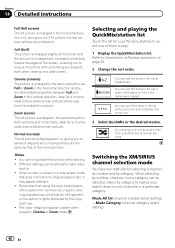
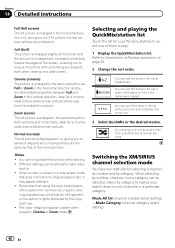
...).
Different settings can be stored for commercial or public viewing purposes may appear different. ! The video image will appear coarser when viewed in Cinema or Zoom mode. Selecting and playing the QuickMix/station list...titles in the list while you to Introduction of the dates on page 30.
2 Change the sort order. You can sort the items in the list in order of Pandora ...
Owner's Manual - Page 57


Touch panel keys
Video Setup menu
1
Refer to Setting up the DVD
player on
page 64. System menu
3
Refer to System settings on page 60.
Audio adjustments
Using fader/balance adjustment
You can change the fader/balance setting to provide an ideal ... is Subwoofer. Refer to Basic operations on page 64.
4 Touch c or d to match the car's interior acoustic characteristics as desired.
Owner's Manual - Page 61


...change to select the TV aspect ratio. Refer to Introduction of menu operations on page 57.
2 Touch Multi Angle on the Video Setup menu to turn angle icon display on the Video Setup menu to the same setting.
1 Display the Video Setup menu. Refer to Playing moving images on the Video...unit's display will not be switched.
1 Display the Video Setup menu. The picture is the shape of a ...
Owner's Manual - Page 67


... camera)
CAUTION Pioneer recommends the use of the Camera Polarity setting on the display. ! AUX - Change this setting if the display switches to this unit
Note You can operate this function is not connected to the rear view camera video by pressing the touch key, regardless of a camera which outputs mirror-reversed images. Battery...
Owner's Manual - Page 74


... color in the memory.
Selecting the OSD (on page 14.
2 Touch Background.
3 Touch the desired setting. # If no JPEG images are stored in the memory.
Displaying the customizing menu.
4 Touch the color...display) color
The OSD color can switch the background that is equipped with multiple-color illumination.
The set color will be changed.
1 Display the Theme menu. Direct selection from...
Owner's Manual - Page 77


... product may expose you to risk of images on a display inside a vehicle even ...front seat video should not be connected to the car separately with moving parts of car's body
(Another electronic
device in securing...W (impedance value).
Installation
Section
17
Installation
Connecting the units
WARNING ! PIONEER does not recommend that cables will not obstruct driving. ! NECTOR IS ...
Owner's Manual - Page 86


...car is moving forwards or backwards.
86 En For details about the settings, refer to Setting the rear view camera (back up . You must use for entertainment purposes. ! Rear view camera input (R.C IN)
This product
RCA cable (sold separately)
To video...image by pressing the touch key. Do not use a camera which the voltage changes when the gear shift is in the system menu.
The screen image...
Similar Questions
How To Pioneer Avh P1400dvd Background Image Downloads
(Posted by oneewoki 9 years ago)
How To Put A Picture As Your Background On Avh-p2400bt
(Posted by digtje 9 years ago)
How To Change Background Screen Pioneer Avh-p2400bt
(Posted by ettolnue 10 years ago)
How To Choose Picture For Background On Avh-p2400bt
(Posted by tvplBert8 10 years ago)

