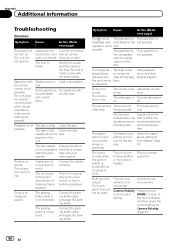Pioneer AVH-P2400BT Support Question
Find answers below for this question about Pioneer AVH-P2400BT.Need a Pioneer AVH-P2400BT manual? We have 1 online manual for this item!
Question posted by oneipbear on July 26th, 2012
How Do I Bypass The Parking Brake?
can anyonre please help I tryed grounding the wire and it dose bypass the parking brake, but when I turn the ignition on the erro or the block reappears. then I tried a relay and it does the same thing. does anyone have any good advise?
Current Answers
Related Pioneer AVH-P2400BT Manual Pages
Similar Questions
How To Play Video Video On Avh P4400bh While Car Is In Motion
(Posted by NEVAferna 10 years ago)
How To Bypass Parking Brake On Pioneer Avh-p2400bt
(Posted by xxwoJHoll 10 years ago)