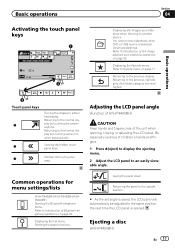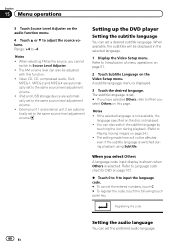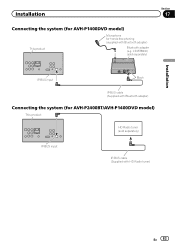Pioneer AVH-P2400BT Support Question
Find answers below for this question about Pioneer AVH-P2400BT.Need a Pioneer AVH-P2400BT manual? We have 1 online manual for this item!
Question posted by skiphinton on November 4th, 2012
Bluetooth Greyed Out And Not Selectable.
Just installed this unit, and functions well. But I'm not able to set up the blue-tooth function as it's greyed out. Am I missing something from the manual? I see the manual keeps me going back and forth from one page to another. Any advice is really welcome.
Current Answers
Related Pioneer AVH-P2400BT Manual Pages
Similar Questions
Removing A Bluetooth Device.
how do I remove old blue tooth phones from the memory of the device so I can add a new one?
how do I remove old blue tooth phones from the memory of the device so I can add a new one?
(Posted by aciedabner 8 years ago)
How To Play Video Video On Avh P4400bh While Car Is In Motion
(Posted by NEVAferna 10 years ago)