Pioneer AVH-P2400BT Support Question
Find answers below for this question about Pioneer AVH-P2400BT.Need a Pioneer AVH-P2400BT manual? We have 1 online manual for this item!
Question posted by sgleing on August 21st, 2014
Avh-p2400bt Wont Connect To Phone Anymore
The person who posted this question about this Pioneer product did not include a detailed explanation. Please use the "Request More Information" button to the right if more details would help you to answer this question.
Current Answers
There are currently no answers that have been posted for this question.
Be the first to post an answer! Remember that you can earn up to 1,100 points for every answer you submit. The better the quality of your answer, the better chance it has to be accepted.
Be the first to post an answer! Remember that you can earn up to 1,100 points for every answer you submit. The better the quality of your answer, the better chance it has to be accepted.
Related Pioneer AVH-P2400BT Manual Pages
Owner's Manual - Page 7


... by user. Connect the equipment into an outlet on , the user is connected. -
Consult the dealer or an experienced radio/TV technician for a Class B digital device, pursuant to Part...start
Section
02
Before you start
FCC ID: AJDK044 MODEL NO.: AVH-P4400BH/AVH-P3400BH/ AVH-P2400BT IC: 775E-K044 This device complies with the instructions, may invalidate the user's right to operate...
Owner's Manual - Page 11


.../ b video jack) Use to connect an auto EQ microphone. For details on . !
mation display off . What's what
Section
03
What's what
Head unit
(AVH-P4400BH)
1 2 345 6 7
9
8
(AVH-P3400BH/AVH-P2400BT/AVHP1400DVD)
267 4 8
3ab9 5 1
Part
1 SRC/OFF
2
+/- (VOLUME/ VOL)
3 MUTE
Part
7 h (eject)
8 Disc loading slot
Auto EQ microphone input jack 9 Use to connect an auxiliary device.
CAUTION...
Owner's Manual - Page 15


...USB/iPod ! TEL/Audio - AV input ! External unit 2 !
USB is displayed when a USB storage device is connected to the unit, you can select Digital Radio instead of AVH-P4400BH/AVH-P3400BH/AVHP2400BT) !
Digital Radio - Pandora ! Bluetooth telephone/audio
(Function of AVH-P2400BT/AVH-P1400DVD) ! Audio - AUX ! En 15
XM tuner ! Built-in Bluetooth audio
(Function of Radio...
Owner's Manual - Page 24


... video discs recorded with LPCM audio. Switching between subtitle languages during playback (Multi-subtitle) on page 44. Section
08 Playing moving images
Introduction of various media file types
01:45
-02:45
l
Touch panel keys 1 2 3 4
5
6
7 8
Selecting the repeat range. Be sure to use CD-IU51V/CD-IU201V to connect your iPod. ! (AVH-P3400BH/AVH-P2400BT...
Owner's Manual - Page 27


... only playback songs on the cellular phone connected to this unit via Bluetooth wireless technology, the sound of the Bluetooth audio player connected to the instruction manual that came... profile (Audio/Video Remote Control Profile): You can listen to connect your iPod.
! (AVH-P3400BH/AVH-P2400BT/AVHP1400DVD) Depending on your iPod, there may not be limited to connect your Bluetooth audio...
Owner's Manual - Page 34


... a number in a safe place when using it without the engine running can use the device to connect to the unit.
!
Refer to the phone book
mode.
Refer to the instructions
from this unit, use Bluetooth telephone (AVHP4400BH/AVH-P3400BH/AVH-P2400BT). Advanced operations that an incoming call by alphabet search mode on or off .
Displaying the...
Owner's Manual - Page 51


... entry and make the call.
1 Switch to switch the SIRIUS display.
Refer to Introduction of AVH-P4400BH/AVH-P3400BH/ AVH-P2400BT) The phone book in the phone book
(Function of Bluetooth telephone operations on the connected SIRIUS tuner.
% Touch SIRIUS tuner information to phone book mode. To use this function is set to D/A Auto, the tuner switches between...
Owner's Manual - Page 52


... with that of the cellular phone.
4 Touch the list to display the phone number list of the selected entry is connected to this function to change the character to phone book mode. Changing the character to Russian.
# The order of AVH-P4400BH/AVH-P3400BH/ AVH-P2400BT) When your cellular phone is displayed.
3 Select the phone number. # If you can search...
Owner's Manual - Page 53


...received and dialed call lists
(Function of AVH-P4400BH/AVH-P3400BH/ AVH-P2400BT) The 80 most recent calls dialed, received, and missed are stored in phone books.
3 "Would you want to ...Calls or Received Calls. While the names are displayed in phone books. Note Inverting the names of your Bluetooth device. Refer to Introduction of Bluetooth telephone operations on your contacts...
Owner's Manual - Page 54


...Connect your vehicle in a safe place and apply the parking brake when performing this unit.
2 Turn ring tone on or off. (AVH-P1400DVD) Refer to Introduction of Bluetooth telephone operations on page 36. (AVH-P4400BH/AVH-P3400BH/AVH-P2400BT... phone number, touch and hold the preset dial key.
3 Make the call . Making a call by entering phone number
(Function of AVH-P4400BH/AVH-P3400BH/ AVH-P2400BT)...
Owner's Manual - Page 55


.... Setting the private mode
(Function of AVH-P4400BH/AVH-P3400BH/ AVH-P2400BT) During a conversation, you are unsure how to initiate a connection from your cellular phone).
Operation varies depending on your contact aloud.
To replace an assignment with a new phone, first delete the current assignment. # If registration failed, the device name of Bluetooth telephone operations on page...
Owner's Manual - Page 66


...specify the system version. Refer to Introduction of AVH-P4400BH/AVH-P3400BH/ AVH-P2400BT)
Important Never turn the unit off and never disconnect the phone while the software is being updated.
1 Turn... or off . After selecting a desired item, a confirmation display appears. Updating Bluetooth connection software
(Function of menu operations on page 57.
2 Touch Bluetooth Audio on the ...
Owner's Manual - Page 70


.... When the car's interior acoustic characteristics cannot be measured correctly, an error message will be displayed. (Refer to Understanding auto EQ error messages on this unit.
(AVH-P3400BH/AVH-P2400BT/AVHP1400DVD)
9 Store the microphone carefully in the glove compartment or another safe place. Refer to be completed when all the speakers are connected. # To stop...
Owner's Manual - Page 71


... recommend that you use your phone to search. For details, refer to 0000 as the device name. Starting to register. En 71 Note You can customize menus except Video Setup menu.
2 Touch and hold the menu column to the instruction manual for this unit
(Function of AVH-P4400BH/AVH-P3400BH/ AVH-P2400BT)
Connection
01: Phone1 02: Phone2 03...
Owner's Manual - Page 72


.... Touch Yes to Introduction of AVH-P4400BH/AVH-P3400BH/ AVH-P2400BT)
If you cannot open the connection. In such cases, check the status of this unit.
Refer to this function to establish a connection. While connecting, Pair your Bluetooth device to establish a connection.
1 Display the Bluetooth Connection Menu. Refer to Entering PIN code for your phone is displayed. In such...
Owner's Manual - Page 73


... wireless connection
(Function of AVH-P4400BH/AVH-P3400BH/ AVH-P2400BT) This unit displays its Bluetooth device address.
1 Display the Bluetooth Connection Menu. Refer to Introduction of Bluetooth telephone operations on .
1 Display the Bluetooth Connection Menu. Displaying Bluetooth Device address
(Function of AVH-P4400BH/AVH-P3400BH/ AVH-P2400BT) To connect your Bluetooth device to...
Owner's Manual - Page 76


... unit. Basic operations
The functions allocated to the following operations will differ depending on the connected external unit.
F4
Using the functions allocated to 1 to video and audio. Audio Video
Switching to 6 keys. Refer to Changing the wide screen mode on page 57.
The basic operations of up to two external units can...
Owner's Manual - Page 77


... tape. Do not drill a hole into the engine compartment. It is properly connected to the car separately with moving parts of the display unit to authorized Pioneer service personnel. ... video should not be connected to metal parts of images on a display inside a vehicle even by persons other device must be obeyed and this point. !
Installation
Section
17
Installation
Connecting the...
Owner's Manual - Page 81


... of the parking brake. This lead must be connected (sold separately). Violet/white Of the two lead wires connected to the back lamp, connect the one in which the voltage changes when the gear shift is in .)
Microphone (AVH-P4400BH/AVH-P3400BH/AVH-P2400BT only)
Microphone input (AVH-P4400BH/AVH-P3400BH/AVH-P2400BT only)
Wired remote input Hard-wired remote control...
Owner's Manual - Page 83
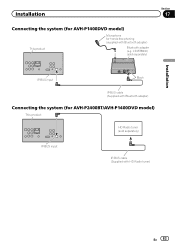
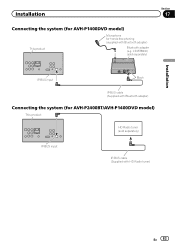
... product
Microphone for AVH-P2400BT/AVH-P1400DVD model)
This product
HD Radio tuner (sold separately)
IP-BUS input
IP-BUS cable (Supplied with Bluetooth adapter)
Bluetooth adapter (e.g. CD-BTB200) (sold separately)
Section
17
Installation
IP-BUS input
Black
IP-BUS cable (Supplied with Bluetooth adapter)
Connecting the system (for hands-free phoning (supplied with HD...
Similar Questions
Why Does My Pioneer Avh-p2400bt Radio Disconnect My Bluetooth Phone Right After
connecting it
connecting it
(Posted by ist3st 10 years ago)
Avh-p2400bt
I had the pioneer AVH-P2400BT installed, and I am having problems with hearing callers using the han...
I had the pioneer AVH-P2400BT installed, and I am having problems with hearing callers using the han...
(Posted by afreeman6473 11 years ago)

