Pioneer AVH-P2400BT Support Question
Find answers below for this question about Pioneer AVH-P2400BT.Need a Pioneer AVH-P2400BT manual? We have 1 online manual for this item!
Question posted by bryalib on March 6th, 2014
Avh-p2400bt Usb Memory Wont Read Music Files
The person who posted this question about this Pioneer product did not include a detailed explanation. Please use the "Request More Information" button to the right if more details would help you to answer this question.
Current Answers
There are currently no answers that have been posted for this question.
Be the first to post an answer! Remember that you can earn up to 1,100 points for every answer you submit. The better the quality of your answer, the better chance it has to be accepted.
Be the first to post an answer! Remember that you can earn up to 1,100 points for every answer you submit. The better the quality of your answer, the better chance it has to be accepted.
Related Pioneer AVH-P2400BT Manual Pages
Owner's Manual - Page 1
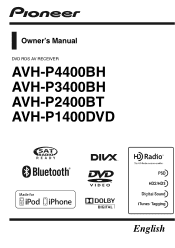
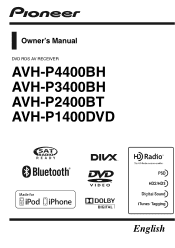
Owner's Manual
DVD RDS AV RECEIVER
AVH-P4400BH AVH-P3400BH AVH-P2400BT AVH-P1400DVD
English
Owner's Manual - Page 11


mation display off . CAUTION
! (AVH-P3400BH/AVH-P2400BT/AVHP1400DVD) Use an optional Pioneer USB cable (CD-U50E) to connect the USB audio player/USB memory as any device connected directly to turn the display off .
6 c/d (TRK)
Part
USB port
a
When connecting, open the USB con- Press MODE again to the unit will protrude out from this unit, refer to its operation...
Owner's Manual - Page 15


...:45 PM
ment display.
TEL/Audio - Built-in Bluetooth audio
(Function of AVH-P4400BH/AVH-P3400BH) ! When the source icon is connected. - Built-in DVD player ! AV - USB is displayed when a USB storage device is not displayed, it can select Digital Radio instead of AVH-P2400BT/AVH-P1400DVD) ! Basic operations
Section
04
Basic operations
7
Displaying the source menu...
Owner's Manual - Page 20


...the following: !
FM multicasting ! These HD2/HD3 Channels provide new, original music as well as deep cuts into traditional genre. Introduction of HD Radio tuner ...AVH-P4400BH/AVH-P3400BH)
HD Radio (External Digital radio tuner)
1 23 4 5 6
Digital Local Seek Blending
Radio
All D/AAuto
Wed 28 may
12:45 PM
FM1
3/5
Abcdeabcdeabcde P.CH 2
87.9 MHz
87.9 MHz
TAG
9
87
(AVH-P2400BT/AVH...
Owner's Manual - Page 24


...AVH-P2400BT/AVHP1400DVD) Depending on page 45. Switching the audio output, when playing video discs recorded with LPCM audio.
Refer to Changing audio language during playback (Multi-angle) on page 47. Section
08 Playing moving images
Introduction of various media file...a mixture of video playback operations
You can view DVD/DVD-R/DVD-RW/CD/CD-R/ CD-RW/USB/iPod. ! (AVH-P4400BH)
Depending...
Owner's Manual - Page 27


...your audio player. - Depending on your iPod.
! (AVH-P3400BH/AVH-P2400BT/AVHP1400DVD) Depending on the Bluetooth audio player connected to this... to DVD-R/DVD-RW/CD/CD-R/ CD-RW/USB/iPod sound files. When operating your player with your cellular phone ...refer to use CD-IU201V (sold separately). AVRCP profile (Audio/Video Remote Control Profile): You can only playback songs on your iPod...
Owner's Manual - Page 29


...video/music by category on connecting your Bluetooth audio player with this unit. ! En 29 Refer to Searching for a video/music... files recorded as VBR
(variable bit rate) files, the play time will automatically start. ! Disconnect the USB portable audio player/ USB memory ...Use the touch panel keys to this unit. ! No Device is displayed when disconnecting the iPod.
Playing audio
Section
09...
Owner's Manual - Page 34


...- Connecting one device at a time is disconnected from page 71 to Selecting a number
by en- tering phone number on page 53.
ceived and dialed call history
list.
2
Refer to park your vehicle in a safe place and apply the parking brake when performing this unit, use Bluetooth telephone (AVHP4400BH/AVH-P3400BH/AVH-P2400BT). Displaying the...
Owner's Manual - Page 39


... Refer to Introduction of their signal strength.
Storing the strongest stations
BSM (best stations memory) automatically stores the six strongest stations in the display.
2 Touch BSM to only those...each band can easily store up to select the desired level. (AVH-P2400BT/AVH-P1400DVD) Level1-Level2-Level3-Level4 (AVH-P4400BH/AVH-P3400BH) FM: Level1-Level2-Level3-Level4 AM: Level1-Level2 # ...
Owner's Manual - Page 42


...Random play (shuffle)
iPod-videos/songs can play back "Movies", "Music vi- Songs - Off - Play through the current disc ! Repeat the current file ! Repeat just the current video/song ! This function ... Chapter, the repeat play range changes to iPod video mode.
> Playlists Artists Albums Songs Podcasts Video Genres
# If you select USB source, the repeat play back a subfolder of...
Owner's Manual - Page 53


... call . Displaying the missed call list. Touch Yes to Introduction of AVH-P4400BH/AVH-P3400BH/ AVH-P2400BT) The 80 most recent calls dialed, received, and missed are stored in...the memory. Refer to Introduction of Bluetooth telephone operations on the optional Bluetooth adapter
(Function of Bluetooth telephone operations on your Bluetooth device. Refer to Introduction of AVH-P1400DVD)...
Owner's Manual - Page 66


... Never turn the unit off and never disconnect the phone while the software is being cleared.
1 Turn the unit off . Clearing Bluetooth memory
(Function of AVH-P4400BH/AVH-P3400BH/ AVH-P2400BT) If this unit fails to operate properly, you do not want to use a Bluetooth audio player.
1 Display the system menu. Touch OK to delete...
Owner's Manual - Page 72


...AVH-P4400BH/AVH-P3400BH/ AVH-P2400BT)
If you cannot open the connection. If the connection is established, Paired is displayed.
! 6-digit number appears on the next page. # Once the connection is established, the device name is displayed. Touch the device... for a connection with are already paired, Memory Full is being deleted.
Deleting a paired device.
# Never turn the unit off while ...
Owner's Manual - Page 93
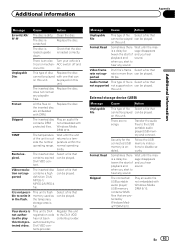
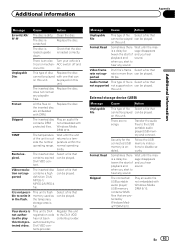
... embedded with DRM. Rental expired.
This unit's flash memory used as the temporary storage area is outside the normal operating range. Select a file that can be played.
on this DivX protected video.
External storage device (USB)
Message
Cause
Action
Unplayable File
Format Read Skipped
This type of file Select a file that cannot be played can be played on this...
Owner's Manual - Page 94
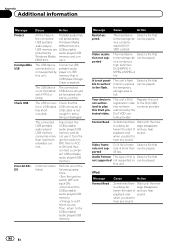
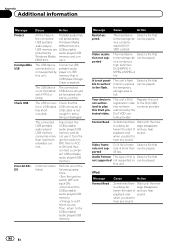
... switch OFF and back ON. -Disconnect the USB portable audio player/USB memory. -Change to the USB portable audio player/USB memory.
The USB device connected to write it .
USB cable is full.
Disconnect the USB portable audio player/USB memory and do not use it in some-
Video resolution not supported
The inserted ex- Format Read
Sometimes there Wait until the mes- sage...
Owner's Manual - Page 99
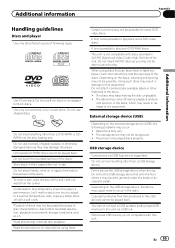
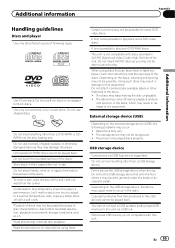
... commercially available labels or other materials to play back some DVD video discs.
Copyright protected files that can be available for 8-cm discs.
Do not use ...USB storage device, the device may become jammed under the brake or accelerator pedal.
You cannot connect a USB portable audio player/USB memory to occur in damage to play back DVD-RAM discs. Partitioned USB memory...
Owner's Manual - Page 100


... saved on the iPod will not eject. Playback of CD-R/RW discs recorded on a music CD recorder or a personal computer may result in scratches on the disc. Titles and ...Do not leave the USB portable audio player/USB memory in direct sunlight for video on the composition of the file information, such as the number of audio streams or file size, there may cause the device to malfunction from the ...
Owner's Manual - Page 101
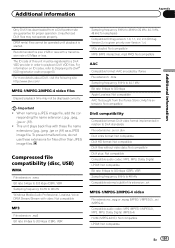
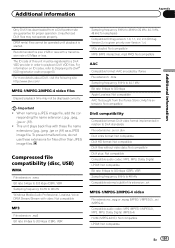
...: 2 GB or less with video: Not compatible
MP3
File extension: .mp3 Bit rate: 8 kbps to 320 kbps (CBR), VBR
Sampling frequency: 8 kHz to 48 kHz (32 kHz, 44.1 kHz, 48 kHz for emphasis) Compatible ID3 tag version: 1.0, 1.1, 2.2, 2.3 (ID3 tag Version 2.x is started.
Compressed file compatibility (disc, USB)
WMA
File extension: .wma Bit rate: 5 kbps to...
Owner's Manual - Page 102


...delay at the start of playback of audio files embedded with video (software version 1.3) ! Do not leave the discs/external storage device (USB) or iPod in a file name (including the file extension) or a folder name may not ... (software version 1.3.1) ! iPhone (software version 3.1.3)
Depending on the USB memory/USB portable audio player even if that has numerous folder hierarchies.
Owner's Manual - Page 109
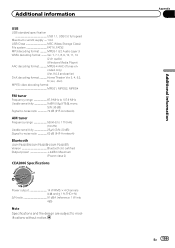
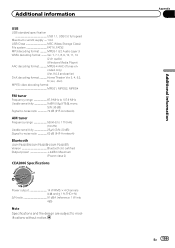
...USB Class MSC (Mass Storage Class) File system FAT16, FAT32 MP3 decoding format MPEG-1 & 2 Audio Layer 3 WMA decoding format ......... Ver. 7, 7.1, 8, 9, 10, 11, 12
(2 ch audio) (Windows Media Player) AAC decoding format MPEG-4 AAC (iTunes encoded only) (Ver. 9.0.3 and earlier) DivX decoding format Home Theater Ver. 3, 4, 5.2, 6 (.avi, .divx) MPEG video...(AVH-P4400BH/AVH-P3400BH/AVH-P2400BT) ...
Similar Questions
Avh-p4900dvd Ipod Cable Wont Read On Head Unit
(Posted by tarcolla 10 years ago)
Pioneer Avh P2400bt How To Get Usb Music List Alphabetical
(Posted by soWEW 10 years ago)
Avh-p2400bt
I had the pioneer AVH-P2400BT installed, and I am having problems with hearing callers using the han...
I had the pioneer AVH-P2400BT installed, and I am having problems with hearing callers using the han...
(Posted by afreeman6473 11 years ago)

