Pioneer AVH-P2400BT Support Question
Find answers below for this question about Pioneer AVH-P2400BT.Need a Pioneer AVH-P2400BT manual? We have 1 online manual for this item!
Question posted by masty on January 30th, 2014
Will The 2012 Scion Radio With Pandora Work In A 2008 Xb
The person who posted this question about this Pioneer product did not include a detailed explanation. Please use the "Request More Information" button to the right if more details would help you to answer this question.
Current Answers
There are currently no answers that have been posted for this question.
Be the first to post an answer! Remember that you can earn up to 1,100 points for every answer you submit. The better the quality of your answer, the better chance it has to be accepted.
Be the first to post an answer! Remember that you can earn up to 1,100 points for every answer you submit. The better the quality of your answer, the better chance it has to be accepted.
Related Pioneer AVH-P2400BT Manual Pages
Owner's Manual - Page 2


...for purchasing this manual. DVD video disc region numbers 8 ! ...Radioä tuner About HD Radioä broadcasting 20 Introduction of HD Radio tuner
operations 20
XM/SIRIUS tuner Introduction of XM/SIRIUS tuner
operations 22
Playing moving images Introduction of video playback
operations 24
Playing audio Introduction of sound playback
operations 27
Using Pandoraâ Introduction of Pandora...
Owner's Manual - Page 3


...Radio signals 39 Using iTunes tagging 40 Switching the media file type 40 Operating the DVD menu 41 Operating this unit's iPod function from your
iPod 41 Random play (shuffle) 42 Repeating playback 42 Playing videos from your iPod 42 Browsing for a video... audio player 56 Connecting to a Bluetooth device
automatically 56 Displaying Bluetooth Device address 56
Menu operations Introduction of menu ...
Owner's Manual - Page 7


... environment and meets the FCC radio frequency (RF) Exposure Guidelines in Supplement C to which can radiate radio frequency energy and, if not...AVH-P1400DVD This device complies with Part 15 of FCC Rules and Industry Canada licence-exempt RSS standard(s). Before you start
Section
02
Before you start
FCC ID: AJDK044 MODEL NO.: AVH-P4400BH/AVH-P3400BH/ AVH-P2400BT IC: 775E-K044 This device...
Owner's Manual - Page 12
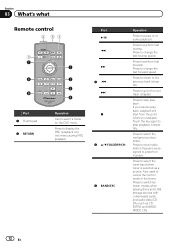
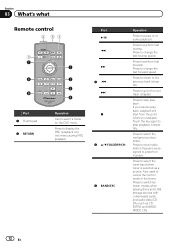
...)
5 BAND/ESC
Operation
Press to switch between modes when playing discs and USB storage devices with compressed audio and audio data (CDDA) such as a source.
If you resume playback...Press to return to perform fast reverse. Press to the previous track (chapter).
Press to recall radio station frequencies assigned to select a menu on the DVD menu. Section
03 What's what
Remote control...
Owner's Manual - Page 14
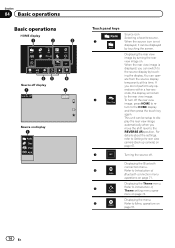
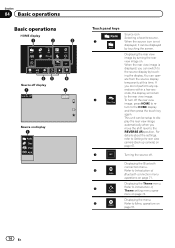
.... Displaying the Bluetooth
connection menu.
4
Refer to the rear view image. Section
04 Basic operations
Basic operations
HOME display
1
2
3
Radio
Disc
AUX
AV
EXT 2
USB
Pandora
4
Audio
XM
SIRIUS
EXT 1
Rear View
Video
Audio
System
Theme
Favorite Bluetooth
65
4
Source off the rear view image, press HOME to return to the source display...
Owner's Manual - Page 15


... of Radio. (AVH-P2400BT/AVH-P1400DVD) ! USB/iPod ! Audio - AUX -
USB is displayed when a USB storage device is connected. USB/iPod is displayed when no device is connected. -
XM tuner ! Disc - EXT 2 - You can select Digital Radio instead of AVH-P4400BH/AVH-P3400BH/AVHP2400BT) ! Digital Radio - iPod is displayed when an iPod is connected to as follows: - play.
Pandora...
Owner's Manual - Page 19
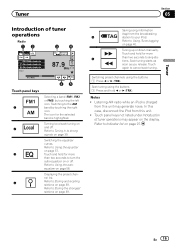
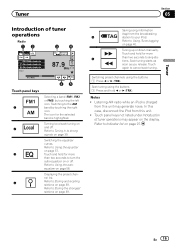
...autoequalizer on page 40.
Notes ! Touch panel keys not listed under Introduction of tuner operations
Radio
12
34
Radio Local
FM1 AM
Abcdeabcdeabcde Abcdeabcdeabcde Abcdeabcdeabcde
P.ch 2
Wed 28 May
12:45 PM
87.9 MHz...page 97. Seek tuning using the buttons 1 Press c or d (TRK).
Listening AM radio while an iPod is highlighted. Refer to strong signals on and off . Refer to Tuning ...
Owner's Manual - Page 20


...
Wed 28 may
12:45 PM
FM1
3/5
Abcdeabcdeabcde P.CH 2
87.9 MHz
87.9 MHz
TAG
9
87
(AVH-P2400BT/AVH-P1400DVD)
This receiver is ready to receive HD Radio broadcasts when connected to the HD Radio tuner's operation manual.
20 En HD Radio broadcasting features the following: ! For details concerning operation, refer to the GEXP20HD, sold separately. Section...
Owner's Manual - Page 21
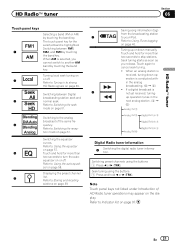
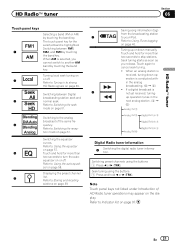
... between Digital broadcasting station seek and
3
Seek
normal seek. Switching the equalizer
curves.
Tuning up operation tunes in the
next analog station. (2 d
6)
Digital Radio tuner information 9 Switching the digital radio tuner informa- Touch and hold c or d (TRK). If a digital broadcast is conducted with- tion.
Refer to Switching the seek
HD
mode on...
Owner's Manual - Page 22
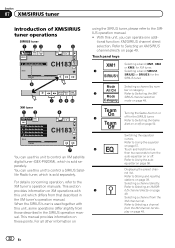
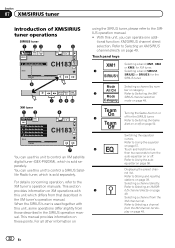
...
Mode All CH
Abcdeabcdeabcde Abcdeabcdeabcde Abcdeabcdeabcde Abcdeabcdeabcde
P.ch 2
CH183
Wed 28 may
12:45 PM
CH183
7
You can use this unit to control a SIRIUS Satellite Radio tuner, which is sold separately. This manual provides information on page 39. With this unit, you can operate one addi- Touch panel keys
XM1
Selecting...
Owner's Manual - Page 23
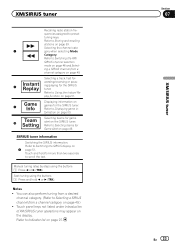
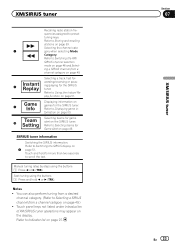
... scroll the text.
Refer to Displaying game in- Seek tuning using the buttons 1 Press c or d (TRK).
formation on the SIRIUS tuner.
XM/SIRIUS tuner
Recalling radio station fre-
Owner's Manual - Page 30


... stations, emailing current stations, buying tracks from Pandora; Ability of the Pioneer car audio/video products to access the Pandora service is a music service not affiliated with the Pandora application. Optional Pioneer adapter cable connecting your device. (Search Apple iTunes App Store for the iPhone). !
Pandora Internet radio is subject to change without notice and could...
Owner's Manual - Page 31


... 1
2
3 4 5
Switching the S.Rtrv (sound retriever) function setting while playing Pandora. Refer to Using the equalizer on page 97.
Text information 8 Playing the station list... up " for the track currently playing.
Skipping tracks 1 Press d. En 31 Giving a "Thumbs-up the Pandora application installed on or off. Playing tracks 1 Open the USB port cover. 2 Connect an iPod to Selecting ...
Owner's Manual - Page 39


... strength. # To cancel the storage process, touch Cancel.
The selected radio station frequency has been stored in the display.
2 Touch BSM to turn off, touch Off.
3 Touch c or d on Level to select the desired level. (AVH-P2400BT/AVH-P1400DVD) Level1-Level2-Level3-Level4 (AVH-P4400BH/AVH-P3400BH) FM: Level1-Level2-Level3-Level4 AM: Level1-Level2 # The...
Owner's Manual - Page 40


... want to this function in to the broadcast station.
2 Store the tag information to use an HD Radio tuner (GEX-P20HD).
CD (audio data (CD-DA))-Music/ROM (compressed audio)-Video (DivX, MPEG-1, MPEG-2, MPEG-4 video files)-Photo (JPEG picture files)
40 En iPhone 3GS - Storing the tag information to this unit
1 Tune...
Owner's Manual - Page 41


...keys
1 Display arrow keys to the normal DVD video display. Refer to Playing moving images on the contents of the DVD disc, this function may not work properly.
In such cases, use , the ...14
Detailed instructions
Operating the DVD menu
(Function for DVD video) Some DVDs allow you to make a selection from the disc contents using your car's speakers, when App Mode is selected. Operating the DVD ...
Owner's Manual - Page 50


... function is displayed.
% Select CH000. Refer to Introduction of the selected team is about to the other station.
3 Select a desired team in League. Displaying the Radio ID
Channel number selection setting
If you select CH000, the ID code is on a different station, a game alert is displayed. Not tuning in to start...
Owner's Manual - Page 77


... than the driver may be connected to work properly. Make sure that you in the car)
En 77 WARNING ! When installing this... wire
POWER AMP
Other devices
Metal parts of images on a display inside a vehicle even by persons other device must be in a location... the potential
violation of applicable laws, no viewing of front seat video should not be obeyed and this unit or power amp (sold ...
Owner's Manual - Page 96


... from the battery to see your car in
within the
the Pandora appli-
microphone se- Correct the input
level setting of the car's interior acoustic characteristics is un- Plug...Unable to play able to the speakers. ! Please Pandora.
Please check your
plication on your iPod/iPhone. cation on
iPod/iPhone.
Device.
No station se- After checking, try again. Error...
Owner's Manual - Page 106


AVH-P4400BH and AVH-P3400BH
HD Radio Technology manufactured under license from iBiquity Digital Corporation. Pandora Pandora is on SiriusXM, getting over 130 channels, including the most commercial-free music, plus the best sports, news, talk and entertainment. Sirius, XM, SAT Radio Ready and all related logos and marks are proprietary trademarks of iBiquity Digital Corp. U.S. HD...
Similar Questions
What Apps Work With Pioneer App Mode With Avh-2400bt
(Posted by blaliste 10 years ago)
Cant Get Bluetooth, Navigation, Pandora Radio To Work On My Pioneer
avh-p1400dvd
avh-p1400dvd
(Posted by eduarDar 10 years ago)

