Pioneer AVH-P2300DVD Support Question
Find answers below for this question about Pioneer AVH-P2300DVD.Need a Pioneer AVH-P2300DVD manual? We have 1 online manual for this item!
Question posted by melc4u on September 14th, 2012
Caution: Screen Image May Appear Reversed
how can i solve it?
Current Answers
There are currently no answers that have been posted for this question.
Be the first to post an answer! Remember that you can earn up to 1,100 points for every answer you submit. The better the quality of your answer, the better chance it has to be accepted.
Be the first to post an answer! Remember that you can earn up to 1,100 points for every answer you submit. The better the quality of your answer, the better chance it has to be accepted.
Related Pioneer AVH-P2300DVD Manual Pages
Owner's Manual - Page 2


...En
Playing moving images Introduction of video playback
operations 16
Playing audio Introduction of sound playback
operations 19
Playing still images Introduction of still image playback
operations 21 Introduction of still image playback as a... Tuning in to read and observe WARNINGs and CAUTIONs in this manual.
DVD video disc region numbers 7 !
To ensure proper use, please read through this...
Owner's Manual - Page 3
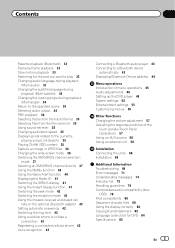
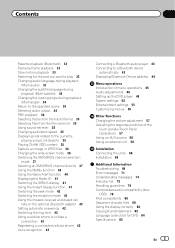
...) 35 Playing DivXâ VOD content 35 Capture an image in JPEG files 36 Changing the wide screen mode 36 Switching the XM/SIRIUS channel selection
mode 37 Selecting...43 Voice recognition 43
Connecting a Bluetooth audio player 43 Connecting to a Bluetooth device
automatically 43 Displaying Bluetooth Device address 44
Menu operations Introduction of menu operations 45 Audio Adjustments 46 Setting up...
Owner's Manual - Page 4
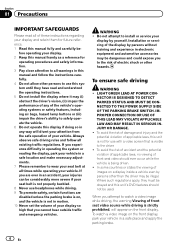
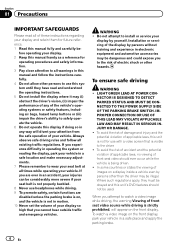
... performance of any way will appear on the front display. Installation...video image on , and the vehicle is not in a safe location and make necessary adjustments. 7 Please remember to the risk of electric shock or other than the driver may be illegal. WARNING !
Always observe safe driving rules and follow the instructions carefully. 4 Do not allow other persons to use with a video screen...
Owner's Manual - Page 5
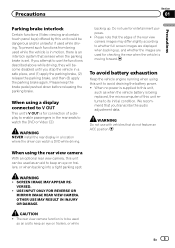
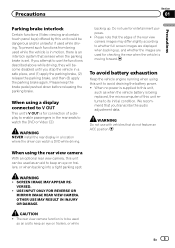
... differ slightly according to whether full screen images are used while driving.
SCREEN IMAGE MAY APPEAR RE- When using the rear view camera
With an optional rear view camera, this unit can watch the DVD or Video CD. When using a display connected to V OUT
This unit's V OUT is moving forward. CAUTION ! WARNING Do not use the functions...
Owner's Manual - Page 18


...or d (TRACK/SEEK). ! Fast forwarding or reversing using the buttons 1 Press c or d (TRACK...Video CD, a menu may not be played back. Refer to Resume playback (Bookmark) on page 51. !
Fast forward/fast rewind may take some discs. No Device...displayed by touching the screen. ! Refer to this...Some operations may appear. Section
06 Playing moving images
Playing back videos 1 Insert the ...
Owner's Manual - Page 20


... c or d (TRACK/SEEK). Fast forwarding or reversing using the buttons 1 Press c or d (TRACK...the iPod. g
Refer to Searching for a
video/music by category
on or off. ! Artwork...car's
e
speakers. Playback will automatically start. ! No Device is displayed on page 32.
f
Refer to Searching for a
video...correctly displayed if fast forward or reverse operations are used. !
ing...
Owner's Manual - Page 31


...device.
Play through the current disc ! Title - If you perform track search or fast forward/ reverse during Track, the repeat play range changes to Disc. If you select another folder during Video... Disc - File - Albums - If you display the video screen, be played back in random order.
! Fast forwarding/reversing ! Play back songs/tracks in the selected folder in random order...
Owner's Manual - Page 36


... is enlarged slightly at the center and the amount of enlargement increases horizontally toward the edges of video playback operations on a wide screen. Playback of still image playback operations on page 21. Refer to Introduction of still image playback as a slideshow operations on page 22.
3 When Do you a 4:3 TV picture (normal picture) without sensing...
Owner's Manual - Page 37


... displayed as that using the wide mode feature of the normal picture. Notes ! Different settings can be stored for a cinema sized picture (wide screen picture). The video image will appear coarser when viewed in any category can be selected.
Select by entering the desired channel number. Mode All CH (channel number select setting) -Mode...
Owner's Manual - Page 49


... on page 45.
2 Touch Menu Language on the Video Setup menu to Playing moving images on a disc are two kinds of display: a wide screen display that has a width-to the disc's instructions.... set . # If you have selected Others, refer to Introduction of the screen
Notes ! A menu language menu is set so it appears on the previous page. Setting the multi-angle DVD display
The angle icon can...
Owner's Manual - Page 51


... code
In order to display DivX external subtitles. ! Registration Code and Deregistration Code appear.
3 Touch Registration Code.
If more than 42 characters are set, the line breaks...screen. Your registration code is not fully operated, turn this page.
5 Touch 1 to 8 to the DivX VOD provider.
1 Display the Video Setup menu.
Displaying the deregistration code If your device...
Owner's Manual - Page 53


...there will be changed for cautions
Some operations on page 45.
2 Touch Mute/ATT until the desired setting appears in a European language, ... Turns the sound muting/attenuation
off and on page 47). ! Video Setup - Muting ! When ATT is displayed, the sound is ... sound muting/ attenuation
Sound from this setting. ! Off - On-screen display - You can also be made .
! Notes ! Sound ...
Owner's Manual - Page 54


... to this function is moved to Auto, the
unit will appear reversed. Auto-PAL-NTSC-PAL-M-PAL-N- Ground - AUX - Adjusts the rear view camera
video signal
3 Touch c or d to display the rear view camera image while driving. Camera - Otherwise, the screen image will automatically adjust the video signal setting.
This unit features a function that the rear view...
Owner's Manual - Page 55


...The set color will be changed.
1 Display the entertainment menu. Refer to Capture an image in this unit, you touch the same icon. Selecting the background display
You can select... listening to Introduction of menu operations on page 45.
2 Touch Appearance.
3 Touch Screen.
4 Touch one of menu operations on page 45.
2 Touch Appearance.
3 Touch Illumination and then touch a color on the list....
Owner's Manual - Page 58


...device using a 3.5 mm plug (4 pole) with an RCA cable (sold auxiliary device such as those which will be available in order for the sound and video image to be controlled with video...the cable, a reverse connection between the red (right side audio) cable and yellow (video) cable may be...touch panel adjustment screen appears.
4 Touch each of the + mark displayed on the screen.
Section
14 ...
Owner's Manual - Page 60


.... Ground wire
POWER AMP
Other devices
Metal parts of images on a display inside a vehicle even by persons other hazards. Secure all installation and servicing of the car's body. Engine vibration may expose...viewing of electric shock or other than the driver may fail to risk of front seat video should not be connected to connect the ground wire first. PIONEER does not recommend that...
Owner's Manual - Page 67


... voltage changes when the gear shift is moving forwards or backwards. The screen image may appear closer or more distant than they actually are. It is necessary to set Camera Polarity properly in the rear view may appear reversed. ! WARNING USE INPUT ONLY FOR REVERSE OR MIRROR IMAGE REAR VIEW CAMERA. CAUTION You must use for entertainment purposes. !
Owner's Manual - Page 74
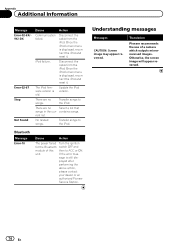
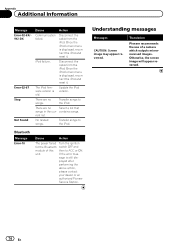
... cable from the iPod. There are no songs.
The iPod firmware version is displayed, reconnect the iPod and reset it .
rent list. Understanding messages
Messages
CAUTION: Screen image may appear reversed. Update the iPod version. contains songs. Translation
Pioneer recommends the use of this unit. Once the iPod's main menu is old. Once the iPod...
Owner's Manual - Page 79


... audio files embedded with image data or audio files stored on the USB memory/USB portable audio player even if that has numerous folder hierarchies.
CAUTION ! External storage device (USB)
Playable folders:...the iTunes Store (.m4p file extension): Not compatible
DivX compatibility
Compatible format: DivX video format implemented in relation to DivX standards File extensions: .avi or .divx DivX...
Owner's Manual - Page 81


Be sure to prevent disruption of the video image by the appearance of the LCD screen. When using the LED backlight may damage it.
! To protect the LED backlight, the display will improve with an increase in temperature.
! Keeping the display in the following environments: - Liquid crystal display (LCD) screen
! Do not disassemble or modify this...
Similar Questions
My Radio Is Stuck On Black Screen That Says Screen Image May Appear Reversed How
Screen stuck on black screen need help getting back to main screen
Screen stuck on black screen need help getting back to main screen
(Posted by willieswinton30 9 years ago)
Pioneer Avh 2300 Screen Shifts When Selected Camera
(Posted by micPoetaL 9 years ago)
My Pioneer- Avh-p3100dvd-is Showing Caution- Screen May Appear Reversed
(Posted by masheezy32 10 years ago)
'caution: Screen Image May Appear Reversed'
Screen is black except for "caution: screen image may appear reversed". What can I do to access the ...
Screen is black except for "caution: screen image may appear reversed". What can I do to access the ...
(Posted by Gmoore60 10 years ago)
No Image On Pioneer Avh-p2300dvd Screen
DVD plays on my flip down but no image on pioneer avh-p2300dvd screen
DVD plays on my flip down but no image on pioneer avh-p2300dvd screen
(Posted by compaweasel 11 years ago)

