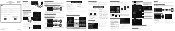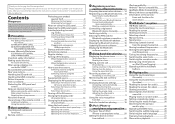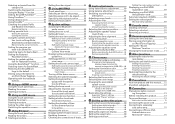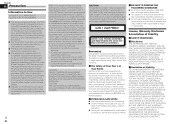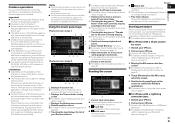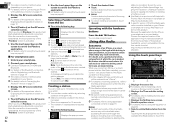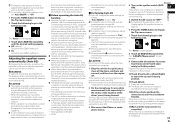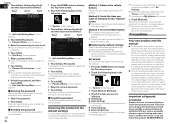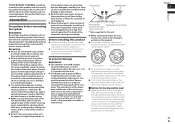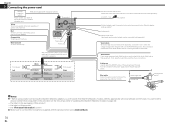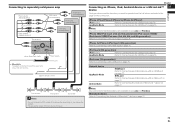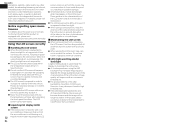Pioneer AVH-4100NEX Support Question
Find answers below for this question about Pioneer AVH-4100NEX.Need a Pioneer AVH-4100NEX manual? We have 2 online manuals for this item!
Question posted by Miguelzelaya305 on August 22nd, 2023
Does A Pioneer Avh-4100nex Has A Power Fuse Inside And Where?
Current Answers
Answer #1: Posted by HelpHero on August 22nd, 2023 2:51 PM
I hope this is helpful? PLEASE "ACCEPT" and mark it "HELPFUL" to complement my little effort. Hope to bring you more detailed answers.
Helphero
Answer #2: Posted by SonuKumar on August 22nd, 2023 10:34 PM
To check the fuse, you will need to remove the back panel of the unit. Once the back panel is removed, you will see the fuse located in a holder. To remove the fuse, you will need to use a fuse puller. Once the fuse is removed, you can inspect it to see if it is blown. A blown fuse will have a broken or melted link.
If the fuse is blown, you will need to replace it with a new 15 amp automotive blade fuse. You can find replacement fuses at most auto parts stores.
Here are the steps on how to check the power fuse in a Pioneer AVH-4100NEX head unit:
Turn off the car and disconnect the negative battery terminal.
Remove the back panel of the head unit.
Locate the power fuse. It is a 15 amp automotive blade fuse located near the power connector.
Use a fuse puller to remove the fuse.
Inspect the fuse to see if it is blown. A blown fuse will have a broken or melted link.
If the fuse is blown, replace it with a new 15 amp automotive blade fuse.
Reinstall the back panel of the head unit.
Reconnect the negative battery terminal.
If you are not comfortable checking the fuse yourself, you can take the head unit to a qualified technician.
Please respond to my effort to provide you with the best possible solution by using the "Acceptable Solution" and/or the "Helpful" buttons when the answer has proven to be helpful.
Regards,
Sonu
Your search handyman for all e-support needs!!
Related Pioneer AVH-4100NEX Manual Pages
Similar Questions
l have locked my self out of my nex 4100 by forgetting a password. How can i get back into my stereo...
How Do I Get Adaptors To Install My Pioneer 4100nex To Pioneer Avic-d1 Xm Navtraffic Wire Harness? I...
My phone (galaxy s5) connects to the stereo via bluetooth but there is no audio from the phone. Both...