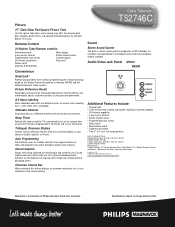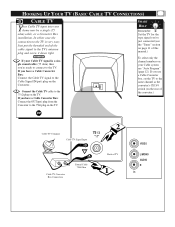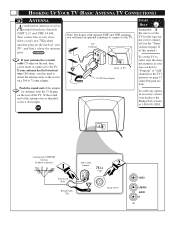Philips TS2746C Support Question
Find answers below for this question about Philips TS2746C.Need a Philips TS2746C manual? We have 2 online manuals for this item!
Question posted by tugbote on August 24th, 2012
Manual Focus Knob On Back/inside Case? Remote Sharpness Adjustment Is Maxed.
The person who posted this question about this Philips product did not include a detailed explanation. Please use the "Request More Information" button to the right if more details would help you to answer this question.
Current Answers
Related Philips TS2746C Manual Pages
Similar Questions
Can You Tell Me If This Tv Requires A Converter Box? Model# 34pw850h37f
I am trying to install the PHILIPS indoor antenna to this TV, & can not get a picture. I downloaded ...
I am trying to install the PHILIPS indoor antenna to this TV, & can not get a picture. I downloaded ...
(Posted by KWYNN 9 years ago)
Lost Remote And Parent Lock On
Want to take off parental lock but lost remote control. How can I do it? Also do not have owners man...
Want to take off parental lock but lost remote control. How can I do it? Also do not have owners man...
(Posted by silverkarla79 10 years ago)
Where Is Av Button On Remote?
I need to tape from VHS to DVD, it's not happening. What do I set?
I need to tape from VHS to DVD, it's not happening. What do I set?
(Posted by Delgram61 10 years ago)
Picture Adjustment Philips 25pt533s37c
The picture on my Philips Energy Star model no: 25PT533S37C is cut off on the left side and can not ...
The picture on my Philips Energy Star model no: 25PT533S37C is cut off on the left side and can not ...
(Posted by Trustedinsanity 12 years ago)