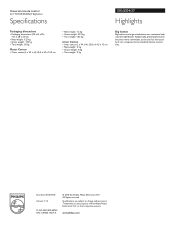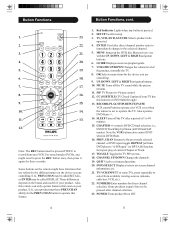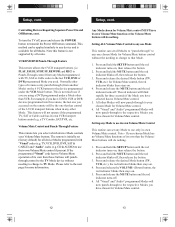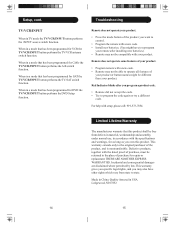Philips SRU3004 Support Question
Find answers below for this question about Philips SRU3004 - Universal Remote Control.Need a Philips SRU3004 manual? We have 2 online manuals for this item!
Question posted by LeWinki on August 7th, 2014
How To Program Philips Universal Remote Sru3004 For A Dvd Player
The person who posted this question about this Philips product did not include a detailed explanation. Please use the "Request More Information" button to the right if more details would help you to answer this question.
Current Answers
Answer #1: Posted by TechSupport101 on August 7th, 2014 5:41 AM
Hi. The pdf Leaflet here http://www.helpowl.com/manuals/Philips/SRU3004/22261 has both programing instructions (and according should have a list of supported device brands).
Related Philips SRU3004 Manual Pages
Similar Questions
Philips Sru3004/27 Remote Won't Sync To Philips Dvd/vcr Player Dvp3340v.
philips sru3004/27 remote won't sync to philips dvd/vcr player dvp3340v. Any ideas how I can get it ...
philips sru3004/27 remote won't sync to philips dvd/vcr player dvp3340v. Any ideas how I can get it ...
(Posted by dweckle 6 years ago)
How To Program Philips Universal Remote Srp5107 For Dtv
(Posted by bobkban 10 years ago)
Program Code A Panasonic Dvd
(Posted by Anonymous-79621 11 years ago)
Code Sheet
where can i find the code sheet for the philips sru3004 universal remote?
where can i find the code sheet for the philips sru3004 universal remote?
(Posted by heyu 12 years ago)