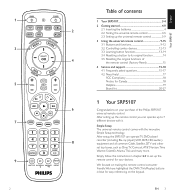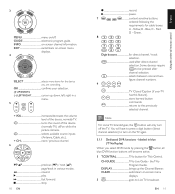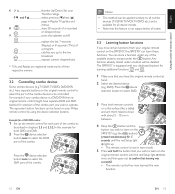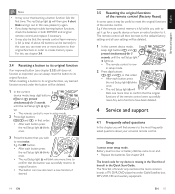Philips SRP5107 Support Question
Find answers below for this question about Philips SRP5107.Need a Philips SRP5107 manual? We have 3 online manuals for this item!
Question posted by troywatk on December 6th, 2015
Blu Ray Player
How can I program the Phillips SRP5107 Remote to work with my Sony Blu Ray Player?
Current Answers
Answer #1: Posted by TommyKervz on December 6th, 2015 11:15 PM
This remote control can operate audio and video devices of almost any brand. For each of your audio/video devices, you have to enter a Device Code in the universal remote control.
The code for Sony is 2679.
For programming instructions please click HERE.
Related Philips SRP5107 Manual Pages
Similar Questions
Does The Remote Work On Converter Boxes
I have a apex digital converter box and I was wondering if the universal remote "sru3003wm/17" would...
I have a apex digital converter box and I was wondering if the universal remote "sru3003wm/17" would...
(Posted by candynic30 2 years ago)
Philips Universal Remote Control Srp5107/27 - 7 In 1 How To Reset
(Posted by Stamesoh 9 years ago)