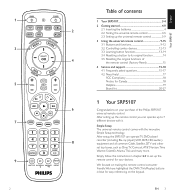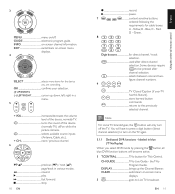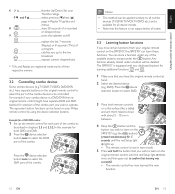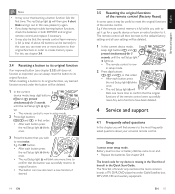Philips SRP5107 Support Question
Find answers below for this question about Philips SRP5107.Need a Philips SRP5107 manual? We have 3 online manuals for this item!
Question posted by KULUdrrob on March 24th, 2014
What Button Sequence For Quick Setup Of Components. (posted . Guide To Program
a srp5107/27 philips universal remote. . i bought this remote and i dont know how to get to my dvr or recordings , please help me.
Current Answers
Related Philips SRP5107 Manual Pages
Similar Questions
How Do I Program A Phillips Srp5107/27 To A Insignia Dvd Player
(Posted by TawAsome 9 years ago)
How To Program My Srp5107/27 - Philips Universal Remote Control
(Posted by Ketxy78nt 10 years ago)
Button Sequence To Change From Cable To Dvd?
I am having a problem accessing the menu that allows you to change from cable mode to dvd mode. Ca...
I am having a problem accessing the menu that allows you to change from cable mode to dvd mode. Ca...
(Posted by pamela18335 10 years ago)
Guide To Program A Srp5107/27 Philips Universal Remote.
(Posted by renaeduke143 11 years ago)