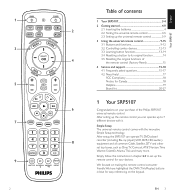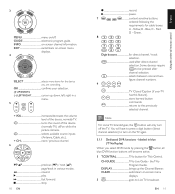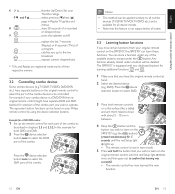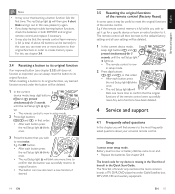Philips SRP5107 Support Question
Find answers below for this question about Philips SRP5107.Need a Philips SRP5107 manual? We have 3 online manuals for this item!
Question posted by darrylalexander on May 9th, 2012
I Need User's Manual For Philips Srp5107/27
i lost my manual booklette, please send me pdf or word file with manuals for philips srp5107/27
Current Answers
Answer #1: Posted by freginold on May 10th, 2012 3:55 AM
Hi, you can download both the user manual and quick start guide here:
http://www.helpowl.com/manuals/Philips/SRP5107/92529
(You'll need to be logged into HelpOwl to download them.)
http://www.helpowl.com/manuals/Philips/SRP5107/92529
(You'll need to be logged into HelpOwl to download them.)
Related Philips SRP5107 Manual Pages
Similar Questions
Philips Us2-pm3s Remote Control
Does anyone have the separate code sheet for the Philips US2-PM3S remote control? On page 8 of the m...
Does anyone have the separate code sheet for the Philips US2-PM3S remote control? On page 8 of the m...
(Posted by briggfam 9 years ago)
Philips Universal Remote Control Srp5107/27 - 7 In 1 How To Reset
(Posted by Stamesoh 9 years ago)
How To Program Context Sensitive Button Remote Control Philips Srp5107/27
(Posted by kafly 10 years ago)
I Need An Instruction Manual For My Srp5107/27 Remote Control?
(Posted by Christopher79 10 years ago)
Philips Universal Remote Control
Please help me? I have a Philips remote control, and need program code for a RCA TV. I would like to...
Please help me? I have a Philips remote control, and need program code for a RCA TV. I would like to...
(Posted by alfonzartroy 11 years ago)