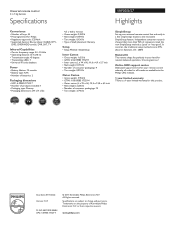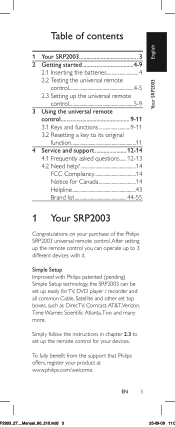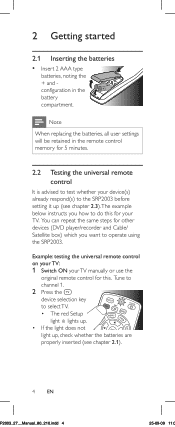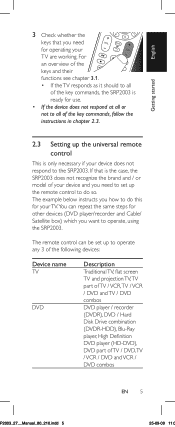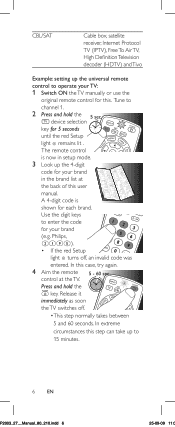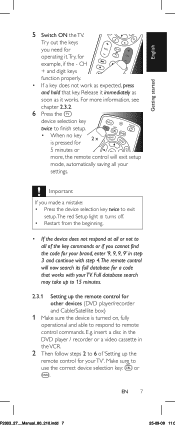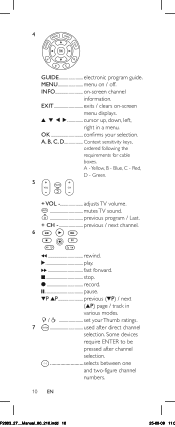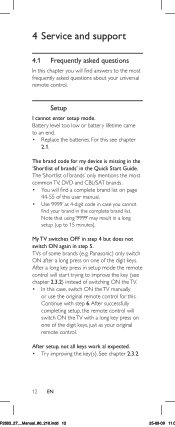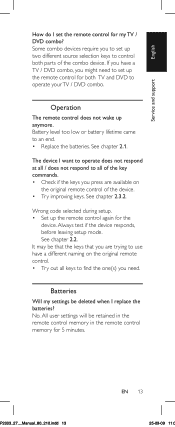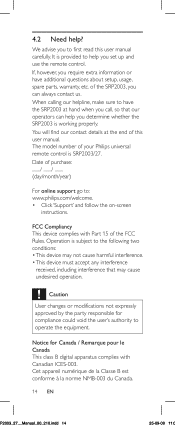Philips SRP2003 Support Question
Find answers below for this question about Philips SRP2003.Need a Philips SRP2003 manual? We have 2 online manuals for this item!
Question posted by dwy3oli3 on April 22nd, 2014
How To Program A Philips Srp2003/27 Manual
The person who posted this question about this Philips product did not include a detailed explanation. Please use the "Request More Information" button to the right if more details would help you to answer this question.
Current Answers
Related Philips SRP2003 Manual Pages
Similar Questions
How To Program Srp2003/27 Universal Remote Control
There is no set up or code search button
There is no set up or code search button
(Posted by haganrobert49 8 years ago)
How Can I Make My Philips Universal Remote Srp2003 27 Work For A Blu Ray Player
(Posted by millebipp 10 years ago)
What Is The 4 Digit Code For Programming Philips Srp5107/27 Universal Remote
(Posted by steLedij 10 years ago)
How To Program Philips Srp1103/27 Universal Remote Control
(Posted by lbhokum 10 years ago)