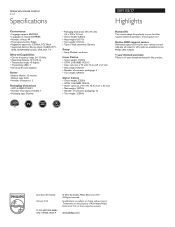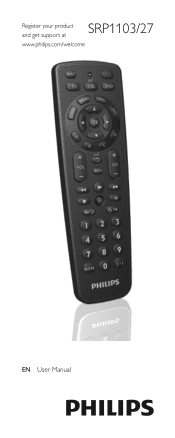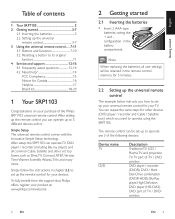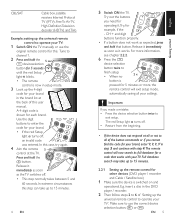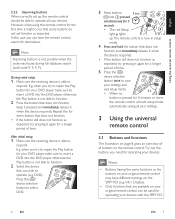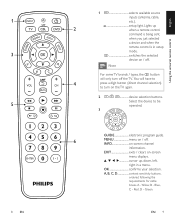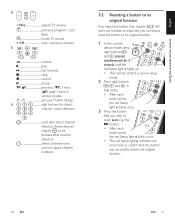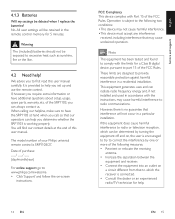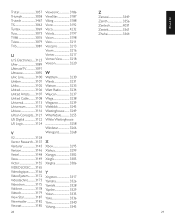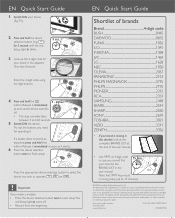Philips SRP1103 Support Question
Find answers below for this question about Philips SRP1103.Need a Philips SRP1103 manual? We have 3 online manuals for this item!
Question posted by michaelscheland on September 3rd, 2021
Phillips Srp1103 Samsung Tv Codes
Current Answers
Answer #1: Posted by SonuKumar on September 4th, 2021 12:25 AM
https://manualzz.com/doc/49908958/philips-perfect-replacement-universal-remote-control-srp1...
https://www.fixya.com/support/t11039586-t_v_remote_codes_philips_srp1103_27
https://www.techwalla.com/articles/list-of-codes-for-the-philips-universal-remote
Please respond to my effort to provide you with the best possible solution by using the "Acceptable Solution" and/or the "Helpful" buttons when the answer has proven to be helpful.
Regards,
Sonu
Your search handyman for all e-support needs!!
Related Philips SRP1103 Manual Pages
Similar Questions
Does anyone have the separate code sheet for the Philips US2-PM3S remote control? On page 8 of the m...
turn back on
Please help me? I have a Philips remote control, and need program code for a RCA TV. I would like to...