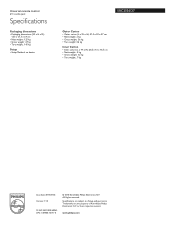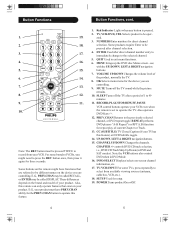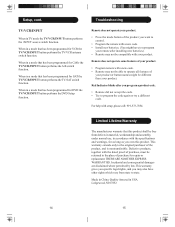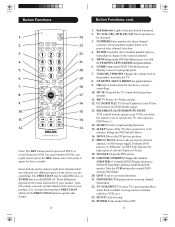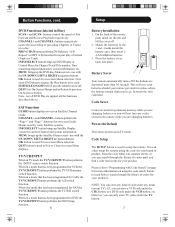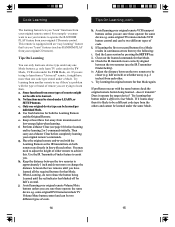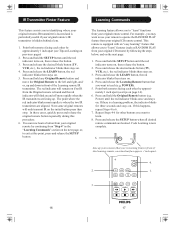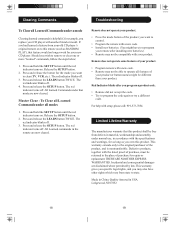Philips SRC3036 Support Question
Find answers below for this question about Philips SRC3036.Need a Philips SRC3036 manual? We have 2 online manuals for this item!
Current Answers
Answer #1: Posted by Odin on October 10th, 2018 12:47 PM
I believe you mean Sceptre TV. If so, go to https://codesforuniversalremotes.com/remote-control-codes-for-sceptre-tvs/. (You'll have to use some trial-and-error. It might be quicker to ask Philips: use the contact information here--https://www.contacthelp.com/philips/customer-service.)
Hope this is useful. Please don't forget to click the Accept This Answer button if you do accept it. My aim is to provide reliable helpful answers, not just a lot of them. See https://www.helpowl.com/profile/Odin.
Related Philips SRC3036 Manual Pages
Similar Questions
Philips Universal Remote Src3036/27
How can I factory reset my remote because i can't seem to understand the manufacturing manual and i ...
How can I factory reset my remote because i can't seem to understand the manufacturing manual and i ...
(Posted by mfriasbk5 8 years ago)
Philips Us2-pm3s Remote Control
Does anyone have the separate code sheet for the Philips US2-PM3S remote control? On page 8 of the m...
Does anyone have the separate code sheet for the Philips US2-PM3S remote control? On page 8 of the m...
(Posted by briggfam 9 years ago)
Philips Universal Remote Control
Please help me? I have a Philips remote control, and need program code for a RCA TV. I would like to...
Please help me? I have a Philips remote control, and need program code for a RCA TV. I would like to...
(Posted by alfonzartroy 11 years ago)
Code List
please allow me to have the complete list of all codes for the different manufacturers.
please allow me to have the complete list of all codes for the different manufacturers.
(Posted by rickoturner 12 years ago)