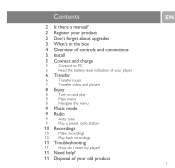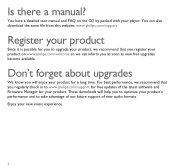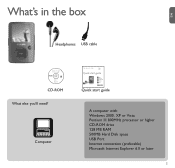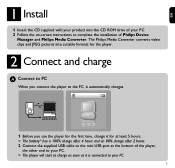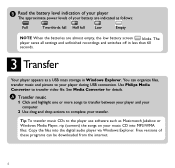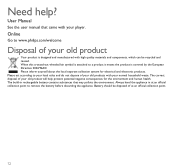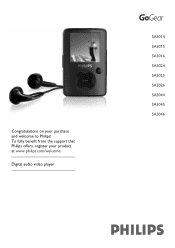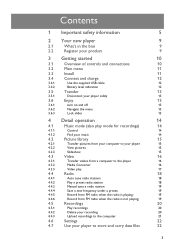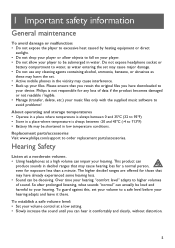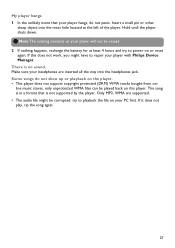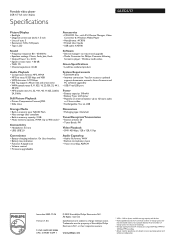Philips SA3025 Support Question
Find answers below for this question about Philips SA3025 - GoGear 2 GB.Need a Philips SA3025 manual? We have 3 online manuals for this item!
Question posted by Anonymous-173176 on December 1st, 2022
How Can I Get A New Battery For Sa3025
How Can I Get A New Battery For Sa3025
Current Answers
Answer #1: Posted by Technoprince123 on December 2nd, 2022 12:24 AM
Please response if this answer is acceptable and solw your problem thanks
Answer #2: Posted by HelpHero on December 2nd, 2022 12:05 AM
I hope this is helpful? PLEASE "ACCEPT" and mark it "HELPFUL" to complement my little effort. Hope to bring you more detailed answers.
Helphero
Related Philips SA3025 Manual Pages
Similar Questions
Hello, I Own This Device How Do I Download Music To This Mp3 Player?
(Posted by jillleibig 8 years ago)
I Want To Buy A New Battery Of Sa3025. How Can I Get It?
Battery of my philips gogear video player is dead. And now I want to have a new one. Where can I buy...
Battery of my philips gogear video player is dead. And now I want to have a new one. Where can I buy...
(Posted by dishagupta2028 9 years ago)
What Do I Do When My Mp3 Player Turns Off When I Turn It On
i have a philips gogear SA3025 4GB mp3 player and when i turn it on it turns off right when i turn i...
i have a philips gogear SA3025 4GB mp3 player and when i turn it on it turns off right when i turn i...
(Posted by boerumruhlboys 12 years ago)
What Do I Do When My Philips Gogear Sa3025 4gb Mp3 Player Turns Off
my philips gogear SA3025 4gb mp3 player is turning off when i turn it on when it shows the philips l...
my philips gogear SA3025 4gb mp3 player is turning off when i turn it on when it shows the philips l...
(Posted by boerumruhlboys 12 years ago)
Philips Exp 2461 Cd/mp3 Player
How do I use the mp3 player and how do I download music onto it? is it an actual mp3 player?
How do I use the mp3 player and how do I download music onto it? is it an actual mp3 player?
(Posted by sashadelrio 12 years ago)