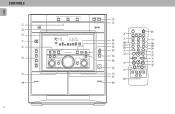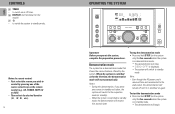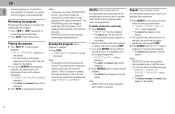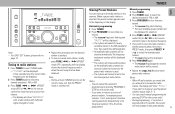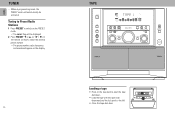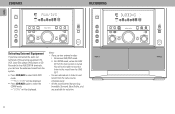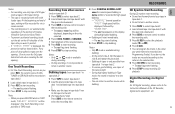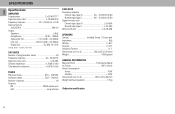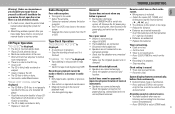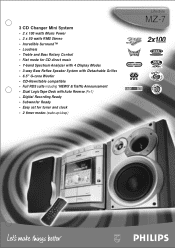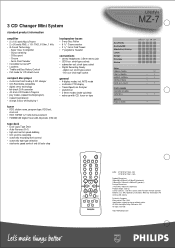Philips MZ7 Support Question
Find answers below for this question about Philips MZ7.Need a Philips MZ7 manual? We have 2 online manuals for this item!
Question posted by Teapot120868 on March 21st, 2013
Cd's Won't Play
Lately every time i put a CD in the Stereo to play, a message comes up saying, Disc Not Finalized. They have played in there before and the CD's do play in other CD Players. Whats wrong with my Stereo? Please help.
Current Answers
Related Philips MZ7 Manual Pages
Similar Questions
No Power On My Philips Cd Player Mcm 276r/37 What Do I Replace?
I was wondering what part or parts to solder to make this CD player work.... it has not had that muc...
I was wondering what part or parts to solder to make this CD player work.... it has not had that muc...
(Posted by changinggrace 8 years ago)
Philips Mz7/22 Power Supply
Is there somebody out there who knows about the power supply for the Philips mz7/22? I had the probl...
Is there somebody out there who knows about the power supply for the Philips mz7/22? I had the probl...
(Posted by spythe2 8 years ago)
Troubleshooting The Cd Section
CD Refuses to play and displays the message"Disc not finalized" even though I have tried new cd's.Th...
CD Refuses to play and displays the message"Disc not finalized" even though I have tried new cd's.Th...
(Posted by spythe2 8 years ago)
Philips Mz7
Hello. I want to ask you how to open de tape recorder of the mz 7. I tried everything but they won't...
Hello. I want to ask you how to open de tape recorder of the mz 7. I tried everything but they won't...
(Posted by Zippolady 8 years ago)
Philips Wall Mount Cd Player Model # Dcm278/37 Reads No Disc Message
I have had this CD player for about 2 years and all of a sudden it will not play CDs. What's up wit...
I have had this CD player for about 2 years and all of a sudden it will not play CDs. What's up wit...
(Posted by woohooyou55 12 years ago)