Philips MCM590 Support Question
Find answers below for this question about Philips MCM590.Need a Philips MCM590 manual? We have 2 online manuals for this item!
Question posted by artebelem2 on August 23rd, 2013
Não Sei A Posição De Encache Dos Cabos Codutores
The person who posted this question about this Philips product did not include a detailed explanation. Please use the "Request More Information" button to the right if more details would help you to answer this question.
Current Answers
There are currently no answers that have been posted for this question.
Be the first to post an answer! Remember that you can earn up to 1,100 points for every answer you submit. The better the quality of your answer, the better chance it has to be accepted.
Be the first to post an answer! Remember that you can earn up to 1,100 points for every answer you submit. The better the quality of your answer, the better chance it has to be accepted.
Related Philips MCM590 Manual Pages
Leaflet - Page 1


... of remote controlling your MP3 Music from your PC and savoring it through the MCM590's powerful, dynamic speakers. With USB PC Link for powerful sound experience • 2 x 125W RMS/2 x 250W Music Power/3000W PMPO
MCM590 MP3 Micro Hi-Fi System with 3 Max bass ports for instant power boost • 3-Way Bass Reflex Speaker...
Leaflet - Page 2


MP3 Micro Hi-Fi System with 5 CD Tray Changer
MCM590/21/19
Technical specifications
Sound
• Output power: 2 x 125 watts RMS, 2 x 250 ...8226; Audio input analog: Aux in (cinch) • Audio input digital: USB PC Link • Headphone: 3.5 mm stereo jack • Rear connections:
FM coxial antenna MW loop antenna
Convenience
• Alarm enhancement technology: CD alarm timer Radio alarm...
User manual - Page 1


Micro Hi-Fi System
MMCC M590
visit our website
www.audio.philips.com
to download latest UPDATES of USB PC Link Driver MusicMatch Jukebox softwares and FAQs.
User manual - Page 6
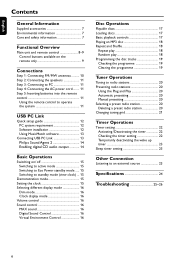
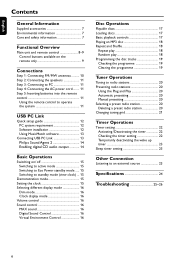
... the AC power cord ........ 11 Step 5: Inserting batteries into the remote control 11
Using the remote control to operate the system 11
USB PC Link
Quick setup guide 12 PC system requirement 12 Software installation 12 Using MusicMatch software 13
Connecting USB PC Link 13 Philips Sound Agent 2 14 Enabling digital CD...
User manual - Page 7


...Do not use less than 1W of the cabinet - Finding a suitable location - If this system may switch to humidity, rain, sand or excessive heat (caused by its edge, do not... - AC power cord
Environmental information
All unnecessary packaging has been omitted.
Do not expose the system, batteries or discs to standby mode automatically. General Information
Avoid condensation problem - Care of a...
User manual - Page 8
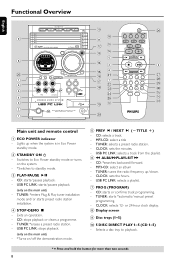
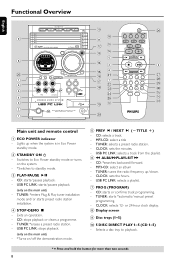
...- MP3-CD: select a title - USB PC LINK: selects a track from the playlist.
6 à ALBUM•PLAYLSIT á
- TUNER: tunes the radio frequency up when the system is in Eco Power standby mode.
2 STANDBY ON B
- USB PC LINK: starts/ pauses playback.
(only on /off the demonstration mode.
5 PREV í / NEXT ë (-TITLE...
User manual - Page 9


... optional software, Philips Sound Agent 2 is activated during USB PC Link application.
& CLOCK•TIMER
- *Enters clock or timer setting mode. - CD: toggles between the system and
PC's USB port.
)n
- USB PC Link: Selects USB PC Link source.
( Connect the USB cable between DISC 1~5. -
Repeats a track /disc / all programmed tracks.
™...
User manual - Page 10


... 3 -
Step 1: Connecting FM/ MW antennas
- For better FM stereo reception, connect external FM antenna. Use only the supplied speakers. Connect the AC power cord to 110V-127V before reusing it to a stand or wall. - To avoid overheating of this happens, let the system cool down before you have finished hooking up everything...
User manual - Page 11


...is plugged into the remote control
3 1
2
Notes: - Using the remote control to operate the system
1 Aim the remote control directly at the remote
sensor (iR) on the main unit.
2 Select ...) wire to "+" and black (unmarked) wire to short-circuit. - PRESS PLAY" may damage the system due to "-". Fully insert the stripped portion of batteries in combination. -
After installed the USB PC LINK...
User manual - Page 12
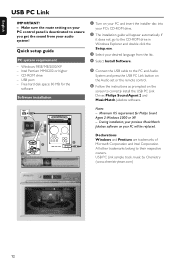
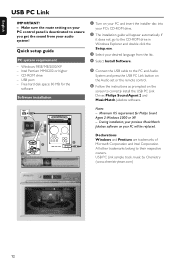
... from the list.
4 Select Install Software.
5 Connect the USB cable to the PC and Audio
System and press the USB PC Link button on the Audio set or the remote control.
6 Follow the instructions as... prompted on your audio system!
Free hard disk space: 80 MB for Philips Sound Agent 2:Windows 2000 or XP. - USB PC ...
User manual - Page 13
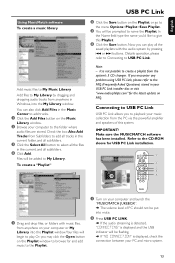
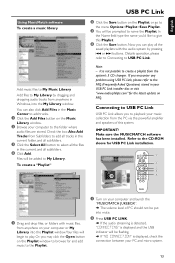
... installation.
2
3
4 5
1
3
1 Drag and drop files, or folders with the audio system by dragging and dropping audio tracks from Subfolders to add all tracks in the current folder, and all...streaming is detected, "CONNECTING" is displayed, check the connection between your music collection from the system's 5 CD changer. Add music files to My Music Library
Add files to name the Playlist...
User manual - Page 14
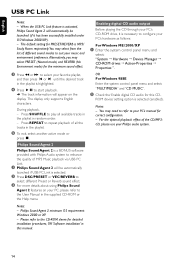
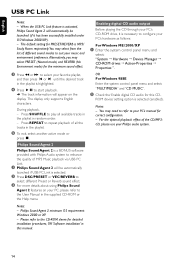
... mode) and REVERB (No Environment mode) for correct configuration. -
OR For Windows 98SE Enter the system control panel menu and select: "MULTIMEDIA" and "CD MUSIC".
2 Check the 'Enable digital CD ...automatically be automatically
launched if USB PC Link is a BONUS software provided with Philips Audio system to enhance the quality of all available tracks in the playlist in the supplied CD-...
User manual - Page 15


... from the power supply. - Demonstration mode
If the demonstration mode is active, whenever you switch the system to the Eco Power standby or standby mode, it will be set the minute. 5 Press CLOCK ...mode, pressing CLOCK•TIMER will start working. The system will go blank. Setting the clock
The clock can be erased when the system is pressed within 90 seconds.
15
Switching to the Eco...
User manual - Page 17


...each tray. For example, if currently disc tray 1 is displayed.
P4). To ensure good system performance, wait until the desired
track is displayed. ➜ During random play all discs on ... inactive disc trays (refer to play once, then stop .
Notes: - Playable discs
This system is located. ➜ During searching, the volume will switch to
close before proceeding. -
For...
User manual - Page 19


...Disc Operations
Programming the disc tracks
Programming tracks is possible when playback is pressed within 20 seconds.
The system will be stored in the memory in any order.
Note: - It is only possible to programme .... 2 Press Ç to 99 tracks can be erased if the system is displayed instead of the total playing time. - The programme will exit programming mode if no button ...
User manual - Page 20
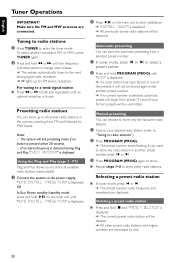
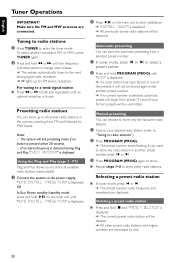
... seconds. -
English
Tuner Operations
IMPORTANT! Manual presetting
You can store up for FM stereo reception. Deleting a preset radio station
● Press and hold Çuntil an
... start the automatic presetting from preset (1) and all available radio stations automatically.
1 Connect the system to radio stations").
2 Press PROGRAM (PROG).
➜ The preset number starts flashing. To...
User manual - Page 21


...cord).
2 While holding down PROG and á on the
main unit, reconnect the system to 100 kHz or vice versa. English
Changing tuning grid (not available for all previously stored preset radio ...stations.
1 Disconnect the system from 50 kHz to the AC power supply. ➜ The display will show "GRID 9" or...
User manual - Page 22
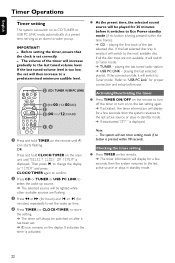
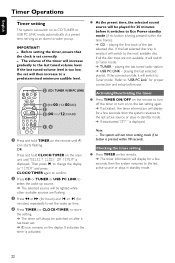
...224; or á (for hours) and í or ë (for a few seconds, then the system resumes to the next available disc. OR Press and hold TIMER on the remote until "SELECT CLOCK OR TIMER... is pressed within the time frame). ➜ CD - Note: -
English
Timer Operations
Timer setting
The system can switch on to CD,TUNER or USB PC LINK mode automatically at a preset time, serving as an...
User manual - Page 23
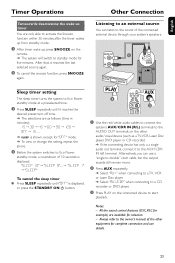
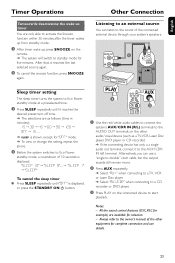
...
2 To cancel the snooze function, press SNOOZE
again. Sleep timer setting
The sleep timer turns the system to Eco Power standby mode at a preselected time.
1 Press SLEEP repeatedly until "OFF" is displayed... from standby mode.
1 After timer wake up, press SNOOZE on the
remote. ➜ The system will switch to standby mode for complete connection and use a "single to double" cinch cable, but...
User manual - Page 24
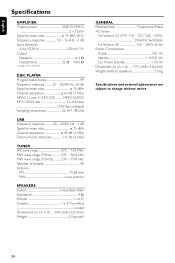
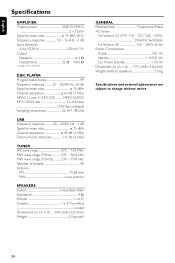
... (9 kHz 531 - 1602 kHz MW wave range (10 kHz 530 - 1700 kHz Number of presets 40 Antenna
FM 75 Ω wire MW Loop antenna
SPEAKERS System 3-way, Bass reflex Impedance 4 Ω Woofer 1 x 6.5" Tweeter 1 x 2" Ferrofluid cooled Dimensions (w x h x d) ..... 240 x 268 x 222 (mm) Weight 3.5 kg each
GENERAL Material /finish Polystyrene /Metal AC Power
For...

