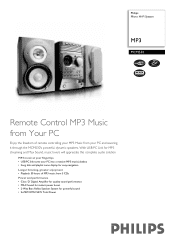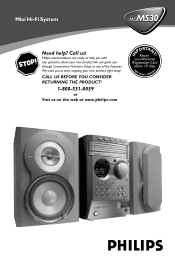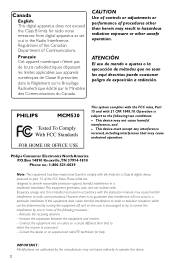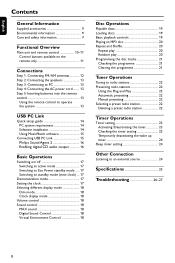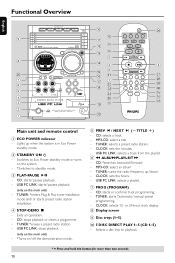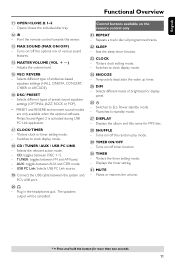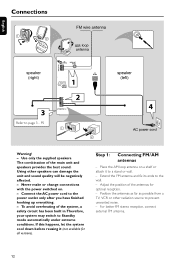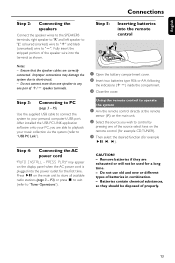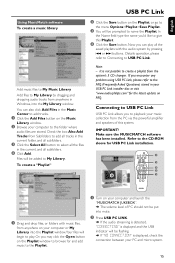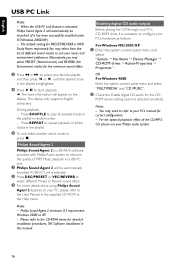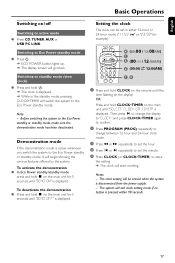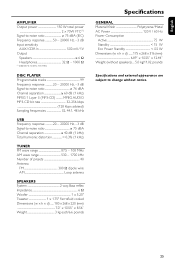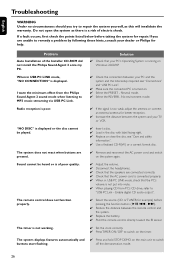Philips MCM530 Support Question
Find answers below for this question about Philips MCM530.Need a Philips MCM530 manual? We have 2 online manuals for this item!
Question posted by Anonymous-38947 on September 26th, 2011
How Do I Get The Driver For Free To Run Windows Media Player Thru This
The person who posted this question about this Philips product did not include a detailed explanation. Please use the "Request More Information" button to the right if more details would help you to answer this question.
Current Answers
Answer #1: Posted by kcmjr on September 26th, 2011 3:29 PM
Go here: http://www.p4c.philips.com/cgi-bin/dcbint/cpindex.pl?ctn=MCM530/25&scy=gb&slg=en&mid=Link_Software
Licenses & Certifications: Microsoft, Cisco, VMware, Novell, FCC RF & Amateur Radio licensed.
Related Philips MCM530 Manual Pages
Similar Questions
Looking For An Ac Power Cord For Fw45c3-701
Hello. My name is Cheryl Anglin and I moved and my power cord for my Phillips-Magnavox Mini HiFi Ste...
Hello. My name is Cheryl Anglin and I moved and my power cord for my Phillips-Magnavox Mini HiFi Ste...
(Posted by clanglin62 8 years ago)
Power Cord Search
I am having difficulty finding a new power cord for the Philips Micro-System, model MCM530/37. Any s...
I am having difficulty finding a new power cord for the Philips Micro-System, model MCM530/37. Any s...
(Posted by mj7674 8 years ago)
How Do I Open The Cassette Door On My Fw-p88 Mini Stereo System?
(Posted by markmccully 12 years ago)
Why Doesn't Philips Stand Behind Their Product?
I purchased mini stereo system c555, never used it much as I had satelite radio. After 1 year, and u...
I purchased mini stereo system c555, never used it much as I had satelite radio. After 1 year, and u...
(Posted by toddhall2 12 years ago)