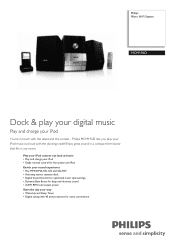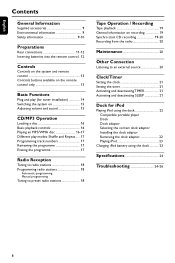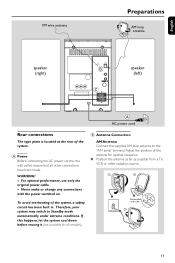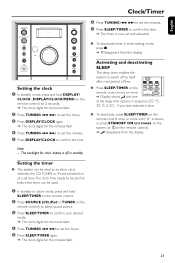Philips MCM196D Support Question
Find answers below for this question about Philips MCM196D.Need a Philips MCM196D manual? We have 3 online manuals for this item!
Question posted by Therenda09 on July 24th, 2012
Problems Setting The Clock Philips Mcm196d Stereo
Was wondering if anybody had any tips for setting the clock? I follow the instructions in the manual but it doesn't seem to work. When I press and hold the display/clock button in standby mode (which I assume means off mode) nothing happens. Appreciate any insights that help solve this problem!
Current Answers
Related Philips MCM196D Manual Pages
Similar Questions
Fm Aerial
What type of FM aerial does this unit require, and where in Johannesburg, Gauteng, south Africa can ...
What type of FM aerial does this unit require, and where in Johannesburg, Gauteng, south Africa can ...
(Posted by Physioworx 6 years ago)
Philips Mc 320 Micro System Front Loading Cd/cassette Player Price
What was original price of the Philips mc 320 micro system front loading cd/cassette player and what...
What was original price of the Philips mc 320 micro system front loading cd/cassette player and what...
(Posted by pattymays 12 years ago)
How Do I Open The Cassette Door On My Fw-p88 Mini Stereo System?
(Posted by markmccully 12 years ago)