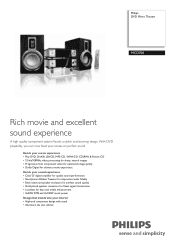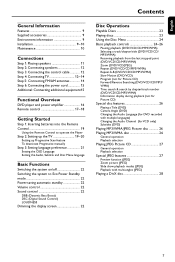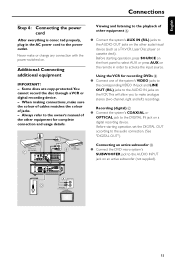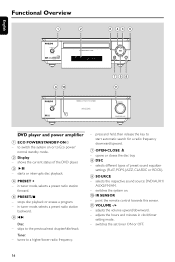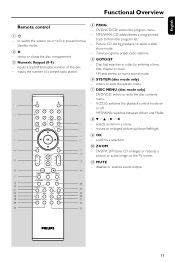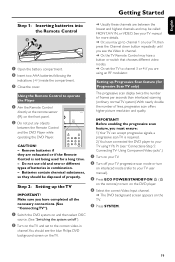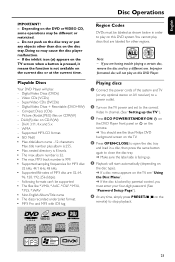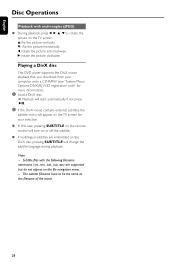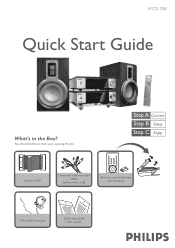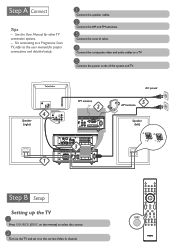Philips MCD708 Support Question
Find answers below for this question about Philips MCD708.Need a Philips MCD708 manual? We have 3 online manuals for this item!
Question posted by sharonrmartin on July 31st, 2012
Where Can I Get A Replacement Remote Control For Philips Micro Theatre Mcd708
I am not able to operate with remote
Current Answers
Answer #1: Posted by bargeboard on July 31st, 2012 9:07 AM
Amazon has some Philips universal remotes that should work with your system:
Related Philips MCD708 Manual Pages
Similar Questions
Mcd708 Amp Board
The amp (TDA8920) is getting to hot and is periodecally switch off and on.Can't find any defect R, C...
The amp (TDA8920) is getting to hot and is periodecally switch off and on.Can't find any defect R, C...
(Posted by marenkees64 8 years ago)
Philips Hts3306/f7 Blu-ray 5.1 Home Theater System How Much Speaker Wire
(Posted by inma 9 years ago)
Philips Dvd Home Theater System Hts3371d Will Not Turn On
(Posted by helebud 10 years ago)
No Picture From My Philips Mcd708
DVD audio works, bur no picture. I am unable to set-up the system because of no picture. Neither Y-v...
DVD audio works, bur no picture. I am unable to set-up the system because of no picture. Neither Y-v...
(Posted by otti8828 11 years ago)
No Sound From Mcd 708.
I have used the system in the past. I tried to use it today to play a music cd and am not getting so...
I have used the system in the past. I tried to use it today to play a music cd and am not getting so...
(Posted by Anonymous-43681 12 years ago)