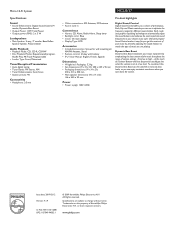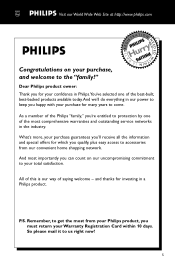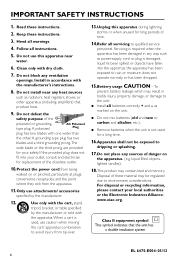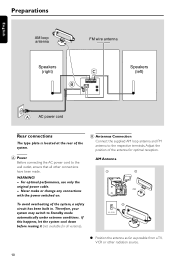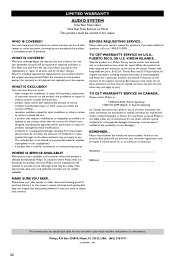Philips MC235 Support Question
Find answers below for this question about Philips MC235.Need a Philips MC235 manual? We have 2 online manuals for this item!
Question posted by sjamo434 on November 23rd, 2012
Keeps Saying Data Every Time I Try To Play A Cd Or Turn It On
The person who posted this question about this Philips product did not include a detailed explanation. Please use the "Request More Information" button to the right if more details would help you to answer this question.
Current Answers
Related Philips MC235 Manual Pages
Similar Questions
The Open-close Door Mechanism Fails To Open.
Hello,In my system the open fails and I need to help it manually to open the cd compartment.It can b...
Hello,In my system the open fails and I need to help it manually to open the cd compartment.It can b...
(Posted by lauraigarcia 2 years ago)
I'm Trying To Set Up My System
Dont know how to wire my system to play music
Dont know how to wire my system to play music
(Posted by Kookieellyf 3 years ago)
I Am Trying To Remove The Cover To Replace The Wire Connections Can I Get To The
(Posted by simplecrazy596 9 years ago)
Cd Plays In Very Staccato, Irregular Fashion.
My Philips FW-C70c 3701 Mini Hi-Fi plays CDs erratically. The music is staccato, stops, speeds up, a...
My Philips FW-C70c 3701 Mini Hi-Fi plays CDs erratically. The music is staccato, stops, speeds up, a...
(Posted by F2nbac 12 years ago)