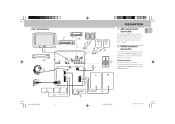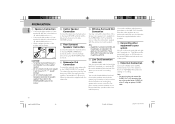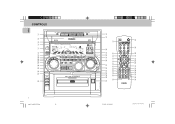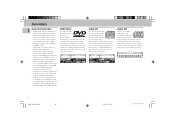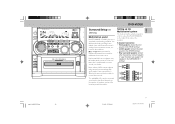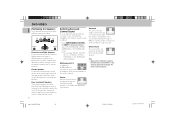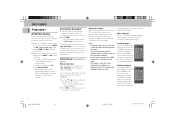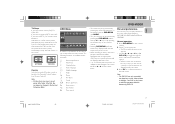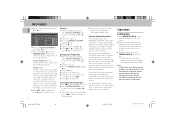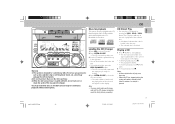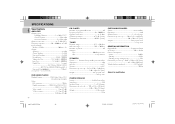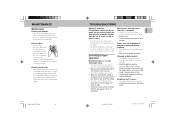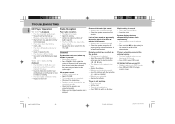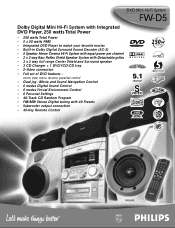Philips FWD5 Support Question
Find answers below for this question about Philips FWD5.Need a Philips FWD5 manual? We have 2 online manuals for this item!
Question posted by maheshmahi1229 on May 28th, 2012
Which Video Format Supports..?
which video format supports..?
Current Answers
Related Philips FWD5 Manual Pages
Similar Questions
Looking For An Ac Power Cord For Fw45c3-701
Hello. My name is Cheryl Anglin and I moved and my power cord for my Phillips-Magnavox Mini HiFi Ste...
Hello. My name is Cheryl Anglin and I moved and my power cord for my Phillips-Magnavox Mini HiFi Ste...
(Posted by clanglin62 8 years ago)
Hi I Have A Phillips Hifi But Have Lost The Surround Speakers Whilst Moving Hous
I have hifi system fwd5/22 I have lost the surround speakers (3) whilst moving house is there any wh...
I have hifi system fwd5/22 I have lost the surround speakers (3) whilst moving house is there any wh...
(Posted by eileencampbell550 10 years ago)
Where To Buy Belts For Cd Changer?
Where can I purchase the small drive belts for the CD changer on my Phillips model MC-50/37 stereo s...
Where can I purchase the small drive belts for the CD changer on my Phillips model MC-50/37 stereo s...
(Posted by cjt002 11 years ago)
How Do I Open The Cassette Door On My Fw-p88 Mini Stereo System?
(Posted by markmccully 12 years ago)
Why Doesn't Philips Stand Behind Their Product?
I purchased mini stereo system c555, never used it much as I had satelite radio. After 1 year, and u...
I purchased mini stereo system c555, never used it much as I had satelite radio. After 1 year, and u...
(Posted by toddhall2 12 years ago)