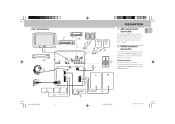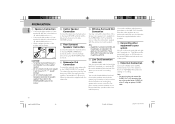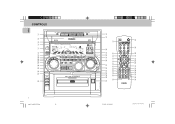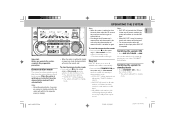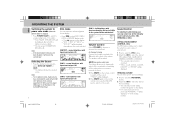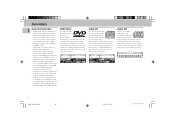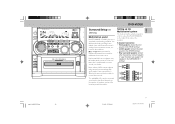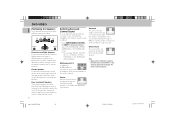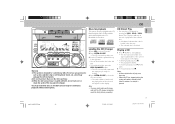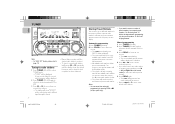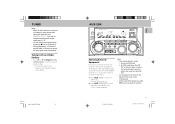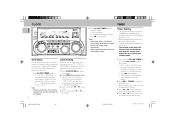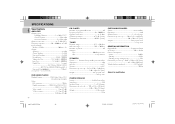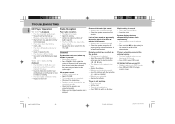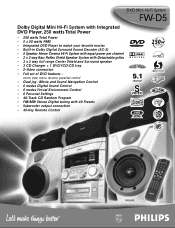Philips FWD5 Support Question
Find answers below for this question about Philips FWD5.Need a Philips FWD5 manual? We have 2 online manuals for this item!
Question posted by handymom27 on May 2nd, 2012
I Am Looking For A Snap On Speaker Cover For One Of My Speakers
snap on speaker cover
Current Answers
Related Philips FWD5 Manual Pages
Similar Questions
Looking For An Ac Power Cord For Fw45c3-701
Hello. My name is Cheryl Anglin and I moved and my power cord for my Phillips-Magnavox Mini HiFi Ste...
Hello. My name is Cheryl Anglin and I moved and my power cord for my Phillips-Magnavox Mini HiFi Ste...
(Posted by clanglin62 8 years ago)
Hi I Have A Phillips Hifi But Have Lost The Surround Speakers Whilst Moving Hous
I have hifi system fwd5/22 I have lost the surround speakers (3) whilst moving house is there any wh...
I have hifi system fwd5/22 I have lost the surround speakers (3) whilst moving house is there any wh...
(Posted by eileencampbell550 10 years ago)
Where To Buy Belts For Cd Changer?
Where can I purchase the small drive belts for the CD changer on my Phillips model MC-50/37 stereo s...
Where can I purchase the small drive belts for the CD changer on my Phillips model MC-50/37 stereo s...
(Posted by cjt002 11 years ago)
I Am Looking For A Power Cord For Phillips Model Fwd5d3 701
I am in need of a replacement power cord for Phillips Model FWD5D3 701
I am in need of a replacement power cord for Phillips Model FWD5D3 701
(Posted by athometoday 11 years ago)
How Do I Open The Cassette Door On My Fw-p88 Mini Stereo System?
(Posted by markmccully 12 years ago)