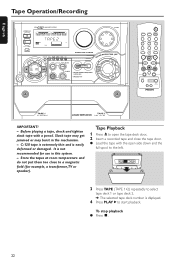Philips FW-C527 Support Question
Find answers below for this question about Philips FW-C527.Need a Philips FW-C527 manual? We have 2 online manuals for this item!
Question posted by ragmor09 on March 16th, 2015
Are There Any Phillips Dealer In South Florida?
Current Answers
Answer #1: Posted by BusterDoogen on March 16th, 2015 7:01 PM
1-866-310-0744 Monday - Saturday 9:00 AM - 9:00 PM EST Sunday 9:00 AM - 6:00 PM EST for assistance in finding a service center in your area.
I hope this is helpful to you!
Please respond to my effort to provide you with the best possible solution by using the "Acceptable Solution" and/or the "Helpful" buttons when the answer has proven to be helpful. Please feel free to submit further info for your question, if a solution was not provided. I appreciate the opportunity to serve you!
Related Philips FW-C527 Manual Pages
Similar Questions
wC577where does the fuse go on a C577 phillips stereo
I looking for original box for Philips FW-C527Thank you
i am fixin an Fw-527/37Philips audio system..but It has not The output integret board..so i need The...
What was original price amount for the Philips FW C100? Thankyou for your time.