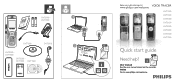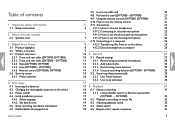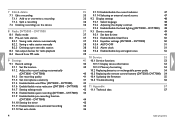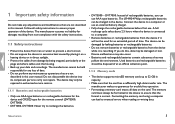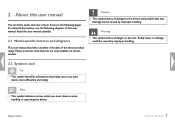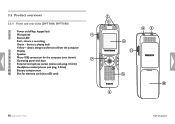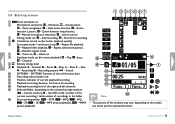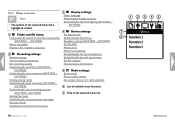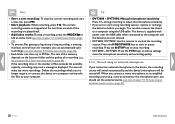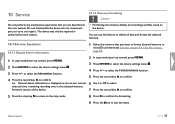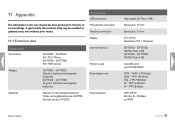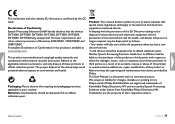Philips DVT3000 Support Question
Find answers below for this question about Philips DVT3000.Need a Philips DVT3000 manual? We have 3 online manuals for this item!
Question posted by flombardi2535 on July 21st, 2022
Can I Get A User Manual For The Voice Tracer Dr1150?
The person who posted this question about this Philips product did not include a detailed explanation. Please use the "Request More Information" button to the right if more details would help you to answer this question.
Current Answers
Answer #1: Posted by SonuKumar on July 21st, 2022 8:37 AM
Please respond to my effort to provide you with the best possible solution by using the "Acceptable Solution" and/or the "Helpful" buttons when the answer has proven to be helpful.
Regards,
Sonu
Your search handyman for all e-support needs!!
Related Philips DVT3000 Manual Pages
Similar Questions
Philips Digital Voice Tracer Lfh0667
Can you tell me how to attach the neck strap to the Philips Digital Voice Tracer LFH0667?Thank you,L...
Can you tell me how to attach the neck strap to the Philips Digital Voice Tracer LFH0667?Thank you,L...
(Posted by lisawalker52958 8 years ago)
I Purchased This Voice Tracer 7655 With Dragon Naturally Speaking But I Can't Eu
I can't upload the dictation from the Voice tracer to my computer in order to use the voice tracer w...
I can't upload the dictation from the Voice tracer to my computer in order to use the voice tracer w...
(Posted by fnj130 10 years ago)
I Cannot See Voice Tracer Lfh0615 When I Connect It To A Pc? Display Says Pc ..
Display says pc on the voice tracer, but nothing opens for me to transfer the files. What can be wro...
Display says pc on the voice tracer, but nothing opens for me to transfer the files. What can be wro...
(Posted by annekarehansen 10 years ago)
My Digital Voice Tracer Philip Lfh0602 Canot Power On
Why my digital voice tracer canot power on? I have insert new batre and corecty position. Many Than...
Why my digital voice tracer canot power on? I have insert new batre and corecty position. Many Than...
(Posted by noebloe 10 years ago)
Update 880 Voice Tracer
WHEN I TRY TO UPDATE MY 880 VOICE TRACER,UPDATE CHOICE IS NOT SHOWING
WHEN I TRY TO UPDATE MY 880 VOICE TRACER,UPDATE CHOICE IS NOT SHOWING
(Posted by osamahelpowl 11 years ago)