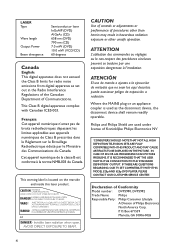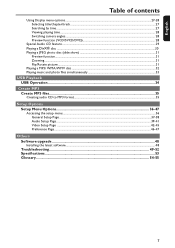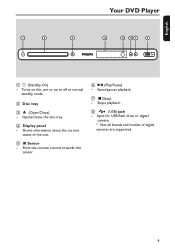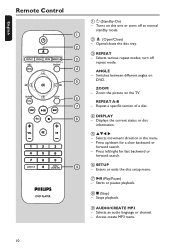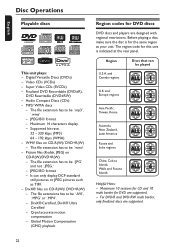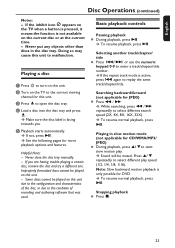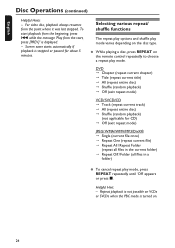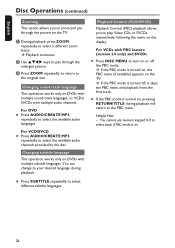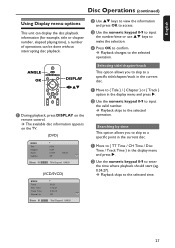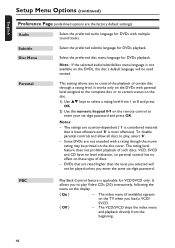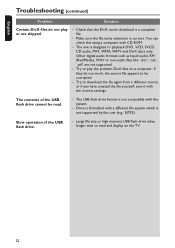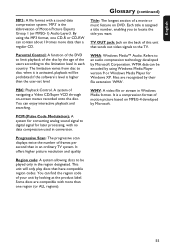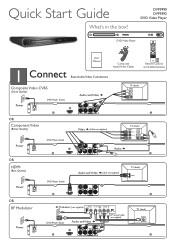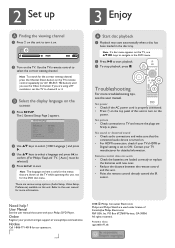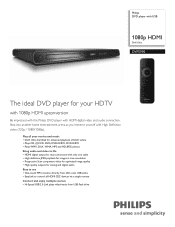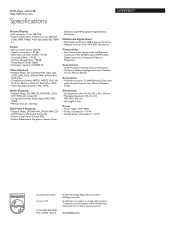Philips DVP5990 Support Question
Find answers below for this question about Philips DVP5990.Need a Philips DVP5990 manual? We have 3 online manuals for this item!
Question posted by rjfrech on June 12th, 2013
Will It Play .mp4 ? Will It Play .mkv ?
will it play .mp4 ? will it play .mkv ?
Current Answers
Answer #1: Posted by TommyKervz on June 12th, 2013 8:36 PM
Greetings - Yes it supports MP4 among other formats - please download and refer to page 24 of its User Manual available for free download on the link below for the exhaustive list of supported formats -
http://www.helpowl.com/manuals/Philips/DVP5990/22012
Hope this helps
http://www.helpowl.com/manuals/Philips/DVP5990/22012
Hope this helps
Related Philips DVP5990 Manual Pages
Similar Questions
Philips Dvp3980/37 Dvd Player
How do I change my region code for Philips DVP3980/37 DVD Player. Thanks
How do I change my region code for Philips DVP3980/37 DVD Player. Thanks
(Posted by lizettedutoit 2 years ago)
Remote For Dvd Player Dvp3140
The remote for my Phillips DVD player DVP2140 no longer works. It won't power up the DVD and none of...
The remote for my Phillips DVD player DVP2140 no longer works. It won't power up the DVD and none of...
(Posted by snetzman 9 years ago)
How Do I Play A Movie Dvd On A Philips Dvp 3345v/f7?
(Posted by Movie2Square 10 years ago)