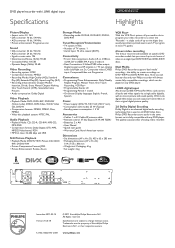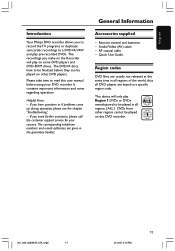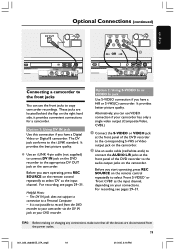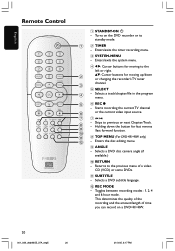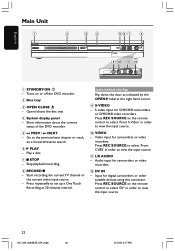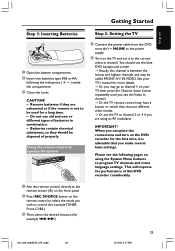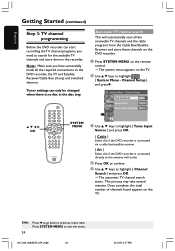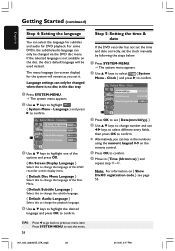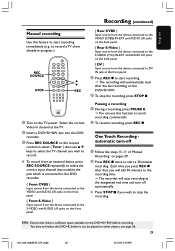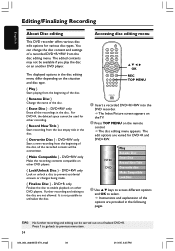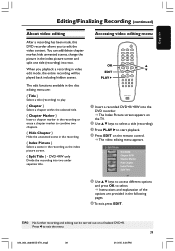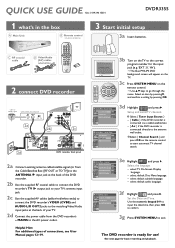Philips DVDR3355 Support Question
Find answers below for this question about Philips DVDR3355.Need a Philips DVDR3355 manual? We have 3 online manuals for this item!
Question posted by erikutep on December 3rd, 2011
Remote Control
hI
I'M LOOKING FOR REMOTE CONTROL FOR PHILIPS DVDR3355/02. I LOST OLD ONE AND WANT BUY ONOTHER, CAN YOU GIVE ME ADVISE WHERE CAN I BUY IT?
THANKS
ERIKA
Current Answers
Related Philips DVDR3355 Manual Pages
Similar Questions
What Is A Remote That Is Compatible With Phillips Dvd Recorder 3475?
(Posted by rholtan 2 years ago)
New Factory Remote Needs Programed Dvdr 3506/37 Phillips Dvd Recorder Player.
I have a factory remote control from a other philips dvd player and want to program it to this one.m...
I have a factory remote control from a other philips dvd player and want to program it to this one.m...
(Posted by mandysdonnie 3 years ago)
Remote For A Philips Dvdr600vr/37 Dvd Recorder Vcr Recorder.
Where can I get a new or used remote for a dvdr600vr/37? I need a replacement remote or a universal ...
Where can I get a new or used remote for a dvdr600vr/37? I need a replacement remote or a universal ...
(Posted by carolatfranks 7 years ago)
Philips Dvdr615 Won't Shut Off.
DVD will playback dvds but won't do timer recordings. Message "no signal" always appears when I go t...
DVD will playback dvds but won't do timer recordings. Message "no signal" always appears when I go t...
(Posted by jeffcnewman077 8 years ago)
Dvd Drive Wont Accept Any Disc.
can I record from the hard drive to another dVD recorder?
can I record from the hard drive to another dVD recorder?
(Posted by mscale 11 years ago)