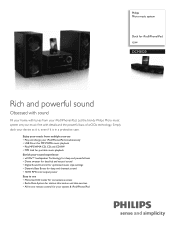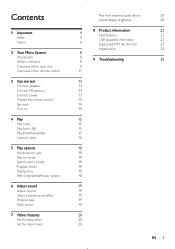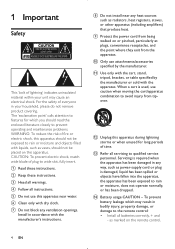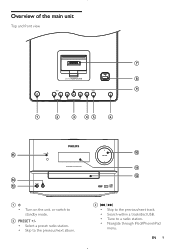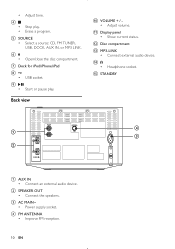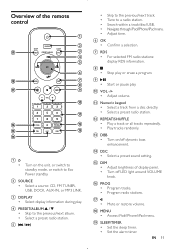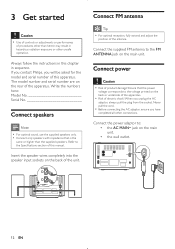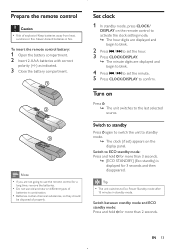Philips DCM3020 Support Question
Find answers below for this question about Philips DCM3020.Need a Philips DCM3020 manual? We have 3 online manuals for this item!
Question posted by grantsmith471 on December 19th, 2011
Philips Micro System Dcm3020, Were Can U Get Speaker Extention Cable For This.
The speaker cable for this unit are to short for them to reach my speaker holders on my wall for the best sound, this unit has red plastic connectors that go into ports, is there a connector unit like a male & female with cable attached to extend to my requirements.
Current Answers
Related Philips DCM3020 Manual Pages
Similar Questions
Pin Code
Need pin code for bluetooth on my philips DS8550/10 docking station.
Need pin code for bluetooth on my philips DS8550/10 docking station.
(Posted by martyran1 9 years ago)
The Stereo Turned Itself Off And Will Not Come Back On ?
(Posted by bakerj0345 11 years ago)
Philips Micro Hi-fi Mcm275/98
Can I have the price quote in Malaysia for Philips Micro Hi-Fi MCM275/98?
Can I have the price quote in Malaysia for Philips Micro Hi-Fi MCM275/98?
(Posted by ghost111990 11 years ago)
How Do I Open The Cassette Door On My Fw-p88 Mini Stereo System?
(Posted by markmccully 12 years ago)
How Do I Connect The Tv To Work Threw Speakers The Cables Areconnected Correctly
(Posted by dtell4kells 12 years ago)