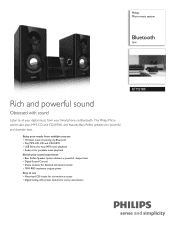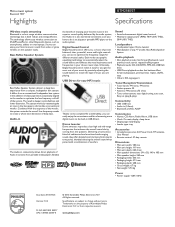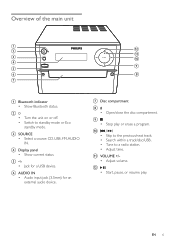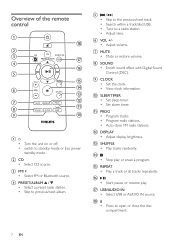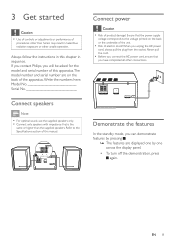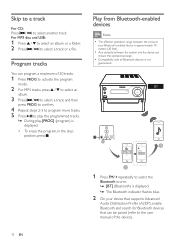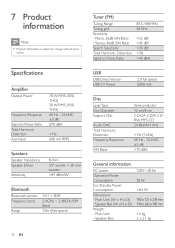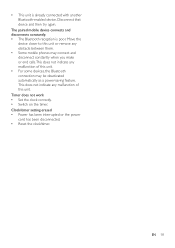Philips BTM2180 Support Question
Find answers below for this question about Philips BTM2180.Need a Philips BTM2180 manual? We have 3 online manuals for this item!
Question posted by coreyshull54 on August 18th, 2013
Bluetooth Connection
I just purchased this radio because of the bluetooth connection. I am not able to connect to it with my iphone or my laptop. It just continuously beeps and thats it. It wont show up on any list.
Current Answers
Related Philips BTM2180 Manual Pages
Similar Questions
Can't Connect Via Bluetooth Iphone 4 Searching Nothing Found
it used to work perfectly now it just searched and finds nothing It still works with headset for pho...
it used to work perfectly now it just searched and finds nothing It still works with headset for pho...
(Posted by Jeperill 7 years ago)
Bluetooth Not Working
The Bluetooth on my Philips micro music system is no longer wanting to connect to my device. It use ...
The Bluetooth on my Philips micro music system is no longer wanting to connect to my device. It use ...
(Posted by Oasisfan23 7 years ago)
Bluetooth Not Working Giving Several Beeps When Trying To Connect
we have the Phillips 2180 and were able to use the Bluetooth daily and now won't we try to connect i...
we have the Phillips 2180 and were able to use the Bluetooth daily and now won't we try to connect i...
(Posted by Michelleandquinton 7 years ago)
Philips Docking System Dc190/05 Won't Play The Music On My Iphone 3gs
When I plug in my iPhone 3GS it's won't play my iPod music.
When I plug in my iPhone 3GS it's won't play my iPod music.
(Posted by mrsmichellerobinson 12 years ago)
How Do I Open The Cassette Door On My Fw-p88 Mini Stereo System?
(Posted by markmccully 12 years ago)