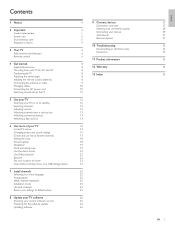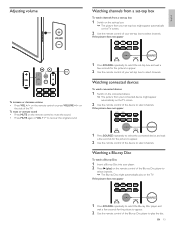Philips 55PFL5505D Support Question
Find answers below for this question about Philips 55PFL5505D.Need a Philips 55PFL5505D manual? We have 3 online manuals for this item!
Question posted by reedcry on September 1st, 2011
Screen Replacement
i'm looking for an LCD screen to replace on my TV that was recently broken. where can i find one?
Current Answers
Related Philips 55PFL5505D Manual Pages
Similar Questions
Defective Main Board
I hjave paid a technician to test my TV who has advised me that the main vbopard is causing my power...
I hjave paid a technician to test my TV who has advised me that the main vbopard is causing my power...
(Posted by mck1117 9 years ago)
Philips 47' Flat Panel Tv
I am having an issue with the side panel headphone jack connection not working. I have adjusted the ...
I am having an issue with the side panel headphone jack connection not working. I have adjusted the ...
(Posted by etemplem 10 years ago)
Replaced A015mma-003-dm Board.
Unit played perectly about 1 hour then screen wentfuzzy.
Unit played perectly about 1 hour then screen wentfuzzy.
(Posted by basil 10 years ago)
How Do You Turn Off The Power Saving Feature On A
15 Inch Flat Panel Lcd Tv
(Posted by yerkesmax 11 years ago)
I Need A User Manual For: Tatung Lcd Flat Panel Tv/monitor, Mod#v20k0dx
Need User Manual For: TATUNG LCD Flat Panel TV/Monitor Mod#V20K0DX
Need User Manual For: TATUNG LCD Flat Panel TV/Monitor Mod#V20K0DX
(Posted by damnskippy 12 years ago)