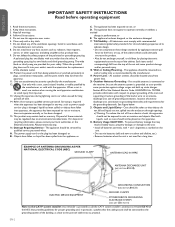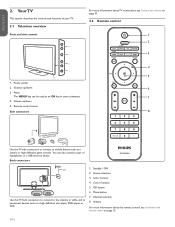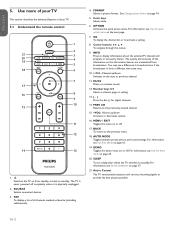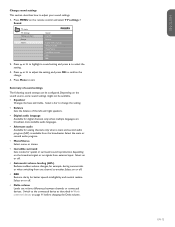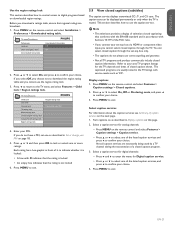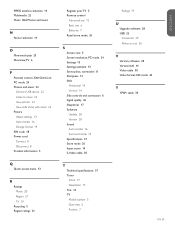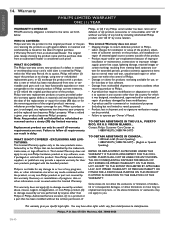Philips 47PFL3603D Support Question
Find answers below for this question about Philips 47PFL3603D - 47" LCD TV.Need a Philips 47PFL3603D manual? We have 2 online manuals for this item!
Question posted by sbamberger74 on December 2nd, 2013
I Have Phillips 47pfl3603d, Turning Off Every 15 Min,then Smoking? Defective?
Current Answers
Answer #1: Posted by BusterDoogen on December 2nd, 2013 4:42 PM
I hope this is helpful to you!
Please respond to my effort to provide you with the best possible solution by using the "Acceptable Solution" and/or the "Helpful" buttons when the answer has proven to be helpful. Please feel free to submit further info for your question, if a solution was not provided. I appreciate the opportunity to serve you!
Related Philips 47PFL3603D Manual Pages
Similar Questions
I found a 1A 250vp fuse that is no good on TV but not sure if it's why the TV isn't working.. is it ...
What happened to this wonderful device. I never watched it too much, One day it starts turning off b...
I've opened the back and removed the inverter board. No burn marks or obvious blown caps. Pcb p/n 23...