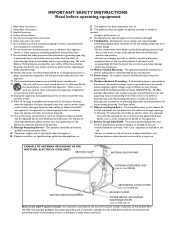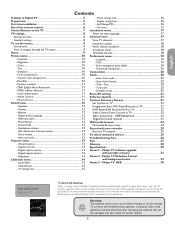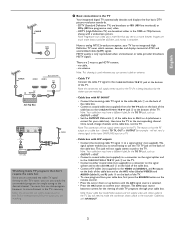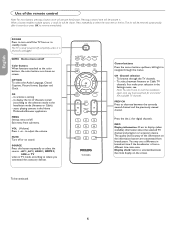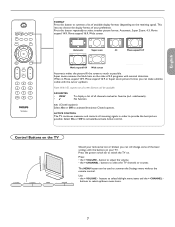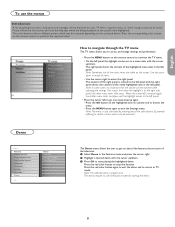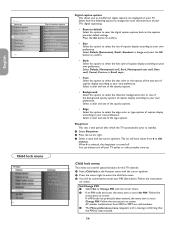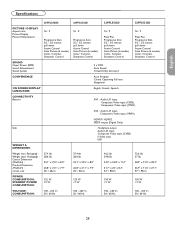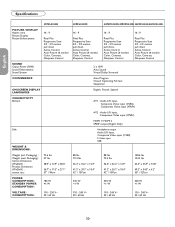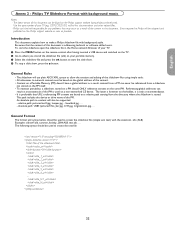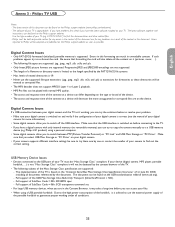Philips 42PFL5332D Support Question
Find answers below for this question about Philips 42PFL5332D - 42" LCD TV.Need a Philips 42PFL5332D manual? We have 3 online manuals for this item!
Question posted by ssbt on November 16th, 2012
What Size Srcwes Go In The Stand For A 42pfl5332d/37
The person who posted this question about this Philips product did not include a detailed explanation. Please use the "Request More Information" button to the right if more details would help you to answer this question.
Current Answers
Related Philips 42PFL5332D Manual Pages
Similar Questions
L Philips 42' Lcd Model# 42pfl5332d
Tv power button turns blue but no picture or sound please help
Tv power button turns blue but no picture or sound please help
(Posted by greganderson480 8 years ago)
I Turn On My Tv Then The Picture Just Turns Off But The Blue Light Stays On
when I turn on my tv it shows the picture for a second then the picture just turns off but the blue ...
when I turn on my tv it shows the picture for a second then the picture just turns off but the blue ...
(Posted by aabuzahrieh 9 years ago)
Program Remote
How do I reprogram my remote for Philips TV Model # 42PFL5332D/37. I moved and now the remote will n...
How do I reprogram my remote for Philips TV Model # 42PFL5332D/37. I moved and now the remote will n...
(Posted by npresley02 9 years ago)
Phillips 42 Lcd Tv 42pfl3603d Wont Turn On
(Posted by danmclez 9 years ago)